Queue in Rockford Hills 1.0
119
1
119
1
Queue in Rockford Hills
How to Install:
1. Download AND Install: Script Hook V, Script Hook V .NET and the Map Editor.
2. Copy and paste the "Queue.xml" into the Grand Theft Auto V Folder (NOT the Script Folder!).
3. Open GTA5 and go into the Story Mode, click F7 and click "Load Map", than tipe in: Queue and wait until it loads all Models.
(Use your Arrow Keys to move in the Map Editor Menu)
4. HAVE FUN! =)
It would be awesome if you Rate this Map :)
Youtube: KiliHD
Instagram: KiliHD_Official
(c) KiliHD
How to Install:
1. Download AND Install: Script Hook V, Script Hook V .NET and the Map Editor.
2. Copy and paste the "Queue.xml" into the Grand Theft Auto V Folder (NOT the Script Folder!).
3. Open GTA5 and go into the Story Mode, click F7 and click "Load Map", than tipe in: Queue and wait until it loads all Models.
(Use your Arrow Keys to move in the Map Editor Menu)
4. HAVE FUN! =)
It would be awesome if you Rate this Map :)
Youtube: KiliHD
Instagram: KiliHD_Official
(c) KiliHD
Première mise en ligne : 13 janvier 2018
Dernière mise à jour : 14 janvier 2018
Téléchargé pour la dernière fois : il y a 8 jours
1 commentaire
Queue in Rockford Hills
How to Install:
1. Download AND Install: Script Hook V, Script Hook V .NET and the Map Editor.
2. Copy and paste the "Queue.xml" into the Grand Theft Auto V Folder (NOT the Script Folder!).
3. Open GTA5 and go into the Story Mode, click F7 and click "Load Map", than tipe in: Queue and wait until it loads all Models.
(Use your Arrow Keys to move in the Map Editor Menu)
4. HAVE FUN! =)
It would be awesome if you Rate this Map :)
Youtube: KiliHD
Instagram: KiliHD_Official
(c) KiliHD
How to Install:
1. Download AND Install: Script Hook V, Script Hook V .NET and the Map Editor.
2. Copy and paste the "Queue.xml" into the Grand Theft Auto V Folder (NOT the Script Folder!).
3. Open GTA5 and go into the Story Mode, click F7 and click "Load Map", than tipe in: Queue and wait until it loads all Models.
(Use your Arrow Keys to move in the Map Editor Menu)
4. HAVE FUN! =)
It would be awesome if you Rate this Map :)
Youtube: KiliHD
Instagram: KiliHD_Official
(c) KiliHD
Première mise en ligne : 13 janvier 2018
Dernière mise à jour : 14 janvier 2018
Téléchargé pour la dernière fois : il y a 8 jours
Joignez la conversation ! Connectez-vous ou enregistrez-vous pour pouvoir commenter.
![Anti Terror Barrieren [Map Editor] Anti Terror Barrieren [Map Editor]](https://img.gta5-mods.com/q75-w500-h333-cfill/images/anti-terror-barrieren-map-mod-kilihd/6ffdc9-AntiTerrorMap.png)

![USS Enterprise Fleet [Add-On SP / FiveM] USS Enterprise Fleet [Add-On SP / FiveM]](https://img.gta5-mods.com/q75-w500-h333-cfill/images/uss-enterprise-fleet-add-on-sp-fivem/f9bb98-ld.enterprise8.png)
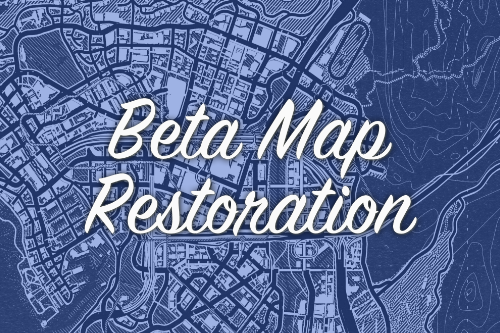






 5mods on Discord
5mods on Discord