Weather timecycle file editor 1.3
6 371
50
6 371
50
Made this little tool for more convenient way to edit weather timecycles.
There was a similar tool before,it's called "[vxp] timecycle editor", but it wasn't finished
This is just file editor, so it doesn't provide any game Injector/reloader etc.
It is assumed that you will use it with vsreloader
(https://www.gta5-mods.com/tools/visualsettings-dat-reloader)
(works on egs/steam 2060.1 game ver )
files description
----------------------------------------------------------------------
categories.txt
categories = 1 - in the config to enable categories
file struct:
@category name
parameter_name
parameter_name
@category name
parameter_name
parameter_name
lines starting with the '@' symb are category names
lines below the category line - parameter names, you can specify which parameter will be placed in which category
use timecycle_item_names.txt file to fill the categories as you want
----------------------------------------------------------------------
tooltips.txt
tooltips = 1 - in the config to enable tooltips
file struct:
parameter_name : tooltip
parameter_name : tooltip
parameter_name : tooltip
you can use tooltips as the parameter names (example on the screenshot), to enable it set the replace_item_names_with_tooltips_definition = 1 in the config (tooltips will be disabled)
----------------------------------------------------------------------
Note:
This is made just for the weather timecycles, it won't load timecycle_mod files, if you want to edit them - use the native fivem editor
There was a similar tool before,it's called "[vxp] timecycle editor", but it wasn't finished
This is just file editor, so it doesn't provide any game Injector/reloader etc.
It is assumed that you will use it with vsreloader
(https://www.gta5-mods.com/tools/visualsettings-dat-reloader)
(works on egs/steam 2060.1 game ver )
files description
----------------------------------------------------------------------
categories.txt
categories = 1 - in the config to enable categories
file struct:
@category name
parameter_name
parameter_name
@category name
parameter_name
parameter_name
lines starting with the '@' symb are category names
lines below the category line - parameter names, you can specify which parameter will be placed in which category
use timecycle_item_names.txt file to fill the categories as you want
----------------------------------------------------------------------
tooltips.txt
tooltips = 1 - in the config to enable tooltips
file struct:
parameter_name : tooltip
parameter_name : tooltip
parameter_name : tooltip
you can use tooltips as the parameter names (example on the screenshot), to enable it set the replace_item_names_with_tooltips_definition = 1 in the config (tooltips will be disabled)
----------------------------------------------------------------------
Note:
This is made just for the weather timecycles, it won't load timecycle_mod files, if you want to edit them - use the native fivem editor
Première mise en ligne : 6 décembre 2023
Dernière mise à jour : 20 janvier 2024
Téléchargé pour la dernière fois : il y a 3 heures
64 commentaires
Made this little tool for more convenient way to edit weather timecycles.
There was a similar tool before,it's called "[vxp] timecycle editor", but it wasn't finished
This is just file editor, so it doesn't provide any game Injector/reloader etc.
It is assumed that you will use it with vsreloader
(https://www.gta5-mods.com/tools/visualsettings-dat-reloader)
(works on egs/steam 2060.1 game ver )
files description
----------------------------------------------------------------------
categories.txt
categories = 1 - in the config to enable categories
file struct:
@category name
parameter_name
parameter_name
@category name
parameter_name
parameter_name
lines starting with the '@' symb are category names
lines below the category line - parameter names, you can specify which parameter will be placed in which category
use timecycle_item_names.txt file to fill the categories as you want
----------------------------------------------------------------------
tooltips.txt
tooltips = 1 - in the config to enable tooltips
file struct:
parameter_name : tooltip
parameter_name : tooltip
parameter_name : tooltip
you can use tooltips as the parameter names (example on the screenshot), to enable it set the replace_item_names_with_tooltips_definition = 1 in the config (tooltips will be disabled)
----------------------------------------------------------------------
Note:
This is made just for the weather timecycles, it won't load timecycle_mod files, if you want to edit them - use the native fivem editor
There was a similar tool before,it's called "[vxp] timecycle editor", but it wasn't finished
This is just file editor, so it doesn't provide any game Injector/reloader etc.
It is assumed that you will use it with vsreloader
(https://www.gta5-mods.com/tools/visualsettings-dat-reloader)
(works on egs/steam 2060.1 game ver )
files description
----------------------------------------------------------------------
categories.txt
categories = 1 - in the config to enable categories
file struct:
@category name
parameter_name
parameter_name
@category name
parameter_name
parameter_name
lines starting with the '@' symb are category names
lines below the category line - parameter names, you can specify which parameter will be placed in which category
use timecycle_item_names.txt file to fill the categories as you want
----------------------------------------------------------------------
tooltips.txt
tooltips = 1 - in the config to enable tooltips
file struct:
parameter_name : tooltip
parameter_name : tooltip
parameter_name : tooltip
you can use tooltips as the parameter names (example on the screenshot), to enable it set the replace_item_names_with_tooltips_definition = 1 in the config (tooltips will be disabled)
----------------------------------------------------------------------
Note:
This is made just for the weather timecycles, it won't load timecycle_mod files, if you want to edit them - use the native fivem editor
Première mise en ligne : 6 décembre 2023
Dernière mise à jour : 20 janvier 2024
Téléchargé pour la dernière fois : il y a 3 heures
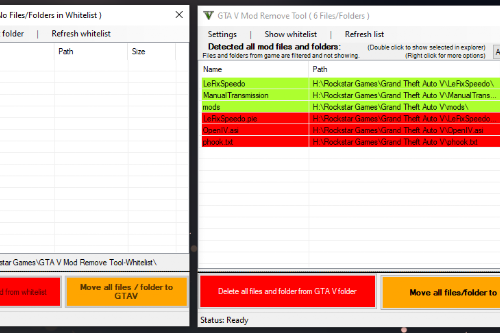




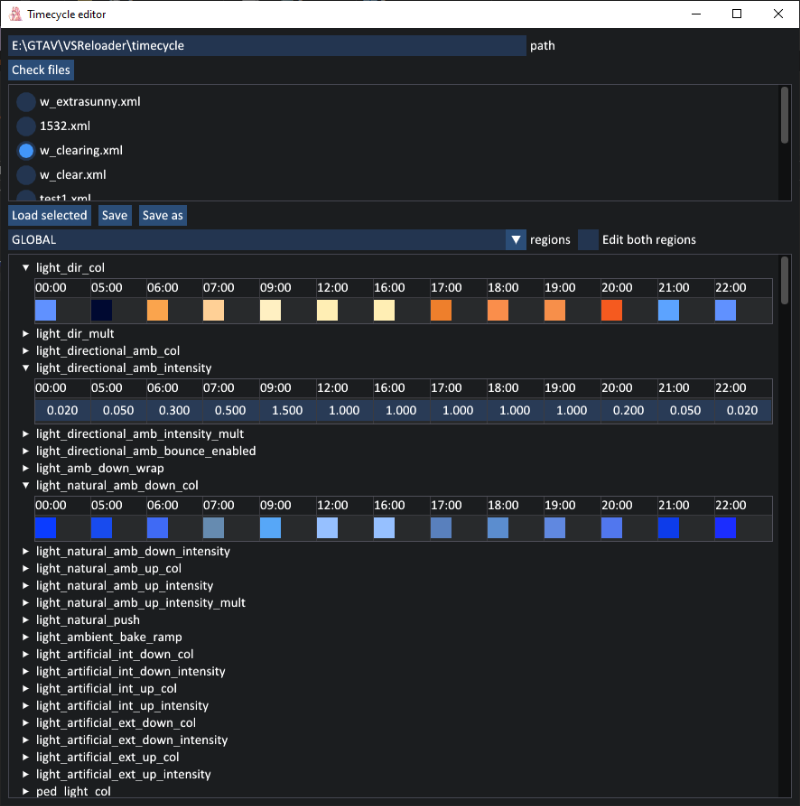
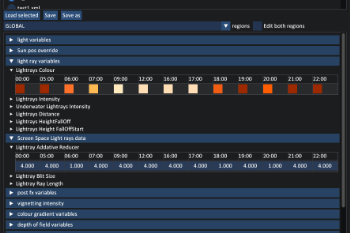
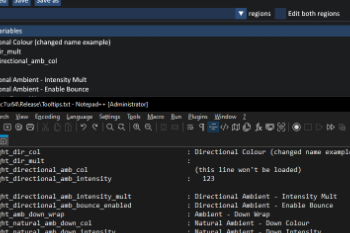
 5mods on Discord
5mods on Discord
@rafk342 are all functions of this included in your VisualEffects editor? btw, the discord link in your profile doesn't work cuz that is only for server invites
@Michael21107 from description : "Everything is the same as with the timecycle file editor, except there are no tooltips anymore
"
@rafk342 Thanks and sorry, im blind lmao
so that means that this is slightly better or does that only talks about timecycle editing?
@Michael21107 this works separately from the game, vfxeditor works directly in the game
@rafk342 so is there a reason to use this and not vfxeditior?
@Michael21107 it's an alternative
thanks
ayoooo so can i change the night to be a bit brighter but still keep the day time looking the same? only thing that bugs me about these cool graphics mods is the overly dark night where i can't see a thing . especially terrible for rockstar editor videos
Does anyone have this issue when Default_path gets corrupted and when you try to change it in game it crashes?
Hey @rafk342 i love this mod, can you happen to tell me which line is used for intensity of traffic lights and vehicle headlights? I want to edit the timecycle of NVE specifically just for those lights, they are too bright and I would like to lessen its intensity, but I want to make it different for each weather in the timecycles. Your help is much appreciated
Sorry by traffic lights i meant to say street lights, but yes stop lights are also bright, as well as vehicle taillights, added you on discord just in case 😀
Thank you
Where is your other mod? who edits in real time?
Your VFX Editor was more of a easy installation than this one, I am sad that it was taken down.
@rafk342 Hello can you share please the latest version off Timecycle Reloader via discord please ?
Hi this is perfect alternative. Do you have a discord so we can see updates on the reloader cuz the old one i have i Think its outdated.
Hey bro, this is a huge alternative! Would love to use it on latest version of gta. You got a discord where we can see updates?
@Shieldsver light_falloff_mult
Hello i really like this but i was wondering if you could make one for the cloudkeyframes file as that is something ive seen people i know mess with it and it changes the whole way the sky and clouds look and i just want to see if it can even be done.
Hello, Rockstar has updated the enhanced version of the game, and scripthookv has also been updated. I would like to ask if you have time to update your other timecycle editor plugin to be suitable for the enhanced version of the game. Thank you.