Complete SpeedoMeter 1.0 (FINAL)
24 219
118
24 219
118
Simple and useful script. My first script.
What is it?
This mod shows the speed of your vehicle in many units (kmh, mph, etc)
Developed by Paulo Henrique Kava de Souza, aka PhK.
Requirements:
• Latest ScriptHookV version;
• GTA V in latest version.
Instructions:
• Put SpeedoMeter.asi in your GTA V folder;
• Put speedoMeter.ini in your GTA V folder;
• FOR MORE INFOS READ readme.txt.
Usage:
• Press the key that you configurate in the .ini file (NUMPAD7 is the default key).
Changelog:
1.0 (FINAL):
• Now you can change the font style;
• Now you can change the font colors;
• The mod will not be update anymore from now.
0.2:
• Compatibility with latest ScriptHookV and GTA V's patch;
• Now you can choose what key you want to activate the mod;
• Now you can choose what unity is on or off.
0.1:
• Script release.
Known issues:
There are no issues reported. :)
Bugs or suggestions:
• Report on the comments field or
• Steam: http://steamcommunity.com/id/PhK2012/
• Skype: paulotw2011
P.s: Sorry for my bad english.
Brasil 2017
What is it?
This mod shows the speed of your vehicle in many units (kmh, mph, etc)
Developed by Paulo Henrique Kava de Souza, aka PhK.
Requirements:
• Latest ScriptHookV version;
• GTA V in latest version.
Instructions:
• Put SpeedoMeter.asi in your GTA V folder;
• Put speedoMeter.ini in your GTA V folder;
• FOR MORE INFOS READ readme.txt.
Usage:
• Press the key that you configurate in the .ini file (NUMPAD7 is the default key).
Changelog:
1.0 (FINAL):
• Now you can change the font style;
• Now you can change the font colors;
• The mod will not be update anymore from now.
0.2:
• Compatibility with latest ScriptHookV and GTA V's patch;
• Now you can choose what key you want to activate the mod;
• Now you can choose what unity is on or off.
0.1:
• Script release.
Known issues:
There are no issues reported. :)
Bugs or suggestions:
• Report on the comments field or
• Steam: http://steamcommunity.com/id/PhK2012/
• Skype: paulotw2011
P.s: Sorry for my bad english.
Brasil 2017
Première mise en ligne : 2 mai 2015
Dernière mise à jour : 27 juillet 2017
Téléchargé pour la dernière fois : il y a 1 jour
93 commentaires
More mods by PhK:
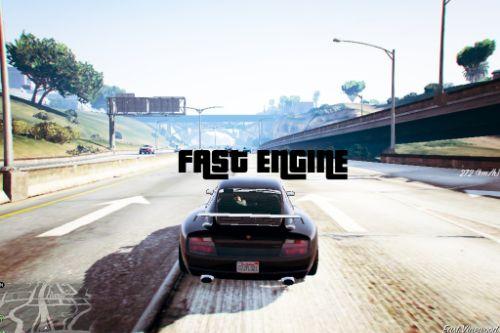
- Véhicules
4.5
3 799
32
1.0 (FINAL)
By PhK

- Gameplay
4.25
1 777
52
1.0 (FINAL)
By PhK
Simple and useful script. My first script.
What is it?
This mod shows the speed of your vehicle in many units (kmh, mph, etc)
Developed by Paulo Henrique Kava de Souza, aka PhK.
Requirements:
• Latest ScriptHookV version;
• GTA V in latest version.
Instructions:
• Put SpeedoMeter.asi in your GTA V folder;
• Put speedoMeter.ini in your GTA V folder;
• FOR MORE INFOS READ readme.txt.
Usage:
• Press the key that you configurate in the .ini file (NUMPAD7 is the default key).
Changelog:
1.0 (FINAL):
• Now you can change the font style;
• Now you can change the font colors;
• The mod will not be update anymore from now.
0.2:
• Compatibility with latest ScriptHookV and GTA V's patch;
• Now you can choose what key you want to activate the mod;
• Now you can choose what unity is on or off.
0.1:
• Script release.
Known issues:
There are no issues reported. :)
Bugs or suggestions:
• Report on the comments field or
• Steam: http://steamcommunity.com/id/PhK2012/
• Skype: paulotw2011
P.s: Sorry for my bad english.
Brasil 2017
What is it?
This mod shows the speed of your vehicle in many units (kmh, mph, etc)
Developed by Paulo Henrique Kava de Souza, aka PhK.
Requirements:
• Latest ScriptHookV version;
• GTA V in latest version.
Instructions:
• Put SpeedoMeter.asi in your GTA V folder;
• Put speedoMeter.ini in your GTA V folder;
• FOR MORE INFOS READ readme.txt.
Usage:
• Press the key that you configurate in the .ini file (NUMPAD7 is the default key).
Changelog:
1.0 (FINAL):
• Now you can change the font style;
• Now you can change the font colors;
• The mod will not be update anymore from now.
0.2:
• Compatibility with latest ScriptHookV and GTA V's patch;
• Now you can choose what key you want to activate the mod;
• Now you can choose what unity is on or off.
0.1:
• Script release.
Known issues:
There are no issues reported. :)
Bugs or suggestions:
• Report on the comments field or
• Steam: http://steamcommunity.com/id/PhK2012/
• Skype: paulotw2011
P.s: Sorry for my bad english.
Brasil 2017
Première mise en ligne : 2 mai 2015
Dernière mise à jour : 27 juillet 2017
Téléchargé pour la dernière fois : il y a 1 jour
![Native Console [ASI] Native Console [ASI]](https://img.gta5-mods.com/q75-w500-h333-cfill/images/native-console/5a50d3-Screenshot_2.jpg)








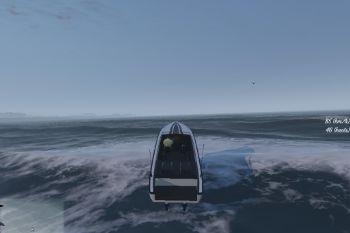






 5mods on Discord
5mods on Discord
Thanks for the 19.5k downloads guys!
@PhK Thanks anyway for the quick response, I won't stop my research ;)
@LeFix You're welcome, if you want, add me on Steam :)!
Good job man.
Doesn't seem to work for me. I put the files into the Gta folder, configured the key, got in a car and nothing.
@ImDaElite Sad :(
can i change the font and colours ?
Thx mate:)
Hey guys, it's me, I'm back, not for so long.
After almost two years from the last release, I present you the very last version of this mod. I'm back just to update my mods to their last version and I'm not going to create or update more mods (sry) in the future. I live in Brazil, so it's literally a lawless country and we need to work hard to make something great in our lives and I don't have much time to spend with modding (this month I got vacation from my job).
v1.0 (FINAL) out. Waiting for admin approval.
Changelog:
1.0:
• Now you can change the font style;
• Now you can change the font colors;
• The mod will not be update anymore from now.
Enjoy!
@warlanc with the 1.0 (FINAL) version, yes you can! Sry for taking 2 years to answer you haha
Very nice of you to come back and update your mods :)
@ikt ty bro, at least to their last version haha! x)
@PhK Hi. Could you please tell me what mod showing the time and place next to the right of the radar. Thanks n advance.
@Adsumus https://www.gta5-mods.com/scripts/player-location-display-v3-50
@PhK Great. Thank you very much.
@Adsumus np
@PhK I know this mod is old, but I just came to this to replace LeFix Speedometer and this is still working and simple. Is there a way to move the speedometer?
@SnakeSlippers hey, thanks for your comment. It's pretty old indeed. I'm sorry but as of today you can't change the position. :(
@PhK Hey dude, thanks for this great mod! Quick question, do I have to do something extra to have it always enabled by default? It's a bit annoying to have to press the key each time I start the game. Thanks. :)
@Olddddd hey man, sorry for the late reply. Unfortunately when I developed it I wasn't expecting this as a possibility :(.