We Da West T-Shirt
278
11
278
11
GTA 5 PC Black We Da West T-Shirt Mod 1.0 By MrGTAmodsgerman
This Mod replace the black Los Santos T-Shirt with a real black West Coast We Da West T-Shirt from wedawest.com.
Pictures included
Backup File included
How to Install?
1.Download and Install OpenIV and Open OpenIV.
2.Go to Grand Theft Auto V\x64v.rpf\models\cdimages\streamedpeds_players.rpf\player_one\ and go in the Edit Mode!
3.Type in the Search bar "uppr_diff_004_m_uni"
4.Do a Right click on the "uppr_diff_004_m_uni.ytd" file and choose "replace".
5.Choose the modded uppr_diff_004_m_uni.ytd file from the "Modded" Folder of the Download!.
6.Done :)
Buy the T-Shirt in a low price Clothing-Store
If you have some problems, rebuild your x64v.rpf with OpenIV.
I hope you like it :)
Give me feedback please to make the mod better! Or make a Video of it
Thank you
https://www.youtube.com/user/MrGTAmodsgerman
https://www.facebook.com/mrgtamodsgerman.modder
https://www.facebook.com/pages/MrGTAmodsgerman/129509473846426?fref=ts
This Mod replace the black Los Santos T-Shirt with a real black West Coast We Da West T-Shirt from wedawest.com.
Pictures included
Backup File included
How to Install?
1.Download and Install OpenIV and Open OpenIV.
2.Go to Grand Theft Auto V\x64v.rpf\models\cdimages\streamedpeds_players.rpf\player_one\ and go in the Edit Mode!
3.Type in the Search bar "uppr_diff_004_m_uni"
4.Do a Right click on the "uppr_diff_004_m_uni.ytd" file and choose "replace".
5.Choose the modded uppr_diff_004_m_uni.ytd file from the "Modded" Folder of the Download!.
6.Done :)
Buy the T-Shirt in a low price Clothing-Store
If you have some problems, rebuild your x64v.rpf with OpenIV.
I hope you like it :)
Give me feedback please to make the mod better! Or make a Video of it
Thank you
https://www.youtube.com/user/MrGTAmodsgerman
https://www.facebook.com/mrgtamodsgerman.modder
https://www.facebook.com/pages/MrGTAmodsgerman/129509473846426?fref=ts
Première mise en ligne : 6 juin 2015
Dernière mise à jour : 6 juin 2015
Téléchargé pour la dernière fois : il y a 10 jours
1 commentaire
GTA 5 PC Black We Da West T-Shirt Mod 1.0 By MrGTAmodsgerman
This Mod replace the black Los Santos T-Shirt with a real black West Coast We Da West T-Shirt from wedawest.com.
Pictures included
Backup File included
How to Install?
1.Download and Install OpenIV and Open OpenIV.
2.Go to Grand Theft Auto V\x64v.rpf\models\cdimages\streamedpeds_players.rpf\player_one\ and go in the Edit Mode!
3.Type in the Search bar "uppr_diff_004_m_uni"
4.Do a Right click on the "uppr_diff_004_m_uni.ytd" file and choose "replace".
5.Choose the modded uppr_diff_004_m_uni.ytd file from the "Modded" Folder of the Download!.
6.Done :)
Buy the T-Shirt in a low price Clothing-Store
If you have some problems, rebuild your x64v.rpf with OpenIV.
I hope you like it :)
Give me feedback please to make the mod better! Or make a Video of it
Thank you
https://www.youtube.com/user/MrGTAmodsgerman
https://www.facebook.com/mrgtamodsgerman.modder
https://www.facebook.com/pages/MrGTAmodsgerman/129509473846426?fref=ts
This Mod replace the black Los Santos T-Shirt with a real black West Coast We Da West T-Shirt from wedawest.com.
Pictures included
Backup File included
How to Install?
1.Download and Install OpenIV and Open OpenIV.
2.Go to Grand Theft Auto V\x64v.rpf\models\cdimages\streamedpeds_players.rpf\player_one\ and go in the Edit Mode!
3.Type in the Search bar "uppr_diff_004_m_uni"
4.Do a Right click on the "uppr_diff_004_m_uni.ytd" file and choose "replace".
5.Choose the modded uppr_diff_004_m_uni.ytd file from the "Modded" Folder of the Download!.
6.Done :)
Buy the T-Shirt in a low price Clothing-Store
If you have some problems, rebuild your x64v.rpf with OpenIV.
I hope you like it :)
Give me feedback please to make the mod better! Or make a Video of it
Thank you
https://www.youtube.com/user/MrGTAmodsgerman
https://www.facebook.com/mrgtamodsgerman.modder
https://www.facebook.com/pages/MrGTAmodsgerman/129509473846426?fref=ts
Première mise en ligne : 6 juin 2015
Dernière mise à jour : 6 juin 2015
Téléchargé pour la dernière fois : il y a 10 jours
Joignez la conversation ! Connectez-vous ou enregistrez-vous pour pouvoir commenter.

![Chevrolet Impala SS Hard Top 1️9️6️4️🎲 [Add-On | Tuning | Wipers | Lowrider | LODs] Chevrolet Impala SS Hard Top 1️9️6️4️🎲 [Add-On | Tuning | Wipers | Lowrider | LODs]](https://img.gta5-mods.com/q75-w500-h333-cfill/images/chevrolet-impala-1964-ss-hard-top/4be5ab-Previewwahl.png)

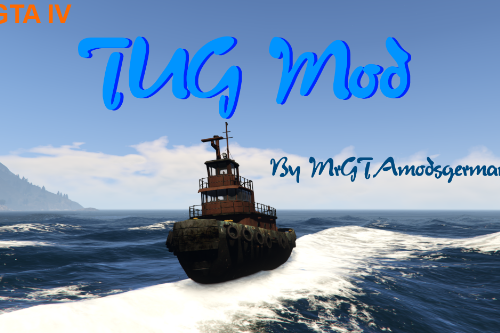
![German Railcar (Bombadier Traxx DB BR 145) - Train Mod [Enterable]🚆 German Railcar (Bombadier Traxx DB BR 145) - Train Mod [Enterable]🚆](https://img.gta5-mods.com/q75-w500-h333-cfill/images/german-railcar-bombadier-traxx-db-br-145-train-mod-enterable/e21c79-pic1.png)



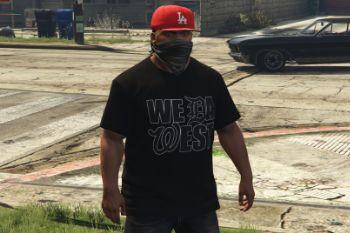


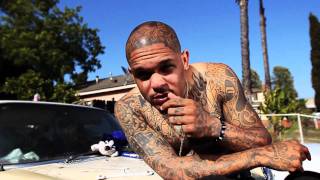


 5mods on Discord
5mods on Discord