Subsurface Scattering and Global Illumination NPC Ligting 2.0
2 532
40
2 532
40
= SUBSURFACE SCATTERING AND GLOBAL ILLUMINATION NPC LIGTING = by Aterikasedi
Copy and paste all files into the folder where the game is installed.
For on-off effects use shift f11 keys.
If you want to see the same npc looking as in the screenshots, use NVE-QuantV mods.
Install nve first, then install quantv. Finally, install the this mod files.
This mod gives advanced realistic looking for peds-npcs with subsurface scattering, indirect lighting and global illumination techniques.Fixes bad lighting in the original version of the game. Peds-npcs are now illuminated more accurately and realistically like new games.
Thanks for Boris Vorontsov creating ENBSeries graphics modification.
Changelog:
2.0 version
There are 2 different mods in version 2.0. One is for the vanilla version of the game and the other is if you are using graphic mods such as nve-quantv etc.Tweaked global illumination and subsurface scattering levels.Tweaked night lighting and brightness levels for both version.Vanilla version have a little bright nights with natural looking. Nve-QuantV version is brighter night and sky lighting with perfect looking.Nve-QuantV version have rain reflections. Cars, light sources and player reflecting on wet surfaces.Plus Nve-QuantV version have better npc face shadows.
Copy and paste all files into the folder where the game is installed.
For on-off effects use shift f11 keys.
If you want to see the same npc looking as in the screenshots, use NVE-QuantV mods.
Install nve first, then install quantv. Finally, install the this mod files.
This mod gives advanced realistic looking for peds-npcs with subsurface scattering, indirect lighting and global illumination techniques.Fixes bad lighting in the original version of the game. Peds-npcs are now illuminated more accurately and realistically like new games.
Thanks for Boris Vorontsov creating ENBSeries graphics modification.
Changelog:
2.0 version
There are 2 different mods in version 2.0. One is for the vanilla version of the game and the other is if you are using graphic mods such as nve-quantv etc.Tweaked global illumination and subsurface scattering levels.Tweaked night lighting and brightness levels for both version.Vanilla version have a little bright nights with natural looking. Nve-QuantV version is brighter night and sky lighting with perfect looking.Nve-QuantV version have rain reflections. Cars, light sources and player reflecting on wet surfaces.Plus Nve-QuantV version have better npc face shadows.
Première mise en ligne : 5 janvier 2024
Dernière mise à jour : 10 janvier 2024
Téléchargé pour la dernière fois : il y a 4 heures
39 commentaires
= SUBSURFACE SCATTERING AND GLOBAL ILLUMINATION NPC LIGTING = by Aterikasedi
Copy and paste all files into the folder where the game is installed.
For on-off effects use shift f11 keys.
If you want to see the same npc looking as in the screenshots, use NVE-QuantV mods.
Install nve first, then install quantv. Finally, install the this mod files.
This mod gives advanced realistic looking for peds-npcs with subsurface scattering, indirect lighting and global illumination techniques.Fixes bad lighting in the original version of the game. Peds-npcs are now illuminated more accurately and realistically like new games.
Thanks for Boris Vorontsov creating ENBSeries graphics modification.
Changelog:
2.0 version
There are 2 different mods in version 2.0. One is for the vanilla version of the game and the other is if you are using graphic mods such as nve-quantv etc.Tweaked global illumination and subsurface scattering levels.Tweaked night lighting and brightness levels for both version.Vanilla version have a little bright nights with natural looking. Nve-QuantV version is brighter night and sky lighting with perfect looking.Nve-QuantV version have rain reflections. Cars, light sources and player reflecting on wet surfaces.Plus Nve-QuantV version have better npc face shadows.
Copy and paste all files into the folder where the game is installed.
For on-off effects use shift f11 keys.
If you want to see the same npc looking as in the screenshots, use NVE-QuantV mods.
Install nve first, then install quantv. Finally, install the this mod files.
This mod gives advanced realistic looking for peds-npcs with subsurface scattering, indirect lighting and global illumination techniques.Fixes bad lighting in the original version of the game. Peds-npcs are now illuminated more accurately and realistically like new games.
Thanks for Boris Vorontsov creating ENBSeries graphics modification.
Changelog:
2.0 version
There are 2 different mods in version 2.0. One is for the vanilla version of the game and the other is if you are using graphic mods such as nve-quantv etc.Tweaked global illumination and subsurface scattering levels.Tweaked night lighting and brightness levels for both version.Vanilla version have a little bright nights with natural looking. Nve-QuantV version is brighter night and sky lighting with perfect looking.Nve-QuantV version have rain reflections. Cars, light sources and player reflecting on wet surfaces.Plus Nve-QuantV version have better npc face shadows.
Première mise en ligne : 5 janvier 2024
Dernière mise à jour : 10 janvier 2024
Téléchargé pour la dernière fois : il y a 4 heures











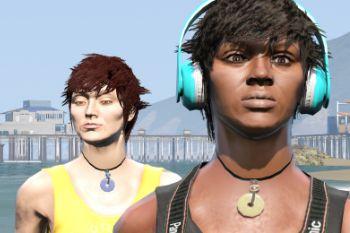












 5mods on Discord
5mods on Discord
Yo, I’m getting scripthook error when using ragepluginhook with the gta5hooker
@ohrxo Dont put d3d9.dll and check with shift+f12 in game.
@Wolfx101 Dont use gta5hooker
@aterikasedi enb doesn’t function without it. I checked in-game. The scripthook error with rph says game version is compatible on latest update (chopshop)
@Wolfx101 I m sorry. I dont have idea this scriyphook error. Im using game's latest uptdate.
using it with VisualV,thanks for the amazing work u did,but there's something wrong with it,i dont know why,maybe its because of VisualV cant works well with it. are u gonna release a new version to fix bugs?
@785275280 Yes i will. Im working on it. I recommend nve+quant mods for best result but working with VisualV too.
the enb dont work/load, how to fix?
@MajorBruno25 use d3d9.dll file in the "Don't use it if there is no problem" folder.
now i got ERR_GFX_D3D_INIT when the game's open :(
@MajorBruno25 I dont know that Im sorry.
Would it be possible to know what was changed with the enb? Not really the biggest fan of the modified look, but I want the better NPC lighting.
@zarkzz I will release for vanilla game's version. Thats the improve npc ligting only.
man!cant believe u update it so soon......u know what?i cant play game without this anymore.....
@785275280
Ahh that's good to hear. Have a nice game:)
@aterikasedi sry to bother u,but do u mind telling me where i can get Nve-QuantV?
@785275280 You can downlod nve from here.
https://www.razedmods.com/gta-v
QuantV is a paid mod. I don't know if there is a free version. If you want, do a little research on Google.
@aterikasedi copy that! thanks for your patience,this has helped me so much!!!
i have nve and quantv, my game crashes when i use the enb from that but when i use the vanilla enb it works just fine
Hello, if I only use NVE, which file should I use?