Forum drive gang area [YMAP] 1.0
777
12
777
12
it's a modification of the Forum Drive Area.
Map : Gang update with trash removed
What can you find here ?
- Hidden weed garden
- Gang hangout
- removed clutter from the street
- Added more trees
- Music area
- Chill spot
- Few things for people who like cars
- Weapon and drug section
- Larger fence to make the property more secure.
Installation FIVEM
A- Open the file with 7zip, Winrar or any other program that allows you to unzip these types of files
B- Unzip the file into your MAP FOLDER who start on your server.cfg
C - For FiveM servers - Drop the file.YMAP to the Stream folder that should be located in your Map folder, and that folder shall need to be up on your server Resources folder. After you have that ready, you will need to start the script on your Server.cfg
Installation SINGLEPLAYER
A - Extract the YMAP from the folder and set it on your desktop
B - Open OpenIV, install it if you dont have it already
C - Make sure you go into edit mode
D - Click update> x64> dlcpacks> custom_maps>dlc.rpf> x64> levels> gta5> citye> maps> custom_maps.rpf
E - Then take the YMAP and drag & drop it into OpenIV then its in.
Map : Gang update with trash removed
What can you find here ?
- Hidden weed garden
- Gang hangout
- removed clutter from the street
- Added more trees
- Music area
- Chill spot
- Few things for people who like cars
- Weapon and drug section
- Larger fence to make the property more secure.
Installation FIVEM
A- Open the file with 7zip, Winrar or any other program that allows you to unzip these types of files
B- Unzip the file into your MAP FOLDER who start on your server.cfg
C - For FiveM servers - Drop the file.YMAP to the Stream folder that should be located in your Map folder, and that folder shall need to be up on your server Resources folder. After you have that ready, you will need to start the script on your Server.cfg
Installation SINGLEPLAYER
A - Extract the YMAP from the folder and set it on your desktop
B - Open OpenIV, install it if you dont have it already
C - Make sure you go into edit mode
D - Click update> x64> dlcpacks> custom_maps>dlc.rpf> x64> levels> gta5> citye> maps> custom_maps.rpf
E - Then take the YMAP and drag & drop it into OpenIV then its in.
Première mise en ligne : 9 novembre 2019
Dernière mise à jour : 10 novembre 2019
Téléchargé pour la dernière fois : il y a 2 jours
3 commentaires
it's a modification of the Forum Drive Area.
Map : Gang update with trash removed
What can you find here ?
- Hidden weed garden
- Gang hangout
- removed clutter from the street
- Added more trees
- Music area
- Chill spot
- Few things for people who like cars
- Weapon and drug section
- Larger fence to make the property more secure.
Installation FIVEM
A- Open the file with 7zip, Winrar or any other program that allows you to unzip these types of files
B- Unzip the file into your MAP FOLDER who start on your server.cfg
C - For FiveM servers - Drop the file.YMAP to the Stream folder that should be located in your Map folder, and that folder shall need to be up on your server Resources folder. After you have that ready, you will need to start the script on your Server.cfg
Installation SINGLEPLAYER
A - Extract the YMAP from the folder and set it on your desktop
B - Open OpenIV, install it if you dont have it already
C - Make sure you go into edit mode
D - Click update> x64> dlcpacks> custom_maps>dlc.rpf> x64> levels> gta5> citye> maps> custom_maps.rpf
E - Then take the YMAP and drag & drop it into OpenIV then its in.
Map : Gang update with trash removed
What can you find here ?
- Hidden weed garden
- Gang hangout
- removed clutter from the street
- Added more trees
- Music area
- Chill spot
- Few things for people who like cars
- Weapon and drug section
- Larger fence to make the property more secure.
Installation FIVEM
A- Open the file with 7zip, Winrar or any other program that allows you to unzip these types of files
B- Unzip the file into your MAP FOLDER who start on your server.cfg
C - For FiveM servers - Drop the file.YMAP to the Stream folder that should be located in your Map folder, and that folder shall need to be up on your server Resources folder. After you have that ready, you will need to start the script on your Server.cfg
Installation SINGLEPLAYER
A - Extract the YMAP from the folder and set it on your desktop
B - Open OpenIV, install it if you dont have it already
C - Make sure you go into edit mode
D - Click update> x64> dlcpacks> custom_maps>dlc.rpf> x64> levels> gta5> citye> maps> custom_maps.rpf
E - Then take the YMAP and drag & drop it into OpenIV then its in.
Première mise en ligne : 9 novembre 2019
Dernière mise à jour : 10 novembre 2019
Téléchargé pour la dernière fois : il y a 2 jours


![Frickies Yacht [YMAP / FiveM] Frickies Yacht [YMAP / FiveM]](https://img.gta5-mods.com/q75-w500-h333-cfill/images/frickies-yacht-ymap-fivem/792bf6-ld_frickies_yacht3.png)
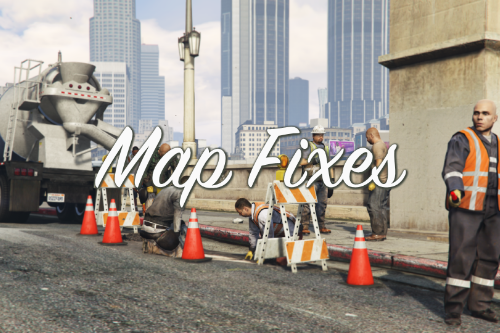



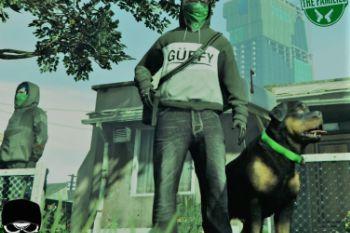

 5mods on Discord
5mods on Discord
Will have a Grove st remap coming soon.
A few textures seem to not load properly on my FiveM test server. For instance, the tent over the weed farm will flicker in/out of existence, and the (I think they're supposed to be dumpsters?) lined up across the street in front of the store are just colored blocks with no texture.
Ok sorry I'll check it