JFK Express skin for metro
141
5
141
5
Information:
This is a 'JFK Express' skin for the metrotrain.
The JFK Express was a limited express service of the New York City Subway.
It operated between 1978 and 1990.
IMPORTANT:
Don't use this in GTA Online or you could be banned.
I'm not responsible for any bans you get for using this online!
Always back up your files before editing. I'm not responsible for any damage to your files!
Installation:
There are two possible methods of installing this skin:
First method: Drag&Drop:
1) Use Open IV for installation (Use Edit Mode):
2) Go to ...\Grand Theft Auto V\(mods)\x64e.rpf\gta5\vehicles.rpf
3) Drag&Drop the two files from the folder 'Install (drag&drop)' into this archive
4) (Rebuild)
Second method: Edit the metro files yourself
(usefull, if you don't want to use all files)
1) Use Open IV for installation (Use Edit Mode):
2) Go to ...\Grand Theft Auto V\(mods)\x64e.rpf\gta5\vehicles.rpf
3) Open metrotrain.ytd
4) Replace
- 'metro_train_ledsign_128' (LED sign)
- 'metro_train_decals_512' (train skin)
- 'metro_train_glass_128' (glass colour)
with the one(s) from the folder 'Install (edit files yourself)'
5) Open metrotrain_hi.ytd
6) Replace 'metro_train_decals_512' with the one from the folder 'Install (edit files yourself)'
7) (Rebuild)
It's recommended to use a mods folder, more information at Open IV.
VirusTotal:
https://www.virustotal.com/de/file/9069b37698d135959cceceb14b20924ced9b4ddacee13580be214581215cc305/analysis/1448676558/
This is a 'JFK Express' skin for the metrotrain.
The JFK Express was a limited express service of the New York City Subway.
It operated between 1978 and 1990.
IMPORTANT:
Don't use this in GTA Online or you could be banned.
I'm not responsible for any bans you get for using this online!
Always back up your files before editing. I'm not responsible for any damage to your files!
Installation:
There are two possible methods of installing this skin:
First method: Drag&Drop:
1) Use Open IV for installation (Use Edit Mode):
2) Go to ...\Grand Theft Auto V\(mods)\x64e.rpf\gta5\vehicles.rpf
3) Drag&Drop the two files from the folder 'Install (drag&drop)' into this archive
4) (Rebuild)
Second method: Edit the metro files yourself
(usefull, if you don't want to use all files)
1) Use Open IV for installation (Use Edit Mode):
2) Go to ...\Grand Theft Auto V\(mods)\x64e.rpf\gta5\vehicles.rpf
3) Open metrotrain.ytd
4) Replace
- 'metro_train_ledsign_128' (LED sign)
- 'metro_train_decals_512' (train skin)
- 'metro_train_glass_128' (glass colour)
with the one(s) from the folder 'Install (edit files yourself)'
5) Open metrotrain_hi.ytd
6) Replace 'metro_train_decals_512' with the one from the folder 'Install (edit files yourself)'
7) (Rebuild)
It's recommended to use a mods folder, more information at Open IV.
VirusTotal:
https://www.virustotal.com/de/file/9069b37698d135959cceceb14b20924ced9b4ddacee13580be214581215cc305/analysis/1448676558/
Première mise en ligne : 28 novembre 2015
Dernière mise à jour : 28 novembre 2015
Téléchargé pour la dernière fois : il y a 5 jours
1 commentaire
More mods by Halo23:
Information:
This is a 'JFK Express' skin for the metrotrain.
The JFK Express was a limited express service of the New York City Subway.
It operated between 1978 and 1990.
IMPORTANT:
Don't use this in GTA Online or you could be banned.
I'm not responsible for any bans you get for using this online!
Always back up your files before editing. I'm not responsible for any damage to your files!
Installation:
There are two possible methods of installing this skin:
First method: Drag&Drop:
1) Use Open IV for installation (Use Edit Mode):
2) Go to ...\Grand Theft Auto V\(mods)\x64e.rpf\gta5\vehicles.rpf
3) Drag&Drop the two files from the folder 'Install (drag&drop)' into this archive
4) (Rebuild)
Second method: Edit the metro files yourself
(usefull, if you don't want to use all files)
1) Use Open IV for installation (Use Edit Mode):
2) Go to ...\Grand Theft Auto V\(mods)\x64e.rpf\gta5\vehicles.rpf
3) Open metrotrain.ytd
4) Replace
- 'metro_train_ledsign_128' (LED sign)
- 'metro_train_decals_512' (train skin)
- 'metro_train_glass_128' (glass colour)
with the one(s) from the folder 'Install (edit files yourself)'
5) Open metrotrain_hi.ytd
6) Replace 'metro_train_decals_512' with the one from the folder 'Install (edit files yourself)'
7) (Rebuild)
It's recommended to use a mods folder, more information at Open IV.
VirusTotal:
https://www.virustotal.com/de/file/9069b37698d135959cceceb14b20924ced9b4ddacee13580be214581215cc305/analysis/1448676558/
This is a 'JFK Express' skin for the metrotrain.
The JFK Express was a limited express service of the New York City Subway.
It operated between 1978 and 1990.
IMPORTANT:
Don't use this in GTA Online or you could be banned.
I'm not responsible for any bans you get for using this online!
Always back up your files before editing. I'm not responsible for any damage to your files!
Installation:
There are two possible methods of installing this skin:
First method: Drag&Drop:
1) Use Open IV for installation (Use Edit Mode):
2) Go to ...\Grand Theft Auto V\(mods)\x64e.rpf\gta5\vehicles.rpf
3) Drag&Drop the two files from the folder 'Install (drag&drop)' into this archive
4) (Rebuild)
Second method: Edit the metro files yourself
(usefull, if you don't want to use all files)
1) Use Open IV for installation (Use Edit Mode):
2) Go to ...\Grand Theft Auto V\(mods)\x64e.rpf\gta5\vehicles.rpf
3) Open metrotrain.ytd
4) Replace
- 'metro_train_ledsign_128' (LED sign)
- 'metro_train_decals_512' (train skin)
- 'metro_train_glass_128' (glass colour)
with the one(s) from the folder 'Install (edit files yourself)'
5) Open metrotrain_hi.ytd
6) Replace 'metro_train_decals_512' with the one from the folder 'Install (edit files yourself)'
7) (Rebuild)
It's recommended to use a mods folder, more information at Open IV.
VirusTotal:
https://www.virustotal.com/de/file/9069b37698d135959cceceb14b20924ced9b4ddacee13580be214581215cc305/analysis/1448676558/
Première mise en ligne : 28 novembre 2015
Dernière mise à jour : 28 novembre 2015
Téléchargé pour la dernière fois : il y a 5 jours
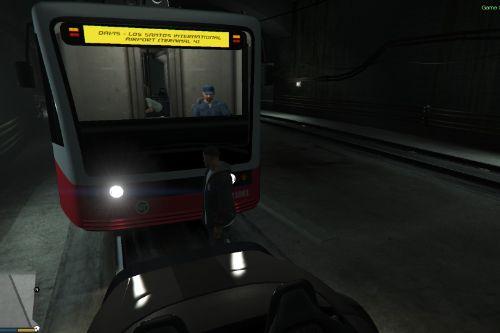

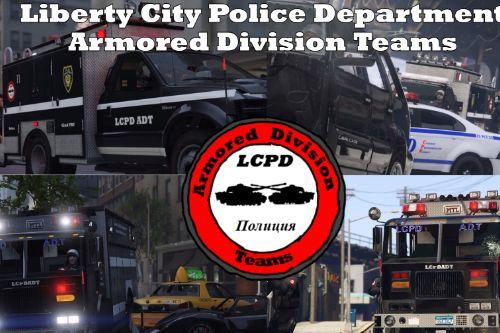









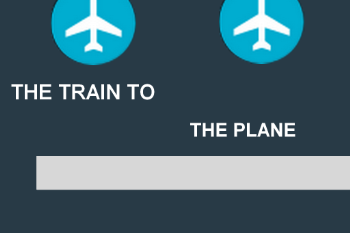
 5mods on Discord
5mods on Discord
Awesome.