Honda Civic VTi [ Add-On | FiveM] ] 1.0
27 649
94
27 649
94
Honda Civic VTi
Base Model: https://www.gta5-mods.com/vehicles/honda-civic-97-ea-edition
Engine, & Seats Model: Forza Horizon 2
Edit & 3D Work: Fonzi
-B18C Engine
-Custom Parts
-SR3 Seats
For installation read, or open README.txt
normal installation:
move the "bigote" folder to "mods/update/x64/dlcpacks"
then go to "mods/update/update.rpf/common/data" and put following line in your "dlclist.xml" file:
dlcpacks:/bigote/
spawn the car using "bigote" with any trainer
FiveM Installation:
Drag and Drop the "bigote" folder from FiveM Version folder to you resources, and simply start it.
Base Model: https://www.gta5-mods.com/vehicles/honda-civic-97-ea-edition
Engine, & Seats Model: Forza Horizon 2
Edit & 3D Work: Fonzi
-B18C Engine
-Custom Parts
-SR3 Seats
For installation read, or open README.txt
normal installation:
move the "bigote" folder to "mods/update/x64/dlcpacks"
then go to "mods/update/update.rpf/common/data" and put following line in your "dlclist.xml" file:
dlcpacks:/bigote/
spawn the car using "bigote" with any trainer
FiveM Installation:
Drag and Drop the "bigote" folder from FiveM Version folder to you resources, and simply start it.
Première mise en ligne : 20 juillet 2021
Dernière mise à jour : 21 juillet 2021
Téléchargé pour la dernière fois : il y a 15 heures
34 commentaires
Honda Civic VTi
Base Model: https://www.gta5-mods.com/vehicles/honda-civic-97-ea-edition
Engine, & Seats Model: Forza Horizon 2
Edit & 3D Work: Fonzi
-B18C Engine
-Custom Parts
-SR3 Seats
For installation read, or open README.txt
normal installation:
move the "bigote" folder to "mods/update/x64/dlcpacks"
then go to "mods/update/update.rpf/common/data" and put following line in your "dlclist.xml" file:
dlcpacks:/bigote/
spawn the car using "bigote" with any trainer
FiveM Installation:
Drag and Drop the "bigote" folder from FiveM Version folder to you resources, and simply start it.
Base Model: https://www.gta5-mods.com/vehicles/honda-civic-97-ea-edition
Engine, & Seats Model: Forza Horizon 2
Edit & 3D Work: Fonzi
-B18C Engine
-Custom Parts
-SR3 Seats
For installation read, or open README.txt
normal installation:
move the "bigote" folder to "mods/update/x64/dlcpacks"
then go to "mods/update/update.rpf/common/data" and put following line in your "dlclist.xml" file:
dlcpacks:/bigote/
spawn the car using "bigote" with any trainer
FiveM Installation:
Drag and Drop the "bigote" folder from FiveM Version folder to you resources, and simply start it.
Première mise en ligne : 20 juillet 2021
Dernière mise à jour : 21 juillet 2021
Téléchargé pour la dernière fois : il y a 15 heures
![Toyota Supra A80 MKIV '94 Varis Bodykit 1.0 [ Add-On | HQ | Custom Lights | Template | FiveM ] Toyota Supra A80 MKIV '94 Varis Bodykit 1.0 [ Add-On | HQ | Custom Lights | Template | FiveM ]](https://img.gta5-mods.com/q75-w500-h333-cfill/images/toyota-supra-a80-mkiv-94-varis-bodykit-1-0-add-on-hq-template-fivem/9ccf52-1.jpg)
![Mercedes-AMG GT Black Series [Add-On] Mercedes-AMG GT Black Series [Add-On]](https://img.gta5-mods.com/q75-w500-h333-cfill/images/mercedes-amg-gt-black-series-add-on/64f3a6-6.jpg)
![Dewbachee Strage [FiveM | Add-On | Tuning | LODs | Sounds] Dewbachee Strage [FiveM | Add-On | Tuning | LODs | Sounds]](https://img.gta5-mods.com/q75-w500-h333-cfill/images/dewbachee-strage-fivem-add-on-tuning-lods-sounds/f6363b-FiveM_GTAProcess2025-02-0316-30-26.jpg)



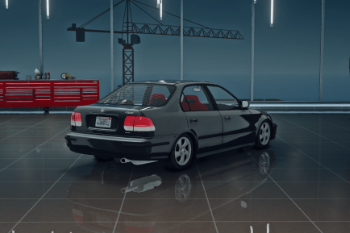

 5mods on Discord
5mods on Discord
If you guys are having startup issues, check the content.xml and setup2.xml file in the dlc rpf and make sure there are no discrepancies. For reference, check your mods that do work.
Also remember that GTA V had a title update recently and you may have to fix your mods folder and wait for SccripthookV to update
corrupt man
for everyone having issues, its the two entries for evowheels causing issues in the content.xml. Remove those two </items> and that fixes it.
You've also forgotten to change the modkit name in carvariations to match that in carcols, the default modkit is being loaded. This is a really rushed mod that requires some work to fix. An update is desperately needed
To add to the above, there are a lot of programming errors in the carcols file itself that are again, easily fixed if you know what you're doing. Please play test your mods before releasing them as this has the potential to be a fun little mod, but requires way too much work for the average casual modder
Y'know what, no, I've remove my 2.5 and dropped it to 1 star. The carcols have the wrong model names for the front bumper as well. global.gxt language files have been included but it only contains Lamborghini Hurracan Evo lines, with no reference to any of the parts in the rest of the file. The dlcpack was clearly lifted from another mod and hastily put together with little consideration to how it works in game. Please do better.
when are you going to fix this dude?
T_T Can not start Error message ERR_SYS_FILELOAD...
BRO CRASH THE GAME
still no update bro?
you have esi sedan?
Could be an awesome mod, but like others have noted it is currently very broken.
Luckily I add my car mods to an addon pack, because the dlcpack is broken due to the content.xml. I have had to repair the carcols file and rectify the front bumper being incorrectly named. The dlcpack has clearly been ripped from another mod with very little time or effort spent fixing it. You have also forgotten to change the modkit in carvariations so that it matches up with the carcols. People should not have to fix your mod.
can anyone help me how to fix the mod or atleast how to use it?
@FinnedOcean9389 can you show me how to make the mod function? tyia
@WAKINML message me on discord FinnHeyFinn#9488
@FinnedOcean9389 just saw your comment sir i sent a request at discord
If its crashing your game, just open up content.xml inside the dlc.rpf and remove these 2 lines -->
1. --> <Item>
<filename>dlc_bigote:/%PLATFORM%/vehiclemods/evowheel_mods.rpf</filename>
<fileType>RPF_FILE</fileType>
<overlay value="false" />
<disabled value="true" />
<persistent value="true" />
</Item>
2. -->> <Item>dlc_bigote:/%PLATFORM%/vehiclemods/evowheel_mods.rpf</Item>
and finally open up extratitleupdatedata inside update.rpf/xommon/data - add this ->
<Item type="SExtraTitleUpdateMount">
<deviceName>dlc_bigote:/</deviceName>
<path>update:/dlc_patch/bigote/</path>
</Item>
you should be good and enjoy
shitty ass mod makes my game crash had to remove it 😂 👎
trash mod, crashes your game
why is my grill white?
@abinsabir thanks man got it work by removing
If its crashing your game, just open up content.xml inside the dlc.rpf and remove these 2 lines -->
1. --> <Item>
<filename>dlc_bigote:/%PLATFORM%/vehiclemods/evowheel_mods.rpf</filename>
<fileType>RPF_FILE</fileType>
<overlay value="false" />
<disabled value="true" />
<persistent value="true" />
</Item>
2. -->> <Item>dlc_bigote:/%PLATFORM%/vehiclemods/evowheel_mods.rpf</Item>
and finally open up extratitleupdatedata inside update.rpf/xommon/data - add this ->
<Item type="SExtraTitleUpdateMount">
<deviceName>dlc_bigote:/</deviceName>
<path>update:/dlc_patch/bigote/</path>
</Item>