ScriptHookV Mod Enabler 3.1.1
131 509
167
131 509
167
This simple program allows you to disable your mods that use scripthookv eg. Native trainer. This is done by renaming scripthookv.dll and dinput8.dll.
Requirements:
.NET Framework 4.5.2
Script Hook V (tested with Native Trainer v1.0.463.1)
Instructions:
If you need to download the newest version of ScriptHookV click on the download ScriptHookV button to go to the download page
Click the .. button in front of the text box and find your Grand Theft Auto V folder
Once you have found your Grand Theft Auto V folder click save directory
Click disable mods if you want to disable your mods
Click enable mods if you want to re-enable mods
if you have any issues and want to check the GTA directory click on the open folder button to access the GTA V folder
COMMON ERRORS:
If an error comes up saying that it can't find a file this either means that scripthookv.dll and dinput8.dll have a different name, you have selected the wrong directory or you have already enabled or disabled your mods.
On some anti-viruses this program may flag up as a virus, this often happens because the file is in a single exe and it is a common way of receiving viruses. This program is not a virus and I will try my best to keep track of this program and make sure no malicious code has somehow been injected into the download, furthermore this program does not come on an installer so there is no installer that could cause the installation of malware.
If you have any other errors or recommendations please comment on this page.
Changelog:
V2.0: added new save directory option so you don't have to input the directory every time you reset.
V2.1: Redesigned the mod enabler and added an icon.
V2.1.1: You can no longer change the size of the window, changed the message at the bottom of the window.
V3.0: Completely reprogrammed the entire program in C# and overhauled the UI, added link to scripthookV page and dedicated about page for information
V3.0.1: Directory now loads automatically when you load the program, re-added exe icon
V3.1: Added open folder button so you can check your gta v files whenever, started work on gta launch button however there are currently issues with steam getting in the way so that functionality has been disabled for this version.
V3.1.1: Fixed dinput8.dll not changing making it impossible to go into GTA online, changed font in directory input box.
Future planned updates NOT RELEASED WIP:
3.2: Better, more secure and easier to enable and disable mods as well as a cleaner UI (FINAL VERSION)
ENABLER ULTIMATE: A whole new program that allows for disabling and enabling separate mods
Thanks for 30K+ downloads!
Requirements:
.NET Framework 4.5.2
Script Hook V (tested with Native Trainer v1.0.463.1)
Instructions:
If you need to download the newest version of ScriptHookV click on the download ScriptHookV button to go to the download page
Click the .. button in front of the text box and find your Grand Theft Auto V folder
Once you have found your Grand Theft Auto V folder click save directory
Click disable mods if you want to disable your mods
Click enable mods if you want to re-enable mods
if you have any issues and want to check the GTA directory click on the open folder button to access the GTA V folder
COMMON ERRORS:
If an error comes up saying that it can't find a file this either means that scripthookv.dll and dinput8.dll have a different name, you have selected the wrong directory or you have already enabled or disabled your mods.
On some anti-viruses this program may flag up as a virus, this often happens because the file is in a single exe and it is a common way of receiving viruses. This program is not a virus and I will try my best to keep track of this program and make sure no malicious code has somehow been injected into the download, furthermore this program does not come on an installer so there is no installer that could cause the installation of malware.
If you have any other errors or recommendations please comment on this page.
Changelog:
V2.0: added new save directory option so you don't have to input the directory every time you reset.
V2.1: Redesigned the mod enabler and added an icon.
V2.1.1: You can no longer change the size of the window, changed the message at the bottom of the window.
V3.0: Completely reprogrammed the entire program in C# and overhauled the UI, added link to scripthookV page and dedicated about page for information
V3.0.1: Directory now loads automatically when you load the program, re-added exe icon
V3.1: Added open folder button so you can check your gta v files whenever, started work on gta launch button however there are currently issues with steam getting in the way so that functionality has been disabled for this version.
V3.1.1: Fixed dinput8.dll not changing making it impossible to go into GTA online, changed font in directory input box.
Future planned updates NOT RELEASED WIP:
3.2: Better, more secure and easier to enable and disable mods as well as a cleaner UI (FINAL VERSION)
ENABLER ULTIMATE: A whole new program that allows for disabling and enabling separate mods
Thanks for 30K+ downloads!
Première mise en ligne : 13 octobre 2015
Dernière mise à jour : 22 avril 2017
Téléchargé pour la dernière fois : il y a 25 minutes
51 commentaires
This simple program allows you to disable your mods that use scripthookv eg. Native trainer. This is done by renaming scripthookv.dll and dinput8.dll.
Requirements:
.NET Framework 4.5.2
Script Hook V (tested with Native Trainer v1.0.463.1)
Instructions:
If you need to download the newest version of ScriptHookV click on the download ScriptHookV button to go to the download page
Click the .. button in front of the text box and find your Grand Theft Auto V folder
Once you have found your Grand Theft Auto V folder click save directory
Click disable mods if you want to disable your mods
Click enable mods if you want to re-enable mods
if you have any issues and want to check the GTA directory click on the open folder button to access the GTA V folder
COMMON ERRORS:
If an error comes up saying that it can't find a file this either means that scripthookv.dll and dinput8.dll have a different name, you have selected the wrong directory or you have already enabled or disabled your mods.
On some anti-viruses this program may flag up as a virus, this often happens because the file is in a single exe and it is a common way of receiving viruses. This program is not a virus and I will try my best to keep track of this program and make sure no malicious code has somehow been injected into the download, furthermore this program does not come on an installer so there is no installer that could cause the installation of malware.
If you have any other errors or recommendations please comment on this page.
Changelog:
V2.0: added new save directory option so you don't have to input the directory every time you reset.
V2.1: Redesigned the mod enabler and added an icon.
V2.1.1: You can no longer change the size of the window, changed the message at the bottom of the window.
V3.0: Completely reprogrammed the entire program in C# and overhauled the UI, added link to scripthookV page and dedicated about page for information
V3.0.1: Directory now loads automatically when you load the program, re-added exe icon
V3.1: Added open folder button so you can check your gta v files whenever, started work on gta launch button however there are currently issues with steam getting in the way so that functionality has been disabled for this version.
V3.1.1: Fixed dinput8.dll not changing making it impossible to go into GTA online, changed font in directory input box.
Future planned updates NOT RELEASED WIP:
3.2: Better, more secure and easier to enable and disable mods as well as a cleaner UI (FINAL VERSION)
ENABLER ULTIMATE: A whole new program that allows for disabling and enabling separate mods
Thanks for 30K+ downloads!
Requirements:
.NET Framework 4.5.2
Script Hook V (tested with Native Trainer v1.0.463.1)
Instructions:
If you need to download the newest version of ScriptHookV click on the download ScriptHookV button to go to the download page
Click the .. button in front of the text box and find your Grand Theft Auto V folder
Once you have found your Grand Theft Auto V folder click save directory
Click disable mods if you want to disable your mods
Click enable mods if you want to re-enable mods
if you have any issues and want to check the GTA directory click on the open folder button to access the GTA V folder
COMMON ERRORS:
If an error comes up saying that it can't find a file this either means that scripthookv.dll and dinput8.dll have a different name, you have selected the wrong directory or you have already enabled or disabled your mods.
On some anti-viruses this program may flag up as a virus, this often happens because the file is in a single exe and it is a common way of receiving viruses. This program is not a virus and I will try my best to keep track of this program and make sure no malicious code has somehow been injected into the download, furthermore this program does not come on an installer so there is no installer that could cause the installation of malware.
If you have any other errors or recommendations please comment on this page.
Changelog:
V2.0: added new save directory option so you don't have to input the directory every time you reset.
V2.1: Redesigned the mod enabler and added an icon.
V2.1.1: You can no longer change the size of the window, changed the message at the bottom of the window.
V3.0: Completely reprogrammed the entire program in C# and overhauled the UI, added link to scripthookV page and dedicated about page for information
V3.0.1: Directory now loads automatically when you load the program, re-added exe icon
V3.1: Added open folder button so you can check your gta v files whenever, started work on gta launch button however there are currently issues with steam getting in the way so that functionality has been disabled for this version.
V3.1.1: Fixed dinput8.dll not changing making it impossible to go into GTA online, changed font in directory input box.
Future planned updates NOT RELEASED WIP:
3.2: Better, more secure and easier to enable and disable mods as well as a cleaner UI (FINAL VERSION)
ENABLER ULTIMATE: A whole new program that allows for disabling and enabling separate mods
Thanks for 30K+ downloads!
Première mise en ligne : 13 octobre 2015
Dernière mise à jour : 22 avril 2017
Téléchargé pour la dernière fois : il y a 25 minutes



![pyloader (Python scripts for GTA V) [Enhanced and Legacy] pyloader (Python scripts for GTA V) [Enhanced and Legacy]](https://img.gta5-mods.com/q75-w500-h333-cfill/images/pyloader-python-scripts-for-gta-v-enhanced/d519ab-pyloader_bannerV3.png)

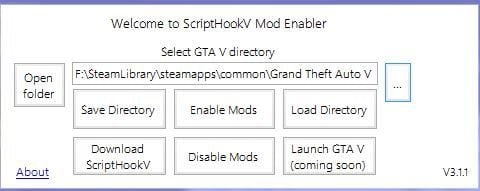

 5mods on Discord
5mods on Discord
I keep getting the same error "ScripthookvDISABLED.dll not found. Please make sure you have slected the correct directory". I have the directory C:\Program Files (x86)\Steam\steamapps\common\Grand Theft Auto V
@sora lanchinng the game from the program does not work yet. @caberot I am assuming you are clicking enable mods instead of disable mods, if you click disable mods it should not come up with this error. I might add a feature so it detects if the mods are enabled or disabled to prevent this from being an issue in the future.
Why does Rockstar have to update their shitty cars, Couldn't they have waited? I can't even play the damn game.
every time I try to load the game with scripthookv I get a error msg. help???
@KiLLSwitchxX check the common errors in the description
So I have recently got a message in GTA saying that I have an altered version of the game so I can't play online, I will do a check on this and update the program if needed. Sorry if there has been any problems, if you do have this problem please send me a message about it.
So turns out that I had forgot to disable dinput8.dll, update should be coming out soon. Sorry for any inconvenience.
online bug has been fixed in the newest version. Rejoice!
my antivirus software (avira) detects this. any idea how to prevent without turning avira off?
@Vac Efron I've never used avira before, my recommendation is to look up how to disable it, also as for good anti-virus software I personally use malwarebytes.
may we have a moment to say fuck take-two, they have ruined the modding scene just for the micro transactions.
does it disable the redux mod
@JAC25 Yes, but you need to install Redux in mods folder (OpenIV.asi)
I'm worried about my Account being banned cuz I put the ScriptHookV.dll , the Endeavor.asi , and other requirements in the GTA 5 directory. I launched the GTA Launcher and I got an error page.
because I did research and discovered this
Update on GTA Online Cheaters and Modded GTA$
Created January 16, 2014Updated November 30, 2017FollowPrint
Update 6/15/15: "As part of our ongoing commitment to combat cheating and griefing, we have recently implemented new systems to allow us to more efficiently detect and target any players found running mods and cheat programs within GTA Online. As a reminder, any attempt to tamper with the behavior of GTA Online by installing or executing mods, scripts, or other exploits, modifying the game files or manipulating the game in any way while it is executing will result in disciplinary action including but not limited to time in the cheater pool, bans and potential suspension of your account. Please help maintain the integrity of the GTA Online experience by keeping sessions free of modifications and exploits."
is there a tool or utility or something on this site to barricade or solve this problem?
Does this work with xbox
i losed all of my mods
when I did what I asked for I played normal online gta but then I went out to play the history mode with mods and went to enter the game the mods were disabled and I activated them until the shaders mod also HELP ME SOON
@Joaozinhoproff History mode doesnt exist. and dont play online with any mods.
hi it says corrupt game data. please reboot, verify the game data or reinstall the game can someone please help me? i wanna play online mod please help me
Got this mod working perfect on my PC but as I understand it this cant work on the steam deck due to it being a linux system. Every time I try to find the game directory it refuses to allow it by virtue of linux and windows using opposite / \ marks in their file systems. I have tried creating links to my directory on my desktop and searching through nearly every file found in the directory search part of this .exe but no dice. It cant find the steam directory for whatever reason.
Does anyone have any ideas to get this to work or am I right to think its impossible without completely installing windows on my steamdeck?