Add On Car Install Helper / Premium Deluxe Motorsport Manager / Language Generator 6.3
11 292
90
11 292
90
This tool attempts to make installing add-on cars easier by automating some of the stuff you'd normally have to do by hand.
Click Here To Watch The Tutorial - Updated for v6.0
Features include:
DLC Extractor
Premium Deluxe Auto Manager
Language Generator
Vehicle Meta File Manager
Changelog:
v2.1
- Fixed bug with Premium Deluxe Motorsport Manager bulk update potentially updating fields to have NULL values
v2.2
- Fixed bug with Language Generator and Premium Deluxe Motorsport Manager not prompting user for input when editing fields
v3.0
- Added DLC Extractor for automatically extracting and formatting vehicle downloads into individual folders containing dlc.rpf files
- Removed DLC List Generator (merged functionality into DLC Extractor)
- Fixed broken Premium Deluxe Auto Manager archive feature
v4.0
- Added 'Update Vehicle Prices From Web Search' option to Premium Deluxe Auto Manager which performs a Google search to scrape vehicle pricing information from the web and automatically assign it to vehicles
- Cleaned up UI for Premium Deluxe Auto Manager to account for new additions. Bulk editing actions are now in a 'Edit Multiple Vehicles' sub-menu
- Added 'help' menu options and documentation for most functions in the application
- Renamed paths.xml file to settings.xml
v4.1
- Grammar/spelling fixes in help menus
- Added 'Open Directory' option to main menu
v5.2
- Updated Language Generator to support automatic assignment of vehicle make and model names
- Added 'Source Meta File' column to Language Generator table for better tracking of what vehicles the hashes map to
- Added 'Show only vehicles with missing display names' filter option to Language Generator to help with editing
- Added partial text match filtering options to Language Generator and Premium Deluxe Auto Manager
- Added logic to DLCExtractor to also look for .oiv installers and extract them into a separate directory
- Changed 'Open Working Directory' options within the different menus to behave more like the 'Open Directory' option on the main menu, which can also open settings.xml directories
v6.0
- Added logic to PremiumDeluxeAutoManager to allow automatic assignment of vehicle class names from vehicles.meta files
-Added capability to import default vehicles from the Premium Deluxe mod folder in the GTA 5 directory (scripts/PremiumDeluxeMotorsport/Vehicles) into the Premium Deluxe Manager.
- Added capability to automatically copy Premium Deluxe Manager changes into the scripts/PremiumDeluxeMotorsport folder
- Added additional logic and guidance to PremiumDeluxeAutoManager price scraping method to avoid potential 429 'Too many requests' errors
- Added ability to launch Open IV from within the application
v6.1
- Fixed bugs with OpenIV application launch option unavailable within program modules
- Fixed ordering of numbers in comma format
- Added logic to also include 'gameName' in LanguageGenerator mappings
v6.2
- Added logic to allow VehicleMetaFileManager to find multiple vehicles within vehicles.meta files
v6.3
- Added 'Auto Format Model Year' option to Language Generator which attempts to format the year in the display name of a model based on user defined settings. Ex. 2022 Huracan can be formatted as Huracan (2022) or Huracan '22
- Fixed errors that occasionally occur when dealing with vehicles.meta files containing invalid XML characters, or characters that cause issues with console formatting. Ex - @ [ ]
Source Code
Click Here To Watch The Tutorial - Updated for v6.0
Features include:
DLC Extractor
- Takes a folder containing vehicle downloads in .zip, .rar, or .7zip format, and extracts all of the folders containing the dlc.rpf file into a single folder for easy copy/pasting into the mods/update/x64/dlcpacks folder
- Filters out any vehicles that are installed via .oiv installers into a separate folder for manual installation
- Automatically generates DLCList inserts from the extracted folders for easy copy/pasting into the DLCList.xml file
Premium Deluxe Auto Manager
- Allows you to import a list of vehicle.meta files and automatically convert them into .ini files that are compatible with ImNotMentaL's Premium Deluxe Motorsport Car Dealership mod
- Once vehicle.meta files are imported, you can edit the Name/Make/Price etc. of the cars to determine how they will appear at the Premium Deluxe Shop in game
- Allows bulk editing of cars via different filter options on Make/Class/Price, etc.
- Built in Google Search scraper that can automatically pull in vehicle pricing info from the web and automatically assign it to vehicles
- The 'Class' value of a vehicle will determine how vehicles are grouped, and will output different .ini files for each class name. Ex. 'sport.in', 'sedan.ini'
- Allows merging and editing of base game .ini files for Premium Deluxe as well
Language Generator
- Takes a folder full of .gxt2 files and attempts to match the hash values to the model and make names from imported vehicle.meta files. Once mapped, you can edit the in-game display names of vehicle models and makes so that names are no longer missing or incorrect when entering vehicles
- Can automatically map missing vehicle make and model names in bulk by parsing data contained within the source download folder
Vehicle Meta File Manager
- Can take a folder full of loose .meta files related to add-on vehicles (vehicles.meta, handling.meta, carcols.meta, etc.) and attempts to filter and organize them into subfolders based on the vehicle model. This is mainly for future compatibility with mietek_'s mmvehiclesmetamerger mod
- More features planned
Changelog:
v2.1
- Fixed bug with Premium Deluxe Motorsport Manager bulk update potentially updating fields to have NULL values
v2.2
- Fixed bug with Language Generator and Premium Deluxe Motorsport Manager not prompting user for input when editing fields
v3.0
- Added DLC Extractor for automatically extracting and formatting vehicle downloads into individual folders containing dlc.rpf files
- Removed DLC List Generator (merged functionality into DLC Extractor)
- Fixed broken Premium Deluxe Auto Manager archive feature
v4.0
- Added 'Update Vehicle Prices From Web Search' option to Premium Deluxe Auto Manager which performs a Google search to scrape vehicle pricing information from the web and automatically assign it to vehicles
- Cleaned up UI for Premium Deluxe Auto Manager to account for new additions. Bulk editing actions are now in a 'Edit Multiple Vehicles' sub-menu
- Added 'help' menu options and documentation for most functions in the application
- Renamed paths.xml file to settings.xml
v4.1
- Grammar/spelling fixes in help menus
- Added 'Open Directory' option to main menu
v5.2
- Updated Language Generator to support automatic assignment of vehicle make and model names
- Added 'Source Meta File' column to Language Generator table for better tracking of what vehicles the hashes map to
- Added 'Show only vehicles with missing display names' filter option to Language Generator to help with editing
- Added partial text match filtering options to Language Generator and Premium Deluxe Auto Manager
- Added logic to DLCExtractor to also look for .oiv installers and extract them into a separate directory
- Changed 'Open Working Directory' options within the different menus to behave more like the 'Open Directory' option on the main menu, which can also open settings.xml directories
v6.0
- Added logic to PremiumDeluxeAutoManager to allow automatic assignment of vehicle class names from vehicles.meta files
-Added capability to import default vehicles from the Premium Deluxe mod folder in the GTA 5 directory (scripts/PremiumDeluxeMotorsport/Vehicles) into the Premium Deluxe Manager.
- Added capability to automatically copy Premium Deluxe Manager changes into the scripts/PremiumDeluxeMotorsport folder
- Added additional logic and guidance to PremiumDeluxeAutoManager price scraping method to avoid potential 429 'Too many requests' errors
- Added ability to launch Open IV from within the application
v6.1
- Fixed bugs with OpenIV application launch option unavailable within program modules
- Fixed ordering of numbers in comma format
- Added logic to also include 'gameName' in LanguageGenerator mappings
v6.2
- Added logic to allow VehicleMetaFileManager to find multiple vehicles within vehicles.meta files
v6.3
- Added 'Auto Format Model Year' option to Language Generator which attempts to format the year in the display name of a model based on user defined settings. Ex. 2022 Huracan can be formatted as Huracan (2022) or Huracan '22
- Fixed errors that occasionally occur when dealing with vehicles.meta files containing invalid XML characters, or characters that cause issues with console formatting. Ex - @ [ ]
Source Code
Première mise en ligne : 7 août 2022
Dernière mise à jour : 24 septembre 2022
Téléchargé pour la dernière fois : il y a 21 heures
47 commentaires
This tool attempts to make installing add-on cars easier by automating some of the stuff you'd normally have to do by hand.
Click Here To Watch The Tutorial - Updated for v6.0
Features include:
DLC Extractor
Premium Deluxe Auto Manager
Language Generator
Vehicle Meta File Manager
Changelog:
v2.1
- Fixed bug with Premium Deluxe Motorsport Manager bulk update potentially updating fields to have NULL values
v2.2
- Fixed bug with Language Generator and Premium Deluxe Motorsport Manager not prompting user for input when editing fields
v3.0
- Added DLC Extractor for automatically extracting and formatting vehicle downloads into individual folders containing dlc.rpf files
- Removed DLC List Generator (merged functionality into DLC Extractor)
- Fixed broken Premium Deluxe Auto Manager archive feature
v4.0
- Added 'Update Vehicle Prices From Web Search' option to Premium Deluxe Auto Manager which performs a Google search to scrape vehicle pricing information from the web and automatically assign it to vehicles
- Cleaned up UI for Premium Deluxe Auto Manager to account for new additions. Bulk editing actions are now in a 'Edit Multiple Vehicles' sub-menu
- Added 'help' menu options and documentation for most functions in the application
- Renamed paths.xml file to settings.xml
v4.1
- Grammar/spelling fixes in help menus
- Added 'Open Directory' option to main menu
v5.2
- Updated Language Generator to support automatic assignment of vehicle make and model names
- Added 'Source Meta File' column to Language Generator table for better tracking of what vehicles the hashes map to
- Added 'Show only vehicles with missing display names' filter option to Language Generator to help with editing
- Added partial text match filtering options to Language Generator and Premium Deluxe Auto Manager
- Added logic to DLCExtractor to also look for .oiv installers and extract them into a separate directory
- Changed 'Open Working Directory' options within the different menus to behave more like the 'Open Directory' option on the main menu, which can also open settings.xml directories
v6.0
- Added logic to PremiumDeluxeAutoManager to allow automatic assignment of vehicle class names from vehicles.meta files
-Added capability to import default vehicles from the Premium Deluxe mod folder in the GTA 5 directory (scripts/PremiumDeluxeMotorsport/Vehicles) into the Premium Deluxe Manager.
- Added capability to automatically copy Premium Deluxe Manager changes into the scripts/PremiumDeluxeMotorsport folder
- Added additional logic and guidance to PremiumDeluxeAutoManager price scraping method to avoid potential 429 'Too many requests' errors
- Added ability to launch Open IV from within the application
v6.1
- Fixed bugs with OpenIV application launch option unavailable within program modules
- Fixed ordering of numbers in comma format
- Added logic to also include 'gameName' in LanguageGenerator mappings
v6.2
- Added logic to allow VehicleMetaFileManager to find multiple vehicles within vehicles.meta files
v6.3
- Added 'Auto Format Model Year' option to Language Generator which attempts to format the year in the display name of a model based on user defined settings. Ex. 2022 Huracan can be formatted as Huracan (2022) or Huracan '22
- Fixed errors that occasionally occur when dealing with vehicles.meta files containing invalid XML characters, or characters that cause issues with console formatting. Ex - @ [ ]
Source Code
Click Here To Watch The Tutorial - Updated for v6.0
Features include:
DLC Extractor
- Takes a folder containing vehicle downloads in .zip, .rar, or .7zip format, and extracts all of the folders containing the dlc.rpf file into a single folder for easy copy/pasting into the mods/update/x64/dlcpacks folder
- Filters out any vehicles that are installed via .oiv installers into a separate folder for manual installation
- Automatically generates DLCList inserts from the extracted folders for easy copy/pasting into the DLCList.xml file
Premium Deluxe Auto Manager
- Allows you to import a list of vehicle.meta files and automatically convert them into .ini files that are compatible with ImNotMentaL's Premium Deluxe Motorsport Car Dealership mod
- Once vehicle.meta files are imported, you can edit the Name/Make/Price etc. of the cars to determine how they will appear at the Premium Deluxe Shop in game
- Allows bulk editing of cars via different filter options on Make/Class/Price, etc.
- Built in Google Search scraper that can automatically pull in vehicle pricing info from the web and automatically assign it to vehicles
- The 'Class' value of a vehicle will determine how vehicles are grouped, and will output different .ini files for each class name. Ex. 'sport.in', 'sedan.ini'
- Allows merging and editing of base game .ini files for Premium Deluxe as well
Language Generator
- Takes a folder full of .gxt2 files and attempts to match the hash values to the model and make names from imported vehicle.meta files. Once mapped, you can edit the in-game display names of vehicle models and makes so that names are no longer missing or incorrect when entering vehicles
- Can automatically map missing vehicle make and model names in bulk by parsing data contained within the source download folder
Vehicle Meta File Manager
- Can take a folder full of loose .meta files related to add-on vehicles (vehicles.meta, handling.meta, carcols.meta, etc.) and attempts to filter and organize them into subfolders based on the vehicle model. This is mainly for future compatibility with mietek_'s mmvehiclesmetamerger mod
- More features planned
Changelog:
v2.1
- Fixed bug with Premium Deluxe Motorsport Manager bulk update potentially updating fields to have NULL values
v2.2
- Fixed bug with Language Generator and Premium Deluxe Motorsport Manager not prompting user for input when editing fields
v3.0
- Added DLC Extractor for automatically extracting and formatting vehicle downloads into individual folders containing dlc.rpf files
- Removed DLC List Generator (merged functionality into DLC Extractor)
- Fixed broken Premium Deluxe Auto Manager archive feature
v4.0
- Added 'Update Vehicle Prices From Web Search' option to Premium Deluxe Auto Manager which performs a Google search to scrape vehicle pricing information from the web and automatically assign it to vehicles
- Cleaned up UI for Premium Deluxe Auto Manager to account for new additions. Bulk editing actions are now in a 'Edit Multiple Vehicles' sub-menu
- Added 'help' menu options and documentation for most functions in the application
- Renamed paths.xml file to settings.xml
v4.1
- Grammar/spelling fixes in help menus
- Added 'Open Directory' option to main menu
v5.2
- Updated Language Generator to support automatic assignment of vehicle make and model names
- Added 'Source Meta File' column to Language Generator table for better tracking of what vehicles the hashes map to
- Added 'Show only vehicles with missing display names' filter option to Language Generator to help with editing
- Added partial text match filtering options to Language Generator and Premium Deluxe Auto Manager
- Added logic to DLCExtractor to also look for .oiv installers and extract them into a separate directory
- Changed 'Open Working Directory' options within the different menus to behave more like the 'Open Directory' option on the main menu, which can also open settings.xml directories
v6.0
- Added logic to PremiumDeluxeAutoManager to allow automatic assignment of vehicle class names from vehicles.meta files
-Added capability to import default vehicles from the Premium Deluxe mod folder in the GTA 5 directory (scripts/PremiumDeluxeMotorsport/Vehicles) into the Premium Deluxe Manager.
- Added capability to automatically copy Premium Deluxe Manager changes into the scripts/PremiumDeluxeMotorsport folder
- Added additional logic and guidance to PremiumDeluxeAutoManager price scraping method to avoid potential 429 'Too many requests' errors
- Added ability to launch Open IV from within the application
v6.1
- Fixed bugs with OpenIV application launch option unavailable within program modules
- Fixed ordering of numbers in comma format
- Added logic to also include 'gameName' in LanguageGenerator mappings
v6.2
- Added logic to allow VehicleMetaFileManager to find multiple vehicles within vehicles.meta files
v6.3
- Added 'Auto Format Model Year' option to Language Generator which attempts to format the year in the display name of a model based on user defined settings. Ex. 2022 Huracan can be formatted as Huracan (2022) or Huracan '22
- Fixed errors that occasionally occur when dealing with vehicles.meta files containing invalid XML characters, or characters that cause issues with console formatting. Ex - @ [ ]
Source Code
Première mise en ligne : 7 août 2022
Dernière mise à jour : 24 septembre 2022
Téléchargé pour la dernière fois : il y a 21 heures
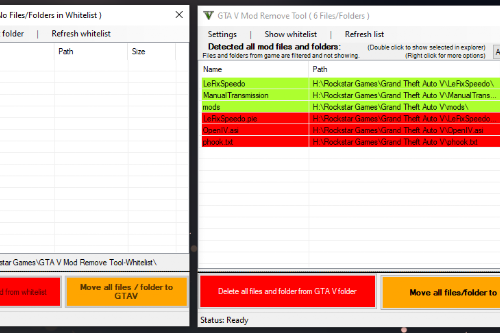





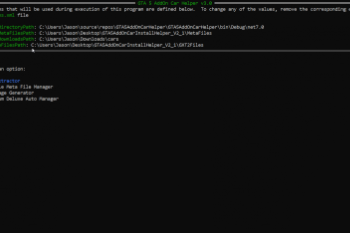
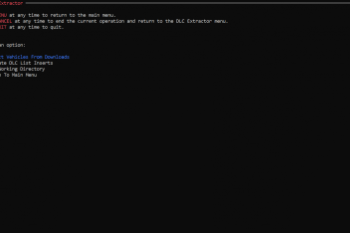
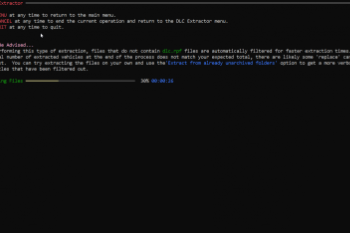

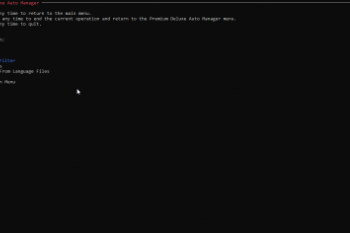
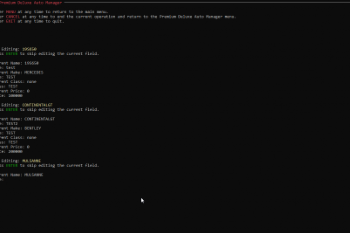
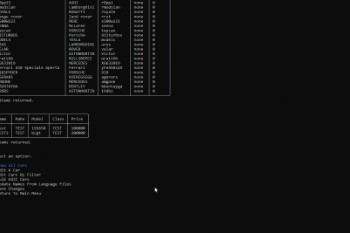
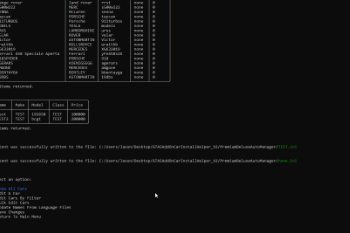
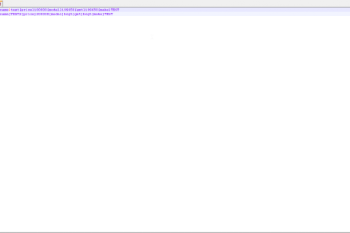
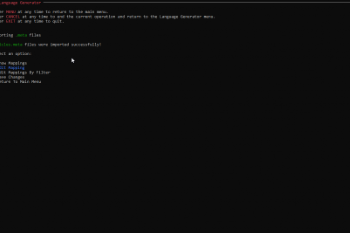
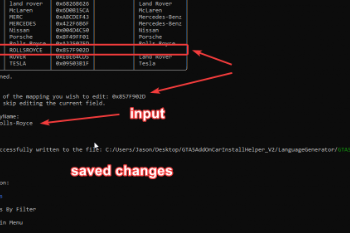
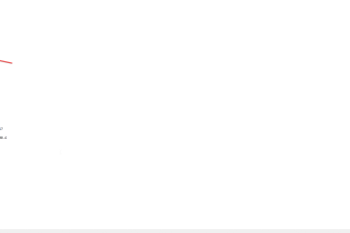
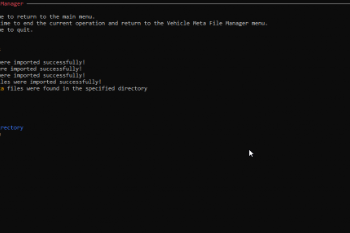
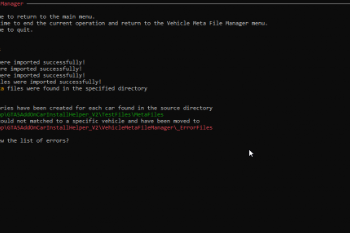
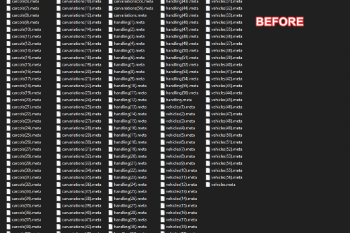
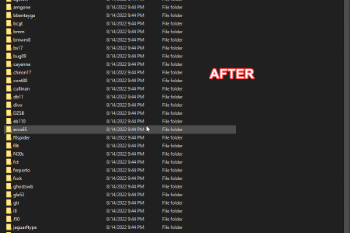

 5mods on Discord
5mods on Discord
@DeadmanWasTaken Added a change in v6.1 to also include the gameName which should fix the issue for most vehicles. Another thing I noticed while modding my game though, is that the game is very particular about what can go inside the makeName and gameName sections inside the vehicles.meta file. For example, if you have a vehicle that has a space, a ' - ', or probably any other characters other than a letter or a number inside one of those sections....the game just doesn't know what to do with it, even if you change the names using the tool. To get around this I had to edit a few of those manually in the problem vehicles.meta files in the mods folder.
I'd like to add a way to make the tool capable of editing those vehicles.meta files directly and importing them back into the mods folder, but I'm not sure if its worth the energy considering how old the game is at this point.
@SetsunaF Thank you! very awsome MOD
@s020407 Fixed in v6.2 once approved by mods
@SetsunaF thanks alot. I really appreciate your work. Bless you!
why is it taking to long to approve :D
@SetsunaF Hi, i think the new update is not working. i tried importing a vehicles.meta with multiple cars in it and it says imported successfully but when i show all vehicles it redirects me to Main Menu. But i extracted another vehicles.meta and it seems to work i dont know the difference why the other one is not working since it is working ingame and tried another one that is also working it says no vehicle.meta files were found in the specified directory and some errors occurred during the import and when i view it it redirects me back to mainmenu
I manage to make it work but adding .ini file in the PremiumDeluxeAutoManager but the Name and Make of the vehicle has been altered
@s020407 what’s the vehicle you’re trying to import?
@SetsunaF some vehicles has a [Original] name on it and thats the cause of the error. The other one is the symbol & and thats also causing the error
By script reading it shows it has a trojan but i think it's just because it's changing game/system files
@GameTrap If you're having issues you can probably add an exclusion in your antivirus. But there is no trojan, code is available on Github
so nice work
What i needs to enter in the path to my GTA 5 folder?
@SetsunaF Hello, I am trying to use your program and it is asking me to enter the path to OpenIV. When I right click and copy address, it keeps telling me the directory does not exist. I thought maybe my OpenIV program was not in the correct directory but I guess you can't change that so any help would be appreciated thx.
@Bogus-King My guess would be your windows user account doesn't have read permissions to that path - so you'll need to update your permissions. You could also try right clicking and running the Car Helper as an administrator
Used to do this by hand and would take hours especially when I had huge car lists and when I want to start with a clean mods folder. Now it takes 0 effort. It is a game changer for me. Thank you!
@trapx1 Glad I could help!
@SetsunaF seriously, this is amazing. Saved me so much time! i was doing everything by hand as well. Really thanks a lot man! made my day!
Trojan.Injuke.ppm and FileRepMalware ?????
@Yelloow You should read about 'false positives'. There is no virus, all of the code can be seen (and downloaded) from the Github link.
THIS IS THE MOST IMPORTANT MOD EVER. How can i endorse this.