Spotlight [RAGEPluginHook] 1.4
57 460
431
57 460
431
Changelog
1.4
- Added support for game version b2545.
- Added API for developers. Check out the example plugin.
1.3
- Working turrets: now spotlight turrets are detected and used instead of the offset specified in 'Offsets.ini'. The vehicle must have a working VEHICLE_WEAPON_SEARCHLIGHT. Additionally, if the vehicle model has an extralight_* component as a child of one of the turret components, it will be turn on when the spotlight turns on.
A new setting, 'ExtraLightEmissive', has been added to 'VisualSettings.xml' which controls the intensity of the extralight_*.
The extralight_* component chosen can be overriden for specific models by specifying 'SpotlightExtraLight = 1/2/3/4' in the entry for that model in 'Offsets.ini'.
The turret detection can be disabled for specific models by specifying 'DisableTurret = true' in the entry for that model in 'Offsets.ini'.
If the vehicle does not have a turret, it will fallback to using 'Offsets.ini', like previous versions.
- Now tracking chooses the pedestrian or vehicle closest to where the spotlight is aiming.
- Now tracking uses a single key, for both pedestrians and vehicles. By default, NumPad3, can be changed with the 'ToggleTrackingKey' setting in 'General.ini'
- Added notification when tracking starts or stops: with vehicles it shows their model, license plate and distance and with pedestrians it shows their headshot and distance. These notifications can be disabled with the 'TrackingNotificationsEnabled' setting in 'General.ini'.
- Now mouse controls rotate the spotlight toward the direction the camera is looking at. By default, hold Left Control and aim with the camera.
- Moved 'MovementSpeed' setting from 'VisualSettings.xml' to 'General.ini'. Now each input method (keyboard, controller or mouse) has its own 'Speed' setting in degrees per second.
- Added "search mode" in which the spotlight rotates left-right automatically. By default, the toggle key is 'Decimal' in the numpad, can be changed with the 'SearchModeKey' setting in 'General.ini'.
1.2
- Added support for game patch v1180.
1.1
- Fixed various crashes.
1.0
- Complete rewrite.
- Open source: GitHub
- Added light volume.
- Added corona from origin.
- Splitted settings file into "General.ini", "Offsets.ini" and "VisualSettings.xml", inside "Plugins\Spotlight Resources" folder.
- Added more visual settings. Current settings: Color, CastShadows, OuterAngle, InnerAngle, Intensity, Range, Falloff, VolumeIntensity, VolumeSize, CoronaIntensity, CoronaSize, Volume, Corona, Specular and MovementSpeed.
- Improved in-game editor.
- Improved spotlight controls.
- Added API for developers. Example
Installation
-Install RAGEPluginHook 1.74+.
-Drop the "Spotlight.dll" file and "Spotlight Resources" folder into the "Plugins" folder in your game directory.
Controls
This plugin has 3 input layouts:
Keyboard:
-For toggling the spotlight press I.
-For moving it use the NumPad (NumPad4, NumPad6, NumPad8 and NumPad2).
-For tracking peds or vehicles press NumPad3.
Controller:
-For toggling the spotlight press LB + X.
-For moving it use the left stick. You can change this to the right stick or the DPad in the General.ini file.
Mouse:
-For toggling the spotlight press I.
-For moving it hold down the left control key and move your mouse.
And to open the in-game editor press F11.
Check General.ini file to change which keys/buttons should be used, or if any controls should be disabled.
1.4
- Added support for game version b2545.
- Added API for developers. Check out the example plugin.
1.3
- Working turrets: now spotlight turrets are detected and used instead of the offset specified in 'Offsets.ini'. The vehicle must have a working VEHICLE_WEAPON_SEARCHLIGHT. Additionally, if the vehicle model has an extralight_* component as a child of one of the turret components, it will be turn on when the spotlight turns on.
A new setting, 'ExtraLightEmissive', has been added to 'VisualSettings.xml' which controls the intensity of the extralight_*.
The extralight_* component chosen can be overriden for specific models by specifying 'SpotlightExtraLight = 1/2/3/4' in the entry for that model in 'Offsets.ini'.
The turret detection can be disabled for specific models by specifying 'DisableTurret = true' in the entry for that model in 'Offsets.ini'.
If the vehicle does not have a turret, it will fallback to using 'Offsets.ini', like previous versions.
- Now tracking chooses the pedestrian or vehicle closest to where the spotlight is aiming.
- Now tracking uses a single key, for both pedestrians and vehicles. By default, NumPad3, can be changed with the 'ToggleTrackingKey' setting in 'General.ini'
- Added notification when tracking starts or stops: with vehicles it shows their model, license plate and distance and with pedestrians it shows their headshot and distance. These notifications can be disabled with the 'TrackingNotificationsEnabled' setting in 'General.ini'.
- Now mouse controls rotate the spotlight toward the direction the camera is looking at. By default, hold Left Control and aim with the camera.
- Moved 'MovementSpeed' setting from 'VisualSettings.xml' to 'General.ini'. Now each input method (keyboard, controller or mouse) has its own 'Speed' setting in degrees per second.
- Added "search mode" in which the spotlight rotates left-right automatically. By default, the toggle key is 'Decimal' in the numpad, can be changed with the 'SearchModeKey' setting in 'General.ini'.
1.2
- Added support for game patch v1180.
1.1
- Fixed various crashes.
1.0
- Complete rewrite.
- Open source: GitHub
- Added light volume.
- Added corona from origin.
- Splitted settings file into "General.ini", "Offsets.ini" and "VisualSettings.xml", inside "Plugins\Spotlight Resources" folder.
- Added more visual settings. Current settings: Color, CastShadows, OuterAngle, InnerAngle, Intensity, Range, Falloff, VolumeIntensity, VolumeSize, CoronaIntensity, CoronaSize, Volume, Corona, Specular and MovementSpeed.
- Improved in-game editor.
- Improved spotlight controls.
- Added API for developers. Example
Installation
-Install RAGEPluginHook 1.74+.
-Drop the "Spotlight.dll" file and "Spotlight Resources" folder into the "Plugins" folder in your game directory.
Controls
This plugin has 3 input layouts:
Keyboard:
-For toggling the spotlight press I.
-For moving it use the NumPad (NumPad4, NumPad6, NumPad8 and NumPad2).
-For tracking peds or vehicles press NumPad3.
Controller:
-For toggling the spotlight press LB + X.
-For moving it use the left stick. You can change this to the right stick or the DPad in the General.ini file.
Mouse:
-For toggling the spotlight press I.
-For moving it hold down the left control key and move your mouse.
And to open the in-game editor press F11.
Check General.ini file to change which keys/buttons should be used, or if any controls should be disabled.
Première mise en ligne : 5 juillet 2015
Dernière mise à jour : 15 janvier 2022
Téléchargé pour la dernière fois : il y a 4 heures
157 commentaires
Changelog
1.4
- Added support for game version b2545.
- Added API for developers. Check out the example plugin.
1.3
- Working turrets: now spotlight turrets are detected and used instead of the offset specified in 'Offsets.ini'. The vehicle must have a working VEHICLE_WEAPON_SEARCHLIGHT. Additionally, if the vehicle model has an extralight_* component as a child of one of the turret components, it will be turn on when the spotlight turns on.
A new setting, 'ExtraLightEmissive', has been added to 'VisualSettings.xml' which controls the intensity of the extralight_*.
The extralight_* component chosen can be overriden for specific models by specifying 'SpotlightExtraLight = 1/2/3/4' in the entry for that model in 'Offsets.ini'.
The turret detection can be disabled for specific models by specifying 'DisableTurret = true' in the entry for that model in 'Offsets.ini'.
If the vehicle does not have a turret, it will fallback to using 'Offsets.ini', like previous versions.
- Now tracking chooses the pedestrian or vehicle closest to where the spotlight is aiming.
- Now tracking uses a single key, for both pedestrians and vehicles. By default, NumPad3, can be changed with the 'ToggleTrackingKey' setting in 'General.ini'
- Added notification when tracking starts or stops: with vehicles it shows their model, license plate and distance and with pedestrians it shows their headshot and distance. These notifications can be disabled with the 'TrackingNotificationsEnabled' setting in 'General.ini'.
- Now mouse controls rotate the spotlight toward the direction the camera is looking at. By default, hold Left Control and aim with the camera.
- Moved 'MovementSpeed' setting from 'VisualSettings.xml' to 'General.ini'. Now each input method (keyboard, controller or mouse) has its own 'Speed' setting in degrees per second.
- Added "search mode" in which the spotlight rotates left-right automatically. By default, the toggle key is 'Decimal' in the numpad, can be changed with the 'SearchModeKey' setting in 'General.ini'.
1.2
- Added support for game patch v1180.
1.1
- Fixed various crashes.
1.0
- Complete rewrite.
- Open source: GitHub
- Added light volume.
- Added corona from origin.
- Splitted settings file into "General.ini", "Offsets.ini" and "VisualSettings.xml", inside "Plugins\Spotlight Resources" folder.
- Added more visual settings. Current settings: Color, CastShadows, OuterAngle, InnerAngle, Intensity, Range, Falloff, VolumeIntensity, VolumeSize, CoronaIntensity, CoronaSize, Volume, Corona, Specular and MovementSpeed.
- Improved in-game editor.
- Improved spotlight controls.
- Added API for developers. Example
Installation
-Install RAGEPluginHook 1.74+.
-Drop the "Spotlight.dll" file and "Spotlight Resources" folder into the "Plugins" folder in your game directory.
Controls
This plugin has 3 input layouts:
Keyboard:
-For toggling the spotlight press I.
-For moving it use the NumPad (NumPad4, NumPad6, NumPad8 and NumPad2).
-For tracking peds or vehicles press NumPad3.
Controller:
-For toggling the spotlight press LB + X.
-For moving it use the left stick. You can change this to the right stick or the DPad in the General.ini file.
Mouse:
-For toggling the spotlight press I.
-For moving it hold down the left control key and move your mouse.
And to open the in-game editor press F11.
Check General.ini file to change which keys/buttons should be used, or if any controls should be disabled.
1.4
- Added support for game version b2545.
- Added API for developers. Check out the example plugin.
1.3
- Working turrets: now spotlight turrets are detected and used instead of the offset specified in 'Offsets.ini'. The vehicle must have a working VEHICLE_WEAPON_SEARCHLIGHT. Additionally, if the vehicle model has an extralight_* component as a child of one of the turret components, it will be turn on when the spotlight turns on.
A new setting, 'ExtraLightEmissive', has been added to 'VisualSettings.xml' which controls the intensity of the extralight_*.
The extralight_* component chosen can be overriden for specific models by specifying 'SpotlightExtraLight = 1/2/3/4' in the entry for that model in 'Offsets.ini'.
The turret detection can be disabled for specific models by specifying 'DisableTurret = true' in the entry for that model in 'Offsets.ini'.
If the vehicle does not have a turret, it will fallback to using 'Offsets.ini', like previous versions.
- Now tracking chooses the pedestrian or vehicle closest to where the spotlight is aiming.
- Now tracking uses a single key, for both pedestrians and vehicles. By default, NumPad3, can be changed with the 'ToggleTrackingKey' setting in 'General.ini'
- Added notification when tracking starts or stops: with vehicles it shows their model, license plate and distance and with pedestrians it shows their headshot and distance. These notifications can be disabled with the 'TrackingNotificationsEnabled' setting in 'General.ini'.
- Now mouse controls rotate the spotlight toward the direction the camera is looking at. By default, hold Left Control and aim with the camera.
- Moved 'MovementSpeed' setting from 'VisualSettings.xml' to 'General.ini'. Now each input method (keyboard, controller or mouse) has its own 'Speed' setting in degrees per second.
- Added "search mode" in which the spotlight rotates left-right automatically. By default, the toggle key is 'Decimal' in the numpad, can be changed with the 'SearchModeKey' setting in 'General.ini'.
1.2
- Added support for game patch v1180.
1.1
- Fixed various crashes.
1.0
- Complete rewrite.
- Open source: GitHub
- Added light volume.
- Added corona from origin.
- Splitted settings file into "General.ini", "Offsets.ini" and "VisualSettings.xml", inside "Plugins\Spotlight Resources" folder.
- Added more visual settings. Current settings: Color, CastShadows, OuterAngle, InnerAngle, Intensity, Range, Falloff, VolumeIntensity, VolumeSize, CoronaIntensity, CoronaSize, Volume, Corona, Specular and MovementSpeed.
- Improved in-game editor.
- Improved spotlight controls.
- Added API for developers. Example
Installation
-Install RAGEPluginHook 1.74+.
-Drop the "Spotlight.dll" file and "Spotlight Resources" folder into the "Plugins" folder in your game directory.
Controls
This plugin has 3 input layouts:
Keyboard:
-For toggling the spotlight press I.
-For moving it use the NumPad (NumPad4, NumPad6, NumPad8 and NumPad2).
-For tracking peds or vehicles press NumPad3.
Controller:
-For toggling the spotlight press LB + X.
-For moving it use the left stick. You can change this to the right stick or the DPad in the General.ini file.
Mouse:
-For toggling the spotlight press I.
-For moving it hold down the left control key and move your mouse.
And to open the in-game editor press F11.
Check General.ini file to change which keys/buttons should be used, or if any controls should be disabled.
Première mise en ligne : 5 juillet 2015
Dernière mise à jour : 15 janvier 2022
Téléchargé pour la dernière fois : il y a 4 heures
![Persistent Weapon Flashlight [RPH / .NET] Persistent Weapon Flashlight [RPH / .NET]](https://img.gta5-mods.com/q75-w500-h333-cfill/images/persistent-weapon-flashlight/d51cdf-screenshot.jpg)






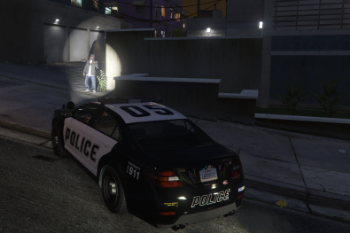

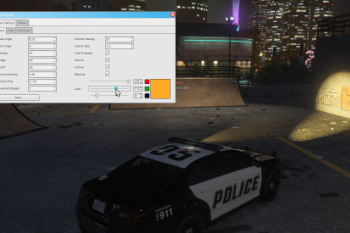
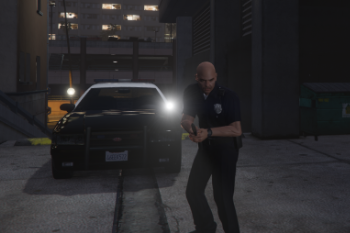



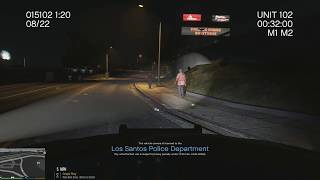
 5mods on Discord
5mods on Discord
@alexguirre Sorry man it doesnt work anymore
Memory corruption
[6/26/2019 9:19:23 PM.589] Spotlight: Exception type: System.AccessViolationException
[6/26/2019 9:19:23 PM.589] Spotlight: Exception message: Attempted to read or write protected memory. This is often an indication that other memory is corrupt.
[6/26/2019 9:19:23 PM.589] Spotlight: ------------------------------
[6/26/2019 9:19:23 PM.589] Spotlight: Inner exceptions:
[6/26/2019 9:19:23 PM.589] Spotlight: ------------------------------
[6/26/2019 9:19:23 PM.589] Spotlight: Stack trace:
[6/26/2019 9:19:23 PM.589] Spotlight: at Spotlight.Core.Memory.CVehicleWeapon.GetName() in C:\projects\spotlight\Source\Core\Memory\GameStructs.cs:line 148
[6/26/2019 9:19:23 PM.589] at Spotlight.VehicleSpotlight.TryFindTurretStuff() in C:\projects\spotlight\Source\VehicleSpotlight.cs:line 129
[6/26/2019 9:19:23 PM.589] at Spotlight.VehicleSpotlight..ctor(Vehicle vehicle) in C:\projects\spotlight\Source\VehicleSpotlight.cs:line 105
[6/26/2019 9:19:23 PM.589] at Spotlight.Plugin.GetVehicleSpotlight(Vehicle vehicle) in C:\projects\spotlight\Source\Plugin.cs:line 222
[6/26/2019 9:19:23 PM.589] at Spotlight.Plugin.Update() in C:\projects\spotlight\Source\Plugin.cs:line 142
[6/26/2019 9:19:23 PM.589] at Spotlight.Plugin.Main() in C:\projects\spotlight\Source\Plugin.cs:line 128
Not sure what the hell people are smoking. Works completely fine as of Sept 1st , 2019
Does it work on the helicopter?
and for the person who made this can you make one for the spotlight for the cars too to move left and right? would be cool and more real life like
1.3 nice
Good
I
Like
It.
@alexguirre I've made as-350 model spotlight compatible, all working fine but "turret_1base", which is supposed to rotate left and right only, rotates up and down as well.
I've set those in zmodeler like this :
turret_1base
>weapon_1a
>extralight_1
Am I missing sth?
Love, love the mod btw :D
Oh nvm I added turret_1barrel dummy and it works XD
When can I make turret work for any police vehicle? I just want add something can make my police vehicle can control the spotlights turning, and it'll work for replace and addon police vehicle
Does mod work with VisualV? I try to use this with VisualV but it is not working I see.
@alexguirre hi any way of making the heli spotlight a like red spotlight? thatd be more thrilling to me hahah
Cool, thanks!
Got the mod working fine but for some reason in the helicopter there is an alarm every time i tilt to either side or forward or back... disabling this mod makes it go way. How do I turn it off? Its kind of annoying...
works in fivem server?
Dont work with the new update!
I concur it does not work with the newest update
Can confirm this seems broken now after the latest update :(
Mod works perfectly fine 100% as of June 19th 2023 after the 2944 update. Been using it for years, so not sure why people are saying it does not work.
How do I add a working searchlight on an existing vehicle model? Anyone know?