NoMoreMissingBlips 2.0
61 649
450
61 649
450
INSTALL:
- Install latest version of Script Hook V .NET
- put .dll fil in your Script folder
This simple script prevents the game blips from disappearing when there are too many blips in the game (as if you install my mod AddBlips or Open All Interiors )
Warning: This is a beta release so it might not work correctly
2.0:
- Added "Force reload", press "L" during the game to reload blips.
- Maybe fixed the mission blips
This release is still in beta!
- Install latest version of Script Hook V .NET
- put .dll fil in your Script folder
This simple script prevents the game blips from disappearing when there are too many blips in the game (as if you install my mod AddBlips or Open All Interiors )
Warning: This is a beta release so it might not work correctly
2.0:
- Added "Force reload", press "L" during the game to reload blips.
- Maybe fixed the mission blips
This release is still in beta!
Première mise en ligne : 14 novembre 2019
Dernière mise à jour : 20 avril 2020
Téléchargé pour la dernière fois : il y a 21 minutes
123 commentaires
More mods by edo97:
INSTALL:
- Install latest version of Script Hook V .NET
- put .dll fil in your Script folder
This simple script prevents the game blips from disappearing when there are too many blips in the game (as if you install my mod AddBlips or Open All Interiors )
Warning: This is a beta release so it might not work correctly
2.0:
- Added "Force reload", press "L" during the game to reload blips.
- Maybe fixed the mission blips
This release is still in beta!
- Install latest version of Script Hook V .NET
- put .dll fil in your Script folder
This simple script prevents the game blips from disappearing when there are too many blips in the game (as if you install my mod AddBlips or Open All Interiors )
Warning: This is a beta release so it might not work correctly
2.0:
- Added "Force reload", press "L" during the game to reload blips.
- Maybe fixed the mission blips
This release is still in beta!
Première mise en ligne : 14 novembre 2019
Dernière mise à jour : 20 avril 2020
Téléchargé pour la dernière fois : il y a 21 minutes

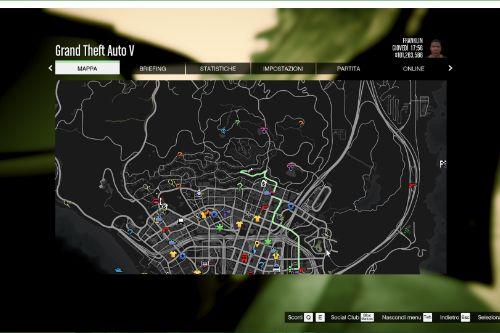




 5mods on Discord
5mods on Discord
Hi my autoshop is still missing as well as clothes & gun store
same here
Dont work for story mission , sad
Is there will be any stable release for this mod brother
mission blips and los santos blip is still gone, i can press L and get the reload message, so the mod does load, it just doesn't give all the blips
The method I use to have every blip show which works 100% reliably (for me) is to rename scripts to "_scripts" before starting the game, when it loads up rename the folder back to "scripts", then use SHV console to "Reload()" all the scripts.
That is the only way I've found to reliably keep both the vanilla game + scripts blips at the same time.
If someone could automate that process, have the game load vanilla then load scripts after initial load then that'd work.
This modification is 100% functional...
Just move the NoMoreMissingBlips.dll file to the main game folder.
@dl1ght Just tried this method and it actually works, damn. That's a big brain move. You're onto something with that mod idea, that could be the solution to the max blip issue.
@edo97 please update this mod
@edo97 There is no other way to remove the blip limit, I already increased the number in "<ResourceTypeName>RADAR_BLIP</ResourceTypeName>
<ExpectedMaximum value="6800"/>" in gameconfig
@dl1ght do you know if there is a way to do the same thing but instead of reloading the scripts, reload the mods while still in-game?
The MC businesses and the fuel mod sent me over the limit I guess, but this works so thanks!
@Denryuoh you need to set a reload key in the settings for community scripthookv.net will reload all scripts with that once its set
I was able to get it working by disabling the blips in the Online Interiors mod. It's in the INI file for that mod.
Anyone figured a solution to load up the missing Ls customs and gunstore?
For anyone in the most recent update (well the date i'm writing this) the mod in fact works... if you press pause and then CTRL + L (or just L idk) it does in fact remove some blips but... random ones... in my case it removed michael's buisness's properties... the mod is pretty much useless but i think it's pretty easy for the author to include a menu-like form for this so WE can choose which blips to remove and which to add back (P.S: for those who are just interested in the Ammunition,LS Customs blips (to know where the nearest one is located) just use the teleport function from Menyoo 2.0 for a more efficient way to access these stores)
The method I use to have every blip show which works 100% reliably (for me) is to rename scripts to "_scripts" before starting the game, when it loads up rename the folder back to "scripts", then use console " ` " depending on your hot key to bring up the console, to "Reload()" all the scripts.
That is the only way I've found to reliably keep both the vanilla game + scripts blips at the same time.
If someone could automate that process, have the game load vanilla then load scripts after initial load then that'd work.
this instead hide my main story blips lol
@Slav1no its your mods and scripts probably too much to handle
The blips for hangout activities with friends are still missing can't play golf with Franklin, watch movies with Jimmy, and anything