305 772
1 283
305 772
1 283
Description
Serving as the successor to my previous (deprecated) mod "POV Camera Unlocker", this plugin provides various customizable options for the in- game cameras, allowing you to unlock many of the default limits set in place by Rockstar.
Requirements
ScriptHookV - http://www.dev-c.com/gtav/scripthookv
Microsoft Visual C++ Redistributable (2015) - https://www.microsoft.com/en-ca/download/details.aspx?id=48145
Important Info
If you are experiencing problems you may need to change permissions on your game folder so that the mod can save settings properly.
To do this:
1. Right click the Grand Theft Auto V folder and scroll down to properties
2. Uncheck the "readonly" box and click apply
3. Click OK to apply the changes to all subfolders and files
Installation
Move ExtendedCameraSettings.asi to your GTA installation folder.
Default Keybinds
Save camera settings: Control + B
Reload camera settings : F11
Usage
See included readme.txt
Contributors
@Reyser - Spanish translation
Source Code
https://github.com/CamxxCore/ExtendedCameraSettings
Please let me know if you run into any problems and feel free to leave your suggestions on how I can improve the mod. Thanks (:
Changes
v1.3.1
v1.3.0
v1.2.8
v1.2.7
v1.2.6
v1.2.5
v1.2.4
v1.2.2
v1.2.1
v1.2
v1.1.3
v1.1.2
v1.1.1
v1.1
v1.07
v1.06
v1.05
v1.04
v1.03
v1.02
Serving as the successor to my previous (deprecated) mod "POV Camera Unlocker", this plugin provides various customizable options for the in- game cameras, allowing you to unlock many of the default limits set in place by Rockstar.
Requirements
ScriptHookV - http://www.dev-c.com/gtav/scripthookv
Microsoft Visual C++ Redistributable (2015) - https://www.microsoft.com/en-ca/download/details.aspx?id=48145
Important Info
If you are experiencing problems you may need to change permissions on your game folder so that the mod can save settings properly.
To do this:
1. Right click the Grand Theft Auto V folder and scroll down to properties
2. Uncheck the "readonly" box and click apply
3. Click OK to apply the changes to all subfolders and files
Installation
Move ExtendedCameraSettings.asi to your GTA installation folder.
Default Keybinds
Save camera settings: Control + B
Reload camera settings : F11
Usage
See included readme.txt
Contributors
@Reyser - Spanish translation
Source Code
https://github.com/CamxxCore/ExtendedCameraSettings
Please let me know if you run into any problems and feel free to leave your suggestions on how I can improve the mod. Thanks (:
Changes
v1.3.1
- Support newer game versions through 1.0.3586.0
v1.3.0
- Supports newest game updates
v1.2.8
- Support newer game versions while maintaining backwards compatibility
v1.2.7
- Russian language support - crash fix
v1.2.6
- Russian language support from Des98
v1.2.5
- Support latest game version
v1.2.4
- Updates offsets for latest game version
- Fixes "Notification" config switch from not working properly
v1.2.2
- Fixed issue related to config file not being read properly
- Enabled saving to file by default
v1.2.1
- Support for game version 1.0.1365.1
v1.2
- Support for game version 1.0.1290.1
v1.1.3
- Changed metadata entries in the xml file to use more relevant names. Hopefully this will alleviate confusion for some users. (old xml files can be quickly converted with this tool: http://www.camx.me/gtav/convertpresets.php)
- Added a new option to toggle the "speed- zooming" feature when accelerating in a vehicle
- The INI option to save camera presets automatically in the xml file is now enabled by default
- CameraPresets.xml and ExtendedCameraSettings.ini will be loaded from the current directory of the .asi file instead of the base game directory
- Re-wrote the readme to be more readable and less confusing to the average user
v1.1.2
- Fix menu options not working after a game reload
- Settings in the menu update based on the current camera configuration
v1.1.1
- Fix crashing issue when reloading from a save
- Add spanish language support (thanks Reyser)
- Other less interesting stuff
v1.1
- Fully updated for the latest game version (what is it? I'm losing track)
- Added ability to set camera presets for individual vehicles and peds
- Added settings for third- person aiming camera
- Added some new settings to existing cameras i.e. Field of view
- Third- person auto- centering can now be fully disabled for gamepads
- Switched to XML format for camera settings
- Better loading times
- Less verbose log file
- Log file deletes itself when the script is unloaded
- Other bug fixes and performance improvements
v1.07
- Fixes problem introduced by the last version where settings would not survive a game restart
v1.06
- Fixed an issue with the nose- mounted camera on planes that have weapons (the camera no longer clips through the vehicle)
- Enabled a scrollbar in the menu
v1.05
- Fixed compatibility issues with PauseMenu extension API.
v1.04
- Added ability to set third- person view angle limits
- Setting in- vehicle POV offset now uses smaller increments when set from the menu
- Bug fix - Fixed an issue that could have caused crashes in certain cases
- Bug fix - Fixed a problem that caused values from the config file not to be applied properly after reloading the game
- Bug fix - Fixed a problem where the slider bars in the menu would sometimes show the wrong value
v1.03
- Stability- Added some more sanity checks when patching camera metadatas since it seems to be the cause of crashes for some people
- Added ability to customize in-vehicle POV camera offset
- Fixed some values in the config file that weren't set to their vanilla values by default
v1.02
- Stability- The plugin should no longer cause script hook errors or crashes
- Added a log file
- Re-added some stuff that was removed in the last version (Restore defaults button working again)
Première mise en ligne : 26 mars 2017
Dernière mise à jour : 28 octobre 2025
Téléchargé pour la dernière fois : il y a 6 minutes
All Versions
1 314 commentaires
More mods by CamxxCore:
Description
Serving as the successor to my previous (deprecated) mod "POV Camera Unlocker", this plugin provides various customizable options for the in- game cameras, allowing you to unlock many of the default limits set in place by Rockstar.
Requirements
ScriptHookV - http://www.dev-c.com/gtav/scripthookv
Microsoft Visual C++ Redistributable (2015) - https://www.microsoft.com/en-ca/download/details.aspx?id=48145
Important Info
If you are experiencing problems you may need to change permissions on your game folder so that the mod can save settings properly.
To do this:
1. Right click the Grand Theft Auto V folder and scroll down to properties
2. Uncheck the "readonly" box and click apply
3. Click OK to apply the changes to all subfolders and files
Installation
Move ExtendedCameraSettings.asi to your GTA installation folder.
Default Keybinds
Save camera settings: Control + B
Reload camera settings : F11
Usage
See included readme.txt
Contributors
@Reyser - Spanish translation
Source Code
https://github.com/CamxxCore/ExtendedCameraSettings
Please let me know if you run into any problems and feel free to leave your suggestions on how I can improve the mod. Thanks (:
Changes
v1.3.1
v1.3.0
v1.2.8
v1.2.7
v1.2.6
v1.2.5
v1.2.4
v1.2.2
v1.2.1
v1.2
v1.1.3
v1.1.2
v1.1.1
v1.1
v1.07
v1.06
v1.05
v1.04
v1.03
v1.02
Serving as the successor to my previous (deprecated) mod "POV Camera Unlocker", this plugin provides various customizable options for the in- game cameras, allowing you to unlock many of the default limits set in place by Rockstar.
Requirements
ScriptHookV - http://www.dev-c.com/gtav/scripthookv
Microsoft Visual C++ Redistributable (2015) - https://www.microsoft.com/en-ca/download/details.aspx?id=48145
Important Info
If you are experiencing problems you may need to change permissions on your game folder so that the mod can save settings properly.
To do this:
1. Right click the Grand Theft Auto V folder and scroll down to properties
2. Uncheck the "readonly" box and click apply
3. Click OK to apply the changes to all subfolders and files
Installation
Move ExtendedCameraSettings.asi to your GTA installation folder.
Default Keybinds
Save camera settings: Control + B
Reload camera settings : F11
Usage
See included readme.txt
Contributors
@Reyser - Spanish translation
Source Code
https://github.com/CamxxCore/ExtendedCameraSettings
Please let me know if you run into any problems and feel free to leave your suggestions on how I can improve the mod. Thanks (:
Changes
v1.3.1
- Support newer game versions through 1.0.3586.0
v1.3.0
- Supports newest game updates
v1.2.8
- Support newer game versions while maintaining backwards compatibility
v1.2.7
- Russian language support - crash fix
v1.2.6
- Russian language support from Des98
v1.2.5
- Support latest game version
v1.2.4
- Updates offsets for latest game version
- Fixes "Notification" config switch from not working properly
v1.2.2
- Fixed issue related to config file not being read properly
- Enabled saving to file by default
v1.2.1
- Support for game version 1.0.1365.1
v1.2
- Support for game version 1.0.1290.1
v1.1.3
- Changed metadata entries in the xml file to use more relevant names. Hopefully this will alleviate confusion for some users. (old xml files can be quickly converted with this tool: http://www.camx.me/gtav/convertpresets.php)
- Added a new option to toggle the "speed- zooming" feature when accelerating in a vehicle
- The INI option to save camera presets automatically in the xml file is now enabled by default
- CameraPresets.xml and ExtendedCameraSettings.ini will be loaded from the current directory of the .asi file instead of the base game directory
- Re-wrote the readme to be more readable and less confusing to the average user
v1.1.2
- Fix menu options not working after a game reload
- Settings in the menu update based on the current camera configuration
v1.1.1
- Fix crashing issue when reloading from a save
- Add spanish language support (thanks Reyser)
- Other less interesting stuff
v1.1
- Fully updated for the latest game version (what is it? I'm losing track)
- Added ability to set camera presets for individual vehicles and peds
- Added settings for third- person aiming camera
- Added some new settings to existing cameras i.e. Field of view
- Third- person auto- centering can now be fully disabled for gamepads
- Switched to XML format for camera settings
- Better loading times
- Less verbose log file
- Log file deletes itself when the script is unloaded
- Other bug fixes and performance improvements
v1.07
- Fixes problem introduced by the last version where settings would not survive a game restart
v1.06
- Fixed an issue with the nose- mounted camera on planes that have weapons (the camera no longer clips through the vehicle)
- Enabled a scrollbar in the menu
v1.05
- Fixed compatibility issues with PauseMenu extension API.
v1.04
- Added ability to set third- person view angle limits
- Setting in- vehicle POV offset now uses smaller increments when set from the menu
- Bug fix - Fixed an issue that could have caused crashes in certain cases
- Bug fix - Fixed a problem that caused values from the config file not to be applied properly after reloading the game
- Bug fix - Fixed a problem where the slider bars in the menu would sometimes show the wrong value
v1.03
- Stability- Added some more sanity checks when patching camera metadatas since it seems to be the cause of crashes for some people
- Added ability to customize in-vehicle POV camera offset
- Fixed some values in the config file that weren't set to their vanilla values by default
v1.02
- Stability- The plugin should no longer cause script hook errors or crashes
- Added a log file
- Re-added some stuff that was removed in the last version (Restore defaults button working again)
Première mise en ligne : 26 mars 2017
Dernière mise à jour : 28 octobre 2025
Téléchargé pour la dernière fois : il y a 6 minutes

![Basic Trainer (with Gamepad Support) [.NET] Basic Trainer (with Gamepad Support) [.NET]](https://img.gta5-mods.com/q75-w500-h333-cfill/images/basic-trainer-with-gamepad-support-net/1ff63b-2015-05-19_00001.jpg)
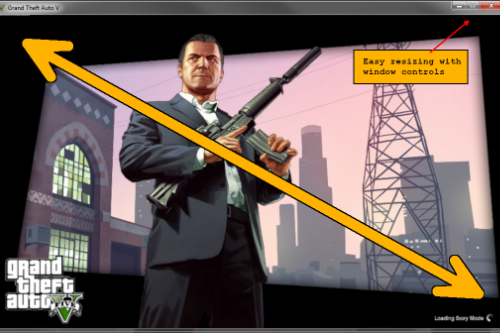






 5mods on Discord
5mods on Discord
Hello, @CamxxCore, are you planning on updating the mod?
Or have you stopped developing it?
I'd love to hear your opinion :)
Thanks
@Evdi dynamic camera settings is an alternative that worked for me on legacy but it only works for vehicles
@CamxxCore Unfortunately, it doesn't work with the versions than more newest than 3586😟Please update your mod for 3717 and 3725 versions.
does this mod work on gta enhanced
hii i jst wnna ask on how do i apply them on all vehicles tho, is it possible or no?
Thank you for the answer!
Hey @CamxxCore, I was wondering since Dismemberment.ASI was on your GitHub, if you were gonna update it to be compatible with GTA enhanced anytime soon? Thank you :) .
Does anybody have the rpf files for 3586? I'd like to downgrade just bc of this mod
when u update the mod?
HEY GUYS!!!, I just found a solution, there´s a tutorial from a brazilian guy, I´ll paste the link right here: https://youtu.be/i89Rk9uI4_U?si=hgNn4aztvYtWydAn
@Marlon598 everyone knows of the downgrade method already its just people dont wanna downgrade
are you planning on fixing this or is this something out of your control?
Got it working fine with the firewall method but I'm disappointed that the first person fov options are incredibly minimal. i want to crank that shit to 115 but for whatever reason this can only be done in 3rd person? Is there a work-around?
Where exactly are the camera settings saved. I'm thinking i might be able to edit the values manually from there.
Can anyone verify if it works?
do NOT install this, it will close your game as soon as you enter story mode
Please update the mod, it crashes after playing about 5 mins.
it doesnt work in enhanced and it crashes in legacy, plz fix
Never had any issues with this mod before but as mentioned by other users here, I am experiencing crashes with the most recently updated version of this mod on today 30/01/2026 on Legacy version.
100% this file as I have just spent 2 hours testing all other asi and scripts one by one and has my mods folder disabled to troublechute my issue lol unfortunately it was this mod/ASI, after about 2-3 minutes in freemode SP I will DESKTOP/Crash with no error message, game stutters every time its about to crash to so I know its coming hahaha. please can you look at this issue, other than that this mod has and always will be 5 star. Thank you for your work mate. should not negatively rate mans mod on one issue caused by rockstars updates lad bit unfair lol
@xXcalvin54Xx me too bro, same problem.....but I also love this mod and hope it gets updated soon!
@camxxcore Come on, you piece of shit, fix this already!