Clean And Repair Anywhere 1.07
10 030
141
10 030
141
Keep your vehicles in pristine condition as you traverse the streets of Los Santos. Say goodbye to the hustle of finding repair shops and car washes. With Clean & Repair Anywhere, you can repair and wash your vehicle anywhere, anytime.
Features:
Vehicle Repair: At the press of a button, repair your vehicle and get back on the road in no time. (Button by default is set to the ContextKey - Default key is '(E)' unless you have bound it to something else).
Vehicle Washing: Keep your car sparkling clean wherever you go with the easy-to-use wash function. (Button by default is set to the VehicleHeadlightKey - Default key is '(H)' unless you have bound it to something else).
Real-Time Animation: Enjoy immersive animations for both repair and cleaning actions, adding a touch of realism to your gameplay.
INI file to adjust settings like refuelling on repair and time it takes to repair/wash vehicle.
Installation:
To install "Clean & Repair Anywhere," simply drag and drop "CleanAndRepairAnywhere.dll," "CleanAndRepairAnywhere.ini," and the "CARA Audio" folder into your 'scripts' folder located within the GTA V main directory. If the folder doesn't exist, create one.
Requirements:
Before you dive in, make sure to have the following installed.
Bugs:
No known bugs.
Discord:
Please feel free to join my discord and contribute towards the development process with your suggestions/feedback and testing, all of my mods I release are community projects so this means a lot to me.
You will have access to updates/mods before I upload them here.
https://discord.gg/NsmNZzMYyK
A Special Thanks:
I would like to extend my heartfelt appreciation to De_Moon_Rad and Peter Badoingy for their invaluable contributions to this project. Your extensive bug testing and innovative ideas have been a cornerstone in the development process, helping me refine features and troubleshoot issues that might have otherwise gone unnoticed.
Further, I would like to express my gratitude to everyone else who has taken the time to contribute ideas, suggestions, and feedback. Your collective insights have been instrumental in shaping the project, allowing me to enhance its features and optimize its functionality. Your input has been invaluable, and I am thankful to have such an engaged and helpful community.
Your dedication and keen eye for detail have not only helped me improve the mod's functionality but have also enriched the overall user experience. I am incredibly grateful to have had you all as an integral part of our development journey and can't thank you enough for your tireless efforts.
Kind regards,
MickieFinn.
Changelog:
Features:
Vehicle Repair: At the press of a button, repair your vehicle and get back on the road in no time. (Button by default is set to the ContextKey - Default key is '(E)' unless you have bound it to something else).
Vehicle Washing: Keep your car sparkling clean wherever you go with the easy-to-use wash function. (Button by default is set to the VehicleHeadlightKey - Default key is '(H)' unless you have bound it to something else).
Real-Time Animation: Enjoy immersive animations for both repair and cleaning actions, adding a touch of realism to your gameplay.
INI file to adjust settings like refuelling on repair and time it takes to repair/wash vehicle.
Installation:
To install "Clean & Repair Anywhere," simply drag and drop "CleanAndRepairAnywhere.dll," "CleanAndRepairAnywhere.ini," and the "CARA Audio" folder into your 'scripts' folder located within the GTA V main directory. If the folder doesn't exist, create one.
Requirements:
Before you dive in, make sure to have the following installed.
Bugs:
No known bugs.
Discord:
Please feel free to join my discord and contribute towards the development process with your suggestions/feedback and testing, all of my mods I release are community projects so this means a lot to me.
You will have access to updates/mods before I upload them here.
https://discord.gg/NsmNZzMYyK
A Special Thanks:
I would like to extend my heartfelt appreciation to De_Moon_Rad and Peter Badoingy for their invaluable contributions to this project. Your extensive bug testing and innovative ideas have been a cornerstone in the development process, helping me refine features and troubleshoot issues that might have otherwise gone unnoticed.
Further, I would like to express my gratitude to everyone else who has taken the time to contribute ideas, suggestions, and feedback. Your collective insights have been instrumental in shaping the project, allowing me to enhance its features and optimize its functionality. Your input has been invaluable, and I am thankful to have such an engaged and helpful community.
Your dedication and keen eye for detail have not only helped me improve the mod's functionality but have also enriched the overall user experience. I am incredibly grateful to have had you all as an integral part of our development journey and can't thank you enough for your tireless efforts.
Kind regards,
MickieFinn.
Changelog:
Première mise en ligne : 17 septembre 2023
Dernière mise à jour : 2 octobre 2023
Téléchargé pour la dernière fois : il y a 6 heures
139 commentaires
Keep your vehicles in pristine condition as you traverse the streets of Los Santos. Say goodbye to the hustle of finding repair shops and car washes. With Clean & Repair Anywhere, you can repair and wash your vehicle anywhere, anytime.
Features:
Vehicle Repair: At the press of a button, repair your vehicle and get back on the road in no time. (Button by default is set to the ContextKey - Default key is '(E)' unless you have bound it to something else).
Vehicle Washing: Keep your car sparkling clean wherever you go with the easy-to-use wash function. (Button by default is set to the VehicleHeadlightKey - Default key is '(H)' unless you have bound it to something else).
Real-Time Animation: Enjoy immersive animations for both repair and cleaning actions, adding a touch of realism to your gameplay.
INI file to adjust settings like refuelling on repair and time it takes to repair/wash vehicle.
Installation:
To install "Clean & Repair Anywhere," simply drag and drop "CleanAndRepairAnywhere.dll," "CleanAndRepairAnywhere.ini," and the "CARA Audio" folder into your 'scripts' folder located within the GTA V main directory. If the folder doesn't exist, create one.
Requirements:
Before you dive in, make sure to have the following installed.
Bugs:
No known bugs.
Discord:
Please feel free to join my discord and contribute towards the development process with your suggestions/feedback and testing, all of my mods I release are community projects so this means a lot to me.
You will have access to updates/mods before I upload them here.
https://discord.gg/NsmNZzMYyK
A Special Thanks:
I would like to extend my heartfelt appreciation to De_Moon_Rad and Peter Badoingy for their invaluable contributions to this project. Your extensive bug testing and innovative ideas have been a cornerstone in the development process, helping me refine features and troubleshoot issues that might have otherwise gone unnoticed.
Further, I would like to express my gratitude to everyone else who has taken the time to contribute ideas, suggestions, and feedback. Your collective insights have been instrumental in shaping the project, allowing me to enhance its features and optimize its functionality. Your input has been invaluable, and I am thankful to have such an engaged and helpful community.
Your dedication and keen eye for detail have not only helped me improve the mod's functionality but have also enriched the overall user experience. I am incredibly grateful to have had you all as an integral part of our development journey and can't thank you enough for your tireless efforts.
Kind regards,
MickieFinn.
Changelog:
Features:
Vehicle Repair: At the press of a button, repair your vehicle and get back on the road in no time. (Button by default is set to the ContextKey - Default key is '(E)' unless you have bound it to something else).
Vehicle Washing: Keep your car sparkling clean wherever you go with the easy-to-use wash function. (Button by default is set to the VehicleHeadlightKey - Default key is '(H)' unless you have bound it to something else).
Real-Time Animation: Enjoy immersive animations for both repair and cleaning actions, adding a touch of realism to your gameplay.
INI file to adjust settings like refuelling on repair and time it takes to repair/wash vehicle.
Installation:
To install "Clean & Repair Anywhere," simply drag and drop "CleanAndRepairAnywhere.dll," "CleanAndRepairAnywhere.ini," and the "CARA Audio" folder into your 'scripts' folder located within the GTA V main directory. If the folder doesn't exist, create one.
Requirements:
Before you dive in, make sure to have the following installed.
Bugs:
No known bugs.
Discord:
Please feel free to join my discord and contribute towards the development process with your suggestions/feedback and testing, all of my mods I release are community projects so this means a lot to me.
You will have access to updates/mods before I upload them here.
https://discord.gg/NsmNZzMYyK
A Special Thanks:
I would like to extend my heartfelt appreciation to De_Moon_Rad and Peter Badoingy for their invaluable contributions to this project. Your extensive bug testing and innovative ideas have been a cornerstone in the development process, helping me refine features and troubleshoot issues that might have otherwise gone unnoticed.
Further, I would like to express my gratitude to everyone else who has taken the time to contribute ideas, suggestions, and feedback. Your collective insights have been instrumental in shaping the project, allowing me to enhance its features and optimize its functionality. Your input has been invaluable, and I am thankful to have such an engaged and helpful community.
Your dedication and keen eye for detail have not only helped me improve the mod's functionality but have also enriched the overall user experience. I am incredibly grateful to have had you all as an integral part of our development journey and can't thank you enough for your tireless efforts.
Kind regards,
MickieFinn.
Changelog:
Première mise en ligne : 17 septembre 2023
Dernière mise à jour : 2 octobre 2023
Téléchargé pour la dernière fois : il y a 6 heures




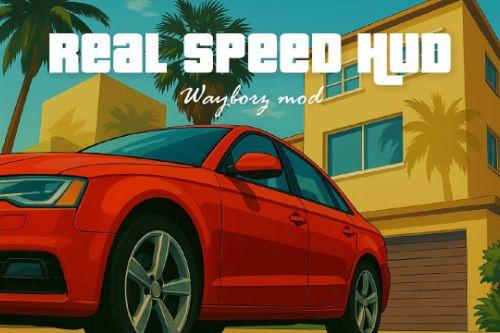






 5mods on Discord
5mods on Discord
For those of you familiar with my previous modding work on GTA and other titles, you already know how much I value your feedback, support, and ideas. Every mod I create is essentially a community project, shaped and refined by your invaluable input. Rest assured, this community-driven approach is here to stay.
If you have any suggestions or feedback—big or small—please don't hesitate to share. I'll give it my all to make your ideas a reality, within the realms of possibility. Keep in mind that some things may not be feasible or may require an extensive amount of work. As a single parent juggling various responsibilities, my time is limited, but modding is a passion of mine and I invest as much free time as I can into it.
So thank you, once again, for your ongoing support and constructive suggestions. It's your engagement that truly brings these mods to life.
🤣😂🤣😂 your joke in your ini file really made me laugh. Awesome mod!
@Erle Thank you for the kid words, I really do appreciate it!
@Juan_-aAa Thank you for the kind words, it really means alot, the image is not actually from the game although I tried to base it on the Bravado Gauntlet.
@MickieFinn I finally tracked it down. For some reason this mod will drop my fps while driving fast at certain intersections or going under the highway by the strip club area. I remove the mod and no drops.
Hey @SnakeSlippers, So I am really not sure how this would be possible for the mod to effect your FPS specifically in those areas, understandably all mods will reduce FPS but for it to only effect you in those specific areas is very weird as the mod is really not doing a great deal other than repairing/cleaning your vehicle.
I will do some more testing but so far I do not seem to be able to replicate your issue you are facing.
If you could reach out to me on discord this would be a lot better/faster for us to communicate and for me to try to fix the issue you are facing.
https://discord.com/invite/NsmNZzMYyK
Kind regards,
MickieFinn.
@MickieFinn Hey Im sorry man. It might not be this mod. I put this in and the FPS drops I take it out the FPS is fine. But then other places the FPS drop with out this mod, so idk man this game is impossible to test for performance drops for mods. Forget what I said lol Its still a awesome mod.
@SnakeSlippers Thats ok mate no worries, I would always rather you reach out to me if you did think you found something, wrong or correct its always worth mentioning just in case.
The best way to test would be to just only load this mod on its own without the use of any other mods, you can always put a _ at the start of the scripts folder, so _scripts and then make a n000ew scripts folder and only put this mod in there, best way to test it really.
@MickieFinn Yea I test on a clean game, with nothing else. Then test a bunch of mods. Everything runs good then you add 1 more then the fps drops so you assume its the mod you just added. I been testing for weeks straight lol
@MickieFinn I'm back to using this mod again. Its too good not to use. Is there anyway you can make like a trimmed version of this mod? Just the opening car doors part? Like this mod Automatic Vehicle Door Opener [Anims][Fixed]? But yours opens doors and works with controller.
Hey @SnakeSlippers Thank you for the kind words and sorry for the long reply, I can most definitely take a little look for you, if I decide to make it I will be sure to let you know.
Kind regards,
Mickie.
Hey @SnakeSlippers
This is using controller, I just need to get a few things corrected and hopefully ill have it done within the next couple days providing I find the time, its abit of a busy week for me this week.
I will be uploading to my discord first for people to test before I upload here the same as all of my projects so if you want to stay updated on the progress and get to use it sooner feel free to join.
https://youtu.be/eyPkxAxZjKY
https://discord.gg/NsmNZzMYyK
Kind regards,
Mickie.
@MickieFinn Just grabbed it off discord and tested it out. Works perfectly. Thank you so much.
love the mod bro. have yuh ever thought of any future updates where npc brings their car to you and pay you for your services? just a thought lol
@MickieFinn Hey sorry for keep asking for things, is it possible to add to this mod and the vehicle door opener mod like a secondary key to push? So on controller I can push X+DPad Right or something.
@SnakeSlippers No worries at all, I'm always open to suggestions! I'll definitely take a look into it, but I can't commit to a specific time frame right now. I've recently taken on a new job that demands a lot of my time, making it a bit harder to work on mods. However, I still do what I can in my free time, so I'll aim to get to it within the next few weeks.
Kind regards,
Mickie.
Hey @jody_92, very nice suggestion,
I will take a look at this in the future and maybe try to implement it in.
Kind regards,
Mickie.
@MickieFinn It's all good if you can't. I was getting annoyed with all my mods together and when I was close to a car I started fixing or cleaning instead of what I wanted to do. But I just changed the distance to be closer to the car and that seems to be a lot better. Make the distance to low and it won't work.
It's a really good mod
However, I wish a motion to close the car hood was added when repairs were completed.
any source code ? this mod doesn't have the modified key in case you have too many mods that use the same button
working perfect!