60 923
269
-
25 mars 2025
==========================
NOTE PLEASE REMOVE THE "addonpeds folder" from your OPENIV and add the New "pedselector folder" to your OPENVI
VERSION 1.0.6 UPDATE
--------------------------
- In version 1.0.6, you can now change the menu key on the fly while in-game! Simply go into the settings menu, and you'll find the option to reassign the key for opening the AddonPeds menu without needing to restart the game. This feature allows for quicker adjustments to your controls while you're immersed in gameplay.
Add This Line To OPENIV dlclist dlcpacks:/pedselector/
REQUIREMENTS:
- Script Hook V
- Script Hook V .NET
- LemonUI (SHVDN3)
- PedSelector Mod
--------------------------
STEP 1: INSTALL SCRIPT HOOK V
--------------------------
- Download Script Hook V.
- Extract the ZIP file.
- Copy dinput8.dll and ScriptHookV.dll to your GTA V root directory (where GTA5.exe is located).
--------------------------
STEP 2: INSTALL SCRIPT HOOK V .NET
--------------------------
- Download Script Hook V .NET.
- Extract the ZIP file.
- Copy ScriptHookVDotNet.asi, ScriptHookVDotNet2.dll, and ScriptHookVDotNet3.dll to your GTA V root directory.
--------------------------
STEP 3: INSTALL LEMONUI
--------------------------
- Download LemonUI (SHVDN3 version).
- Extract the ZIP file.
- Copy LemonUI.SHVDN3.dll into your scripts folder (create it if it doesn’t exist).
--------------------------
STEP 4: INSTALL PEDSELECTOR (MANUALLY OPENIV)
--------------------------
- Download PedSelector and extract the ZIP file.
- Manually Install the "pedselector" folder using "OpenIV." Make sure to turn on "EDITMODE."
- Add the "pedselector" folder to mods/update/x64/dlcpacks/
- Update dlclist.xml add this line (manual editing is required!).
- Add the "pedselector" folder to mods/update/x64/dlcpacks/
--------------------------
STEP 5: ADD CUSTOM PEDS
--------------------------
- Run AddonPedsEditor.exe as Administrator.
- Use the tool to add custom ped models (.ydd, .ytd, .ymt).
- Set the ped type (Normal, Male, or Female) and click Save.
--------------------------
STEP 6: VERIFY INSTALLATION
--------------------------
- Launch GTA V.
- Open the AddonPeds Menu (using your assigned key) to spawn your custom peds.
- If everything is set up correctly, your new peds should appear in-game!
--------------------------
DLCLIST.XML AUTOMATIC COMPILER
--------------------------
The DLCLIST.XML Automatic Compiler will generate a new dlclist.xml file for you each time you run the program. Once the new dlclist.xml is created, make sure to replace the old file with the newly generated one to ensure all your DLC packs are properly registered.
- Run the program to generate the new dlclist.xml.
- Replace the old dlclist.xml with the newly generated one in your GTA V directory.
- Ensure that all DLC packs are properly added to the new dlclist.xml.
--------------------------
TROUBLESHOOTING
--------------------------
GAME CRASHES?
- Ensure all required mods (ScriptHookV, ScriptHookV .NET, LemonUI) are properly installed.
PED NOT SHOWING?
- Make sure the ped files are in the correct location.
- Verify they are properly configured in AddonPedsEditor.
--------------------------
Enjoy your new custom peds in GTA V!
Première mise en ligne : 18 décembre 2024
Dernière mise à jour : 25 mars 2025
Téléchargé pour la dernière fois : il y a 16 minutes
All Versions
344 commentaires
More mods by FlareXll:
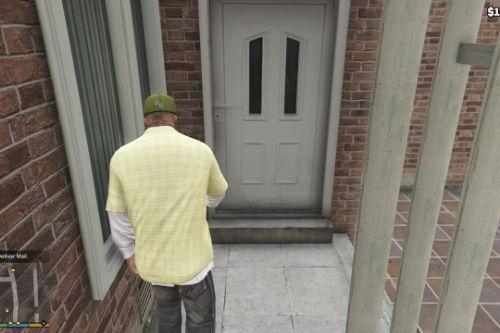
- Mission
- .Net

- Gameplay
- Joueur
==========================
NOTE PLEASE REMOVE THE "addonpeds folder" from your OPENIV and add the New "pedselector folder" to your OPENVI
VERSION 1.0.6 UPDATE
--------------------------
- In version 1.0.6, you can now change the menu key on the fly while in-game! Simply go into the settings menu, and you'll find the option to reassign the key for opening the AddonPeds menu without needing to restart the game. This feature allows for quicker adjustments to your controls while you're immersed in gameplay.
Add This Line To OPENIV dlclist dlcpacks:/pedselector/
REQUIREMENTS:
- Script Hook V
- Script Hook V .NET
- LemonUI (SHVDN3)
- PedSelector Mod
--------------------------
STEP 1: INSTALL SCRIPT HOOK V
--------------------------
- Download Script Hook V.
- Extract the ZIP file.
- Copy dinput8.dll and ScriptHookV.dll to your GTA V root directory (where GTA5.exe is located).
--------------------------
STEP 2: INSTALL SCRIPT HOOK V .NET
--------------------------
- Download Script Hook V .NET.
- Extract the ZIP file.
- Copy ScriptHookVDotNet.asi, ScriptHookVDotNet2.dll, and ScriptHookVDotNet3.dll to your GTA V root directory.
--------------------------
STEP 3: INSTALL LEMONUI
--------------------------
- Download LemonUI (SHVDN3 version).
- Extract the ZIP file.
- Copy LemonUI.SHVDN3.dll into your scripts folder (create it if it doesn’t exist).
--------------------------
STEP 4: INSTALL PEDSELECTOR (MANUALLY OPENIV)
--------------------------
- Download PedSelector and extract the ZIP file.
- Manually Install the "pedselector" folder using "OpenIV." Make sure to turn on "EDITMODE."
- Add the "pedselector" folder to mods/update/x64/dlcpacks/
- Update dlclist.xml add this line (manual editing is required!).
- Add the "pedselector" folder to mods/update/x64/dlcpacks/
--------------------------
STEP 5: ADD CUSTOM PEDS
--------------------------
- Run AddonPedsEditor.exe as Administrator.
- Use the tool to add custom ped models (.ydd, .ytd, .ymt).
- Set the ped type (Normal, Male, or Female) and click Save.
--------------------------
STEP 6: VERIFY INSTALLATION
--------------------------
- Launch GTA V.
- Open the AddonPeds Menu (using your assigned key) to spawn your custom peds.
- If everything is set up correctly, your new peds should appear in-game!
--------------------------
DLCLIST.XML AUTOMATIC COMPILER
--------------------------
The DLCLIST.XML Automatic Compiler will generate a new dlclist.xml file for you each time you run the program. Once the new dlclist.xml is created, make sure to replace the old file with the newly generated one to ensure all your DLC packs are properly registered.
- Run the program to generate the new dlclist.xml.
- Replace the old dlclist.xml with the newly generated one in your GTA V directory.
- Ensure that all DLC packs are properly added to the new dlclist.xml.
--------------------------
TROUBLESHOOTING
--------------------------
GAME CRASHES?
- Ensure all required mods (ScriptHookV, ScriptHookV .NET, LemonUI) are properly installed.
PED NOT SHOWING?
- Make sure the ped files are in the correct location.
- Verify they are properly configured in AddonPedsEditor.
--------------------------
Enjoy your new custom peds in GTA V!
Première mise en ligne : 18 décembre 2024
Dernière mise à jour : 25 mars 2025
Téléchargé pour la dernière fois : il y a 16 minutes
-
I have a problem. When I'm in the game, after following all the steps and applying my skin, the mod doesn't work. I pressed every key I could to see if it had changed by mistake, but it still doesn't work. If you could tell me how to fix it, I would be really grateful.
16 décembre 2025 -
This is a really nice and simple mod that makes something like this much easier, I'm hoping you eventually add an option set the relationship group for each ped as currently addon gang members end up attacking each other(at least when creating a brand new gang), unless there's something i'm missing there's no way to edit it for addon peds as we can't seem to access the peds.ymt file that this affects(unless i'm missing something).
I'll still use it for some other ideas I have though as it's simple and overall nice to use, very nice work.
31 décembre 2025 -
It says it can't find any of the peds that I installed. I made sure to install all the peds in the right path too.
4 janvier 2026 -
It works nicely, just remember to rename the PedSelector.ini file inside scripts/PedSelector to Favorites.ini. Otherwise you'll be getting an error. It worked for me.
4 janvier 2026 -
Hey so your discord invite link ain't right it expired. @FlareXll Please resend or make a new discord link
6 janvier 2026 -
-
-
Doesn't work and the install steps are also flawed. Written completely incorrectly after "Extract ped selector"
21 janvier 2026 -
DO NOT GET THIS MOD
If i could give 0 stars i would.
I did everything exactly as the instructions said and it didn't work.
I load in but pressing L does nothing.
I have spent over an hour trying to troubleshoot but just gave up.
Tried the discord link but it was invalid, tried to find a discord link, couldn't find one.23 janvier 2026 -
Hey friend, your mod stopped working on 01/25/2026. After following all the installation steps, I press the L key and nothing happens.
25 janvier 2026 -
When i press the L key nothing happens and when i used menyoo's menu everything worked fine so your mod is NOT working anymore update it
26 janvier 2026 -
@maxamilionbandz yeah the mod doesn't work anymore downgrade or just wait for an update
26 janvier 2026 -
-
do you have an updated discord that I can join for some questions, some being that when I use the mode i cant revert back to what I was before like in storymode. And once I change into someone I also cant open doors
31 janvier 2026 -
@FlareXll if game crashes after install addon on peds go to this link https://www.patreon.com/posts/added-peds-limit-123679009
14 février 2026 -
@FlareXll if faced with infinite loading after install addon peds mod and after you fix the first problem if faced with infinite loading after death you have to download this from this link https://www.gta5-mods.com/scripts/loading-screen-exiter put in scripts folder in main GTA 5 and hotkey L+E during loading screen press
14 février 2026 -
It work well, just that it doesn't come with the Favorite ped file, so it always gives me an error.
15 février 2026 -




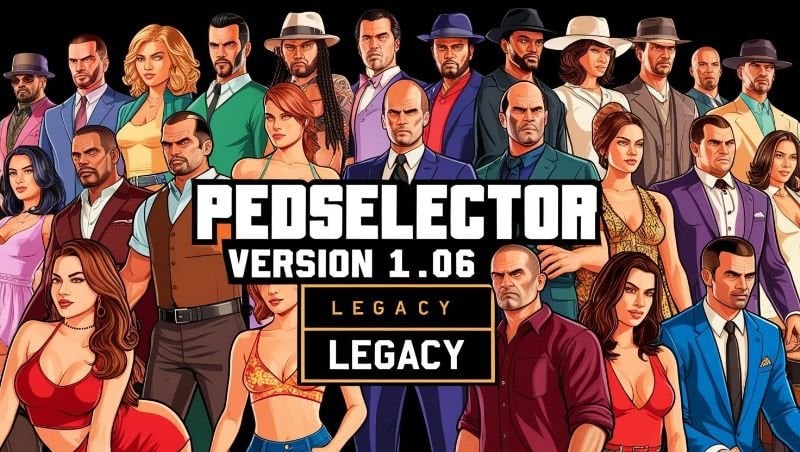





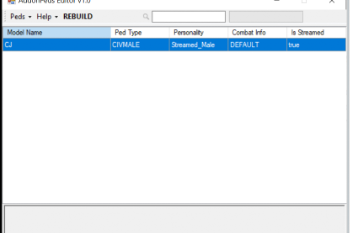
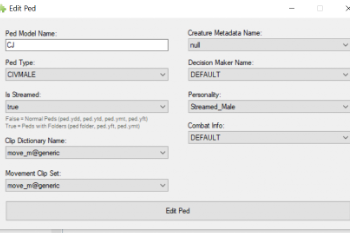
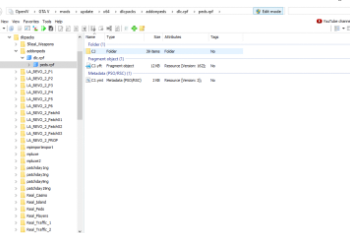
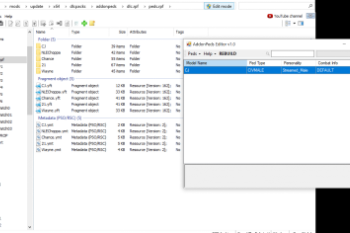
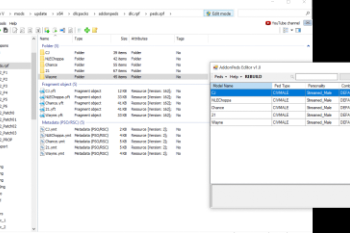

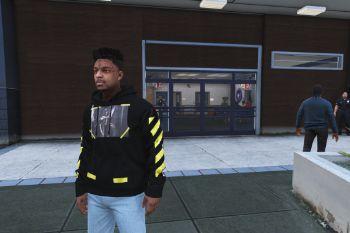

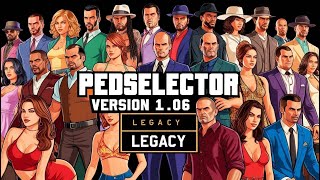



 5mods on Discord
5mods on Discord
Before You Go Ahead And Leave A Bad Review About This Is Not Working Please Take The Time To Join My Discord So I Can Help You With Your Issues Discord https://discord.gg/hUJgr9gHyp