Petronas Malaysia Tanker Trailer 2.0
806
1
806
1
File include:
tanker.ytd
tanker_hi.ytd
Installation (ENGLISH):
RECOMMEND: USE "MODS" FOLDER.
1. Open OpenIV and enable Edit mode.
2. Put "tanker.ytd" and "tanker_hi.ytd" into :
"GTA V\update\x64\dlcpack\patchday2ng\dlc.rpf\x64\levels\gta5\vehicle.rpf"
ENJOY!
-------------------------------------------------------------------------------
Installation (MALAYSIA):
NASIHAT/GALAKKAN: GUNA "MODS" FOLDER.
1. Buka OpenIV dan klik Edit mode.
2. Letak file "tanker.ytd" dan "tanker_hi.ytd" ke :
"GTA V\update\x64\dlcpack\patchday2ng\dlc.rpf\x64\levels\gta5\vehicle.rpf"
Goodluck ! Enjoy !
Changelog
v1.0
-the .ytd file is not included
v2.0 (current)
- .ytd file now available
tanker.ytd
tanker_hi.ytd
Installation (ENGLISH):
RECOMMEND: USE "MODS" FOLDER.
1. Open OpenIV and enable Edit mode.
2. Put "tanker.ytd" and "tanker_hi.ytd" into :
"GTA V\update\x64\dlcpack\patchday2ng\dlc.rpf\x64\levels\gta5\vehicle.rpf"
ENJOY!
-------------------------------------------------------------------------------
Installation (MALAYSIA):
NASIHAT/GALAKKAN: GUNA "MODS" FOLDER.
1. Buka OpenIV dan klik Edit mode.
2. Letak file "tanker.ytd" dan "tanker_hi.ytd" ke :
"GTA V\update\x64\dlcpack\patchday2ng\dlc.rpf\x64\levels\gta5\vehicle.rpf"
Goodluck ! Enjoy !
Changelog
v1.0
-the .ytd file is not included
v2.0 (current)
- .ytd file now available
Première mise en ligne : 25 mai 2020
Dernière mise à jour : 27 mai 2020
Téléchargé pour la dernière fois : 20 mars 2025
5 commentaires
More mods by metahumanGaming:
File include:
tanker.ytd
tanker_hi.ytd
Installation (ENGLISH):
RECOMMEND: USE "MODS" FOLDER.
1. Open OpenIV and enable Edit mode.
2. Put "tanker.ytd" and "tanker_hi.ytd" into :
"GTA V\update\x64\dlcpack\patchday2ng\dlc.rpf\x64\levels\gta5\vehicle.rpf"
ENJOY!
-------------------------------------------------------------------------------
Installation (MALAYSIA):
NASIHAT/GALAKKAN: GUNA "MODS" FOLDER.
1. Buka OpenIV dan klik Edit mode.
2. Letak file "tanker.ytd" dan "tanker_hi.ytd" ke :
"GTA V\update\x64\dlcpack\patchday2ng\dlc.rpf\x64\levels\gta5\vehicle.rpf"
Goodluck ! Enjoy !
Changelog
v1.0
-the .ytd file is not included
v2.0 (current)
- .ytd file now available
tanker.ytd
tanker_hi.ytd
Installation (ENGLISH):
RECOMMEND: USE "MODS" FOLDER.
1. Open OpenIV and enable Edit mode.
2. Put "tanker.ytd" and "tanker_hi.ytd" into :
"GTA V\update\x64\dlcpack\patchday2ng\dlc.rpf\x64\levels\gta5\vehicle.rpf"
ENJOY!
-------------------------------------------------------------------------------
Installation (MALAYSIA):
NASIHAT/GALAKKAN: GUNA "MODS" FOLDER.
1. Buka OpenIV dan klik Edit mode.
2. Letak file "tanker.ytd" dan "tanker_hi.ytd" ke :
"GTA V\update\x64\dlcpack\patchday2ng\dlc.rpf\x64\levels\gta5\vehicle.rpf"
Goodluck ! Enjoy !
Changelog
v1.0
-the .ytd file is not included
v2.0 (current)
- .ytd file now available
Première mise en ligne : 25 mai 2020
Dernière mise à jour : 27 mai 2020
Téléchargé pour la dernière fois : 20 mars 2025




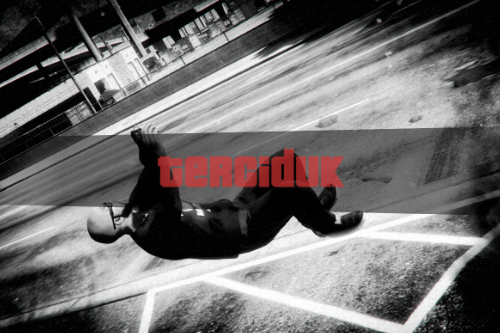



 5mods on Discord
5mods on Discord
where is the ytd
@sinos13 i'm sorry for the missing file. waiting for the approval from admin for the reupload file.
@metahumanGaming Add changelog in description.
dope
i think u forgot to change the petronas livery, the livery in ytd file still ron not petronas