Escape From Tarkov USEC Voice Replacement for SWAT 1.0
661
14
661
14
I got bored and replaced half of the SWAT audio dialogue with USEC voice lines from Escape From Tarkov.
I'll get a demonstration video up soon.
So this isn't finished, most common voice lines are replaced by the USEC voice lines. I'll update this again once I have free time.
Instructions:
1) Extract all the files into your desktop.
2) Open OpenIV and go to x64/audio/sfx/S-FULL-SER.rpf
3) Drag files into S-FULL-SER.rpf.
4) Start GTA V and enjoy!
--
Credits:
Battlestate Games for making these audio clips.
Hudson445 for ripping out audio clips from EFT files.
I'll get a demonstration video up soon.
So this isn't finished, most common voice lines are replaced by the USEC voice lines. I'll update this again once I have free time.
Instructions:
1) Extract all the files into your desktop.
2) Open OpenIV and go to x64/audio/sfx/S-FULL-SER.rpf
3) Drag files into S-FULL-SER.rpf.
4) Start GTA V and enjoy!
--
Credits:
Battlestate Games for making these audio clips.
Hudson445 for ripping out audio clips from EFT files.
Première mise en ligne : 23 novembre 2019
Dernière mise à jour : 1 décembre 2019
Téléchargé pour la dernière fois : 1 juin 2025
4 commentaires
I got bored and replaced half of the SWAT audio dialogue with USEC voice lines from Escape From Tarkov.
I'll get a demonstration video up soon.
So this isn't finished, most common voice lines are replaced by the USEC voice lines. I'll update this again once I have free time.
Instructions:
1) Extract all the files into your desktop.
2) Open OpenIV and go to x64/audio/sfx/S-FULL-SER.rpf
3) Drag files into S-FULL-SER.rpf.
4) Start GTA V and enjoy!
--
Credits:
Battlestate Games for making these audio clips.
Hudson445 for ripping out audio clips from EFT files.
I'll get a demonstration video up soon.
So this isn't finished, most common voice lines are replaced by the USEC voice lines. I'll update this again once I have free time.
Instructions:
1) Extract all the files into your desktop.
2) Open OpenIV and go to x64/audio/sfx/S-FULL-SER.rpf
3) Drag files into S-FULL-SER.rpf.
4) Start GTA V and enjoy!
--
Credits:
Battlestate Games for making these audio clips.
Hudson445 for ripping out audio clips from EFT files.
Première mise en ligne : 23 novembre 2019
Dernière mise à jour : 1 décembre 2019
Téléchargé pour la dernière fois : 1 juin 2025

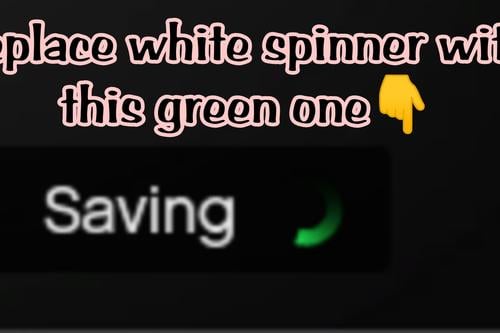
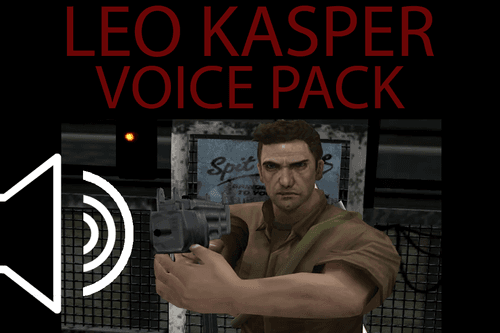


.jpg)
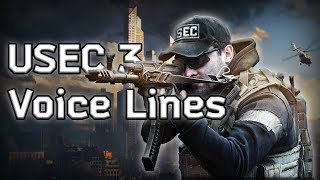
 5mods on Discord
5mods on Discord
I really like this. Id even encourage you to do more
Very nice!
Hey bro you can do this for the bear too
I fucking love this