Nikpire's Reshade Preset 1.2
43 192
51
43 192
51
"Nikpire's Reshade Preset v1.2"
..............................
-This reshade has been coordinated with NaturalVision Evolved!
If you need NaturalVision Evolved:
Link:: patreon.com/razedmods
...............................
-I highly recommend to install NVE on your game but there is no problem to use my reshade with other mods!
-There are many presets to use, including Realistic,Colorful,Retro...
...............................
-Installation:
Download Reshade 4.7.0 and complete the setup
http://www.mediafire.com/file/3l63t3dooaurc8r/ReShade_Setup_4.7.0.exe/file
after everything is done, simply drag and replace "Reshade" files into your GTA 5 directory!
enjoy! :)
...............................
-Activation keys:
PrintScrn to take screenshot
Home to open reshade menu
Num9 to activate borders (good for taking screenshots)
...............................
!!! IMPORTANT !!!
-Your game crash when the game's launch?
delete presets from your GTA:5 directory then launch the game and wait, when the game loaded drag & drop "Presets", in your GTA:5 directory, now its time to select your presets in your game!
...............................
-Credits:
Crosire for reshade
Martymcmodding for qUINT Shader Framework
...............................
-Changelog:
Version 1.2:
-New Preset Added (Cyberpunk Preset)
-All Presets Reworked
Version 1.1:
-All Presets Reworked
-Duplicate Shader Bug Fixed
-Presets Names Corrected
-Retro Preset Intense Brightness Fixed
...............................
Use my presets if u want, but PLEASE GIVE CREDITS IF YOU RE-UPLOAD. You don't need to ask; just credit properly.
...............................
Thank you for download!
<3
..............................
-This reshade has been coordinated with NaturalVision Evolved!
If you need NaturalVision Evolved:
Link:: patreon.com/razedmods
...............................
-I highly recommend to install NVE on your game but there is no problem to use my reshade with other mods!
-There are many presets to use, including Realistic,Colorful,Retro...
...............................
-Installation:
Download Reshade 4.7.0 and complete the setup
http://www.mediafire.com/file/3l63t3dooaurc8r/ReShade_Setup_4.7.0.exe/file
after everything is done, simply drag and replace "Reshade" files into your GTA 5 directory!
enjoy! :)
...............................
-Activation keys:
PrintScrn to take screenshot
Home to open reshade menu
Num9 to activate borders (good for taking screenshots)
...............................
!!! IMPORTANT !!!
-Your game crash when the game's launch?
delete presets from your GTA:5 directory then launch the game and wait, when the game loaded drag & drop "Presets", in your GTA:5 directory, now its time to select your presets in your game!
...............................
-Credits:
Crosire for reshade
Martymcmodding for qUINT Shader Framework
...............................
-Changelog:
Version 1.2:
-New Preset Added (Cyberpunk Preset)
-All Presets Reworked
Version 1.1:
-All Presets Reworked
-Duplicate Shader Bug Fixed
-Presets Names Corrected
-Retro Preset Intense Brightness Fixed
...............................
Use my presets if u want, but PLEASE GIVE CREDITS IF YOU RE-UPLOAD. You don't need to ask; just credit properly.
...............................
Thank you for download!
<3
Première mise en ligne : 1 octobre 2020
Dernière mise à jour : 30 octobre 2020
Téléchargé pour la dernière fois : il y a 4 minutes
33 commentaires
"Nikpire's Reshade Preset v1.2"
..............................
-This reshade has been coordinated with NaturalVision Evolved!
If you need NaturalVision Evolved:
Link:: patreon.com/razedmods
...............................
-I highly recommend to install NVE on your game but there is no problem to use my reshade with other mods!
-There are many presets to use, including Realistic,Colorful,Retro...
...............................
-Installation:
Download Reshade 4.7.0 and complete the setup
http://www.mediafire.com/file/3l63t3dooaurc8r/ReShade_Setup_4.7.0.exe/file
after everything is done, simply drag and replace "Reshade" files into your GTA 5 directory!
enjoy! :)
...............................
-Activation keys:
PrintScrn to take screenshot
Home to open reshade menu
Num9 to activate borders (good for taking screenshots)
...............................
!!! IMPORTANT !!!
-Your game crash when the game's launch?
delete presets from your GTA:5 directory then launch the game and wait, when the game loaded drag & drop "Presets", in your GTA:5 directory, now its time to select your presets in your game!
...............................
-Credits:
Crosire for reshade
Martymcmodding for qUINT Shader Framework
...............................
-Changelog:
Version 1.2:
-New Preset Added (Cyberpunk Preset)
-All Presets Reworked
Version 1.1:
-All Presets Reworked
-Duplicate Shader Bug Fixed
-Presets Names Corrected
-Retro Preset Intense Brightness Fixed
...............................
Use my presets if u want, but PLEASE GIVE CREDITS IF YOU RE-UPLOAD. You don't need to ask; just credit properly.
...............................
Thank you for download!
<3
..............................
-This reshade has been coordinated with NaturalVision Evolved!
If you need NaturalVision Evolved:
Link:: patreon.com/razedmods
...............................
-I highly recommend to install NVE on your game but there is no problem to use my reshade with other mods!
-There are many presets to use, including Realistic,Colorful,Retro...
...............................
-Installation:
Download Reshade 4.7.0 and complete the setup
http://www.mediafire.com/file/3l63t3dooaurc8r/ReShade_Setup_4.7.0.exe/file
after everything is done, simply drag and replace "Reshade" files into your GTA 5 directory!
enjoy! :)
...............................
-Activation keys:
PrintScrn to take screenshot
Home to open reshade menu
Num9 to activate borders (good for taking screenshots)
...............................
!!! IMPORTANT !!!
-Your game crash when the game's launch?
delete presets from your GTA:5 directory then launch the game and wait, when the game loaded drag & drop "Presets", in your GTA:5 directory, now its time to select your presets in your game!
...............................
-Credits:
Crosire for reshade
Martymcmodding for qUINT Shader Framework
...............................
-Changelog:
Version 1.2:
-New Preset Added (Cyberpunk Preset)
-All Presets Reworked
Version 1.1:
-All Presets Reworked
-Duplicate Shader Bug Fixed
-Presets Names Corrected
-Retro Preset Intense Brightness Fixed
...............................
Use my presets if u want, but PLEASE GIVE CREDITS IF YOU RE-UPLOAD. You don't need to ask; just credit properly.
...............................
Thank you for download!
<3
Première mise en ligne : 1 octobre 2020
Dernière mise à jour : 30 octobre 2020
Téléchargé pour la dernière fois : il y a 4 minutes



![Lion [Prop] Lion [Prop]](https://img.gta5-mods.com/q75-w500-h333-cfill/images/lion-addon_prop/5ef8b7-1.png)
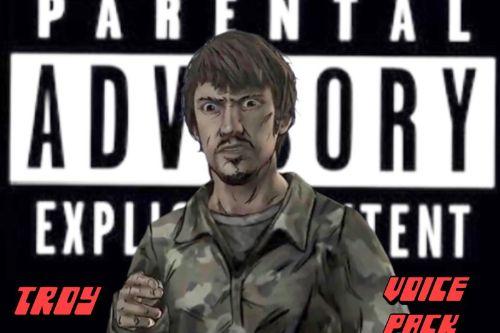










 5mods on Discord
5mods on Discord
@StarZz open ExtendedVideoExport.ini and set fps 60/ motion blur sample 30 / strength to 1
Too bad it doesn't work with *R Editor
@RenTreznor talk to me about your problem , i'm using without any problem
@Nikpire Thanx for reply. I mean video export. When video is ready (after R editor's rendering) it has default view, аs if the effect was not applied
(sorry my english)
Would you like to update to 4.8?
NVE has been updated to 4.8 and cannot be used.
@RenTreznor you can take screenshots when editing with rockstar editor. just press h in game for hide hud and take it ez. but i'll try to fix it in next version.
@cage777 ok i will update it soon.
@Nikpire I know about screenshots, but I'm interested in video only. That would be great if Reshade could influence the video the same way as ENB. Be waiting for ur fix, thank you.
Please wait for the next update i must work on reshade and coordinate it with the new NaturalVision Evolved version!
how many fps drop ?
Hii.I love it.can u make like this mod of vice city(I mean vice city theme with matching Neon enb.u can make a vc theme's a overhaul enb ).I think about it's a neon enb.sorry for my english.and good luck for u........
@Vishnuka i'm working on it.
@Nikpire Thank u very much.good luck for u......😄
The download is not safe, virus program says warning for your mod :(
@IDarthVaderX1 lmao
is there any requierements ?
can u tell me how to download this bcz im confused. like do i drag the files inside "reshade" folders or drag the reshade folder
How to extract Rockstar Editor clips with using ReShade?
@Nikpire This is awesome!! So good
hey i love this preset just wondering will it work with NVR?