92 568
603
92 568
603
Retextured versions of GTA V's clouds. Tried to edit more but too clunky atm so a beta version for now.
Update 5/13/2018
- Initial release.
Updated 5/15/2018
- OIV installation now available [Thanks to Quant for helping me out]
- Removed .odr files and added .ydr files for rdrclouds and cloudhat fog
- Updated read-me instructions for a more detailed manual installation
Updated 12/15/2019
1. Added new clouds with new textures and shapes. manual install only
2. updated readme file
Requirements:
1. Visual V for rdr clouds
Installation:
To install only the ytd clouds (if not using Visual V):
1. Go to x64b.rpf\levels\gta5\cloudhats\v_clouds.rpf
2. Replace the ytd files to it's corresponding name in the folders and start the game.
To install the rdr clouds AND ytd files (with Visual V installed first, otherwise it doesn't exist) you can replace them here:
a) GTAV\mods\update\update.rpf\x64\levels\gta5\cloudhats\v_clouds.rpf
Note: I'm using a previous version of GTA V so if the cloudhats have been relocated into another archive then simply search for "cloudhats" in openIV and it should bring you to v_clouds.rpf
To install via .OIV package installer:
1. Click on open package installer [the blue, green, and red bar shape. Can't miss it]
2. Select the .oiv file and click de install button.
3. Start game
Update 5/13/2018
- Initial release.
Updated 5/15/2018
- OIV installation now available [Thanks to Quant for helping me out]
- Removed .odr files and added .ydr files for rdrclouds and cloudhat fog
- Updated read-me instructions for a more detailed manual installation
Updated 12/15/2019
1. Added new clouds with new textures and shapes. manual install only
2. updated readme file
Requirements:
1. Visual V for rdr clouds
Installation:
To install only the ytd clouds (if not using Visual V):
1. Go to x64b.rpf\levels\gta5\cloudhats\v_clouds.rpf
2. Replace the ytd files to it's corresponding name in the folders and start the game.
To install the rdr clouds AND ytd files (with Visual V installed first, otherwise it doesn't exist) you can replace them here:
a) GTAV\mods\update\update.rpf\x64\levels\gta5\cloudhats\v_clouds.rpf
Note: I'm using a previous version of GTA V so if the cloudhats have been relocated into another archive then simply search for "cloudhats" in openIV and it should bring you to v_clouds.rpf
To install via .OIV package installer:
1. Click on open package installer [the blue, green, and red bar shape. Can't miss it]
2. Select the .oiv file and click de install button.
3. Start game
Première mise en ligne : 13 mai 2018
Dernière mise à jour : 16 décembre 2019
Téléchargé pour la dernière fois : il y a 26 minutes
143 commentaires
More mods by Modojo:
Retextured versions of GTA V's clouds. Tried to edit more but too clunky atm so a beta version for now.
Update 5/13/2018
- Initial release.
Updated 5/15/2018
- OIV installation now available [Thanks to Quant for helping me out]
- Removed .odr files and added .ydr files for rdrclouds and cloudhat fog
- Updated read-me instructions for a more detailed manual installation
Updated 12/15/2019
1. Added new clouds with new textures and shapes. manual install only
2. updated readme file
Requirements:
1. Visual V for rdr clouds
Installation:
To install only the ytd clouds (if not using Visual V):
1. Go to x64b.rpf\levels\gta5\cloudhats\v_clouds.rpf
2. Replace the ytd files to it's corresponding name in the folders and start the game.
To install the rdr clouds AND ytd files (with Visual V installed first, otherwise it doesn't exist) you can replace them here:
a) GTAV\mods\update\update.rpf\x64\levels\gta5\cloudhats\v_clouds.rpf
Note: I'm using a previous version of GTA V so if the cloudhats have been relocated into another archive then simply search for "cloudhats" in openIV and it should bring you to v_clouds.rpf
To install via .OIV package installer:
1. Click on open package installer [the blue, green, and red bar shape. Can't miss it]
2. Select the .oiv file and click de install button.
3. Start game
Update 5/13/2018
- Initial release.
Updated 5/15/2018
- OIV installation now available [Thanks to Quant for helping me out]
- Removed .odr files and added .ydr files for rdrclouds and cloudhat fog
- Updated read-me instructions for a more detailed manual installation
Updated 12/15/2019
1. Added new clouds with new textures and shapes. manual install only
2. updated readme file
Requirements:
1. Visual V for rdr clouds
Installation:
To install only the ytd clouds (if not using Visual V):
1. Go to x64b.rpf\levels\gta5\cloudhats\v_clouds.rpf
2. Replace the ytd files to it's corresponding name in the folders and start the game.
To install the rdr clouds AND ytd files (with Visual V installed first, otherwise it doesn't exist) you can replace them here:
a) GTAV\mods\update\update.rpf\x64\levels\gta5\cloudhats\v_clouds.rpf
Note: I'm using a previous version of GTA V so if the cloudhats have been relocated into another archive then simply search for "cloudhats" in openIV and it should bring you to v_clouds.rpf
To install via .OIV package installer:
1. Click on open package installer [the blue, green, and red bar shape. Can't miss it]
2. Select the .oiv file and click de install button.
3. Start game
Première mise en ligne : 13 mai 2018
Dernière mise à jour : 16 décembre 2019
Téléchargé pour la dernière fois : il y a 26 minutes
![Trapper hat for Female MP [Male Version Included] Trapper hat for Female MP [Male Version Included]](https://img.gta5-mods.com/q75-w500-h333-cfill/images/trapper-hat-for-female-mp/f68ac7-20171121135536_1.jpg)



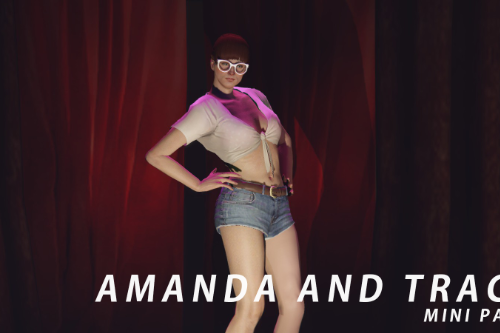


















 5mods on Discord
5mods on Discord
Dang it @Modojo the modification started crashing my game when I turn on the modified clouds
And how to disable high altitude clouds? they are horrible
A question? How do I uninstall? Because I wanted to play gta online
Hi dude there is no folder cloudhats in this adress mods\update\update.rpf\x64\levels\gta5\cloudhats\v_clouds.rpf\
i cant see the oiv file
@Fissure i got the same and i pressed edit mode
Because Rockstar probably changed some stuff around since 2019
do these work with NVE?
I dragged and dropped the files in x64b but nothing has changed in game.
where can i find the oiv fill? i installed it and I cant find it pls help me :(
@Modojo Will this also work for the latest version of VisualV, version v1.0.570?
I just installed this and really can't see a difference at all with the clouds. not sure if I was expecting to much or what.
Can this be installed in fivem client side ? And if so how ?
@Modojo I've been using this mod for quiet some time and i been working on my own graphics mod, this is a quite impressive mod i was wondering if i could use your mod to put in my graphics mod and credit you? i understand if its a no but my mod tries to replicate rdr2 clouds.
@Xranovision he let you use them in your mod do u think he would let me too?
WHERE THE HELL IS OIV FILE?
@netgo you you decided to give it one star because it didnt come with an oiv file, when it literaly tells you how to install it? your just sad really
does this work with quantv?
Does anyone know if it's compatible with visualvanilla?
@Voyevoda yes its ofc .. just install first VisualV then install this clouds inside visualv's cloudhats