Max Payne 3's blood style 2.0
1 562
33
1 562
33
Now comes with actual normal map textures.
To use, just open OpenIV and go to update folder > update.rpf > x64 > textures and replace fxdecal.ytd with this version.
To use, just open OpenIV and go to update folder > update.rpf > x64 > textures and replace fxdecal.ytd with this version.
Première mise en ligne : 4 janvier 2016
Dernière mise à jour : 7 janvier 2016
Téléchargé pour la dernière fois : il y a 2 jours
18 commentaires
More mods by Donut:
Now comes with actual normal map textures.
To use, just open OpenIV and go to update folder > update.rpf > x64 > textures and replace fxdecal.ytd with this version.
To use, just open OpenIV and go to update folder > update.rpf > x64 > textures and replace fxdecal.ytd with this version.
Première mise en ligne : 4 janvier 2016
Dernière mise à jour : 7 janvier 2016
Téléchargé pour la dernière fois : il y a 2 jours


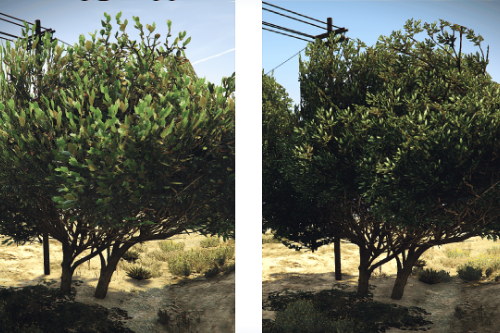

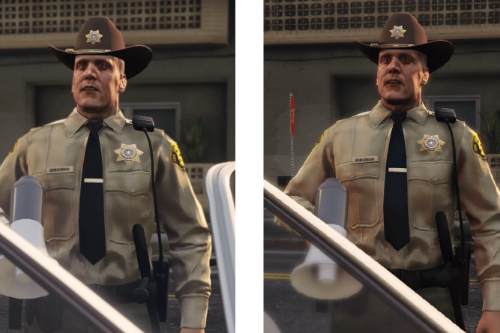





 5mods on Discord
5mods on Discord
Good work:)
That blood is beautiful, I love the clarity - None of that heavily splattered stuff, nice and neat. Nice work!
nice
like it
Awesome m8. really love max payne
Does this make it more bloody? or just look of blood.
Oy yess
Great !
I'm using your older max payne blood mod. I loved that one. Can you tell me whats different in this from your old mod ? Because when comparing both screenshots, the old one looks better imo.
@John Doe textures are darker, some added ones and some replaced. There's also better normal and spec textures. The blood pools are still the same though. I can edit the file to include the first version's base textures.
Excellent work, but although I already made a Readme and pasted your instructions inside the files for future reference, you should consider to please put a readme file inside your mods, I tend to download a lot of mods and if I ever have to reinstall GTA V it would be quite a hassle to track down mod pages just to read instructions on how to install them, I've seen a lot of modders skipping such an important step as to include a readme, everything else... outstanding work, this became one of my must have. ~
@Donut Ok, thanks for the detailed info. I guess I will be updating to this version then.
Just curious, why did u upload this as a different mod ? I mean why not just update the old mod considering it already has plenty of likes...
@Donut hey i replaced the files correctly but the blood is still the exact same in my game. This happens with any blood mod i try to download. Any ideas?
@xxhaussb0ssxx Fxdecal is now in the update folder > update.rpf > x64 > textures. Are you going there?
@John Doe I added back the old textures with the updated normal maps. Looks a lot better. And idk, i wasnt thinking lol
@Donut will you update this mod with the old textures ?
I agree that your old brighter blood looks better than this darker blood. It would be great to have the old textures along with the other improvements in this mod
@John Doe The blood isn't necessarily darker, but there's more contrast. Before it looked like an all red paint, now it's got a bloodier look. And yea, i edited this with the old textures.
it looks more like red dead redemption blood
Hey man, any hope on bullet wound textures from MP3?? @Donut