Loading Screen Realistic Images
487
7
487
7
Based on Real Life Loading Screen Replacement 3.0 from here https://www.gta5-mods.com/misc/real-life-loading-screen-replacement-project
I replaced more files in the original mod by CadeauCorey117, as I sometimes had stock loading screens showing!
Installation:
1: Download the mod and un-zip it in a location you will remember
2: Run OpenIV to and go to your main GTA5 directory (link to OpenIV: https://www.gta5-mods.com/tools/openiv)
3: Open mods/update/update.rpf/x64/data/cdimages/scaleform_frontend.rpf/ (use of mods folder is 100% recommended to keep vanilla game files safe)
4: Enable edit mode at the top of the OpenIV tab
5: Createbackups of all 18 orginal loadingnewsscreenbg(#).ytd and loadingscreen_startup.ytd (always a good idea to have backups)
6: Choose and drag all 19 files from "scaleform_frontend.rpf" folder into the "scaleform_frontend.rpf" folder in OpenIV
7: Open mods/update/update.rpf/x64/data/cdimages/scaleform_plataform_pc.rpf/
8: Createbackups of all 30 orginal loadingscreen(#).ytd (always a good idea to have backups)
9: Choose and drag all 30 files from "scaleform_platform_pc.rpf" folder into the "scaleform_platform_pc.rpf" folder in OpenIV
10: Exit OpenIV and launch the game
I replaced more files in the original mod by CadeauCorey117, as I sometimes had stock loading screens showing!
Installation:
1: Download the mod and un-zip it in a location you will remember
2: Run OpenIV to and go to your main GTA5 directory (link to OpenIV: https://www.gta5-mods.com/tools/openiv)
3: Open mods/update/update.rpf/x64/data/cdimages/scaleform_frontend.rpf/ (use of mods folder is 100% recommended to keep vanilla game files safe)
4: Enable edit mode at the top of the OpenIV tab
5: Createbackups of all 18 orginal loadingnewsscreenbg(#).ytd and loadingscreen_startup.ytd (always a good idea to have backups)
6: Choose and drag all 19 files from "scaleform_frontend.rpf" folder into the "scaleform_frontend.rpf" folder in OpenIV
7: Open mods/update/update.rpf/x64/data/cdimages/scaleform_plataform_pc.rpf/
8: Createbackups of all 30 orginal loadingscreen(#).ytd (always a good idea to have backups)
9: Choose and drag all 30 files from "scaleform_platform_pc.rpf" folder into the "scaleform_platform_pc.rpf" folder in OpenIV
10: Exit OpenIV and launch the game
Première mise en ligne : 20 janvier 2025
Dernière mise à jour : 20 janvier 2025
Téléchargé pour la dernière fois : il y a 16 heures
6 commentaires
Based on Real Life Loading Screen Replacement 3.0 from here https://www.gta5-mods.com/misc/real-life-loading-screen-replacement-project
I replaced more files in the original mod by CadeauCorey117, as I sometimes had stock loading screens showing!
Installation:
1: Download the mod and un-zip it in a location you will remember
2: Run OpenIV to and go to your main GTA5 directory (link to OpenIV: https://www.gta5-mods.com/tools/openiv)
3: Open mods/update/update.rpf/x64/data/cdimages/scaleform_frontend.rpf/ (use of mods folder is 100% recommended to keep vanilla game files safe)
4: Enable edit mode at the top of the OpenIV tab
5: Createbackups of all 18 orginal loadingnewsscreenbg(#).ytd and loadingscreen_startup.ytd (always a good idea to have backups)
6: Choose and drag all 19 files from "scaleform_frontend.rpf" folder into the "scaleform_frontend.rpf" folder in OpenIV
7: Open mods/update/update.rpf/x64/data/cdimages/scaleform_plataform_pc.rpf/
8: Createbackups of all 30 orginal loadingscreen(#).ytd (always a good idea to have backups)
9: Choose and drag all 30 files from "scaleform_platform_pc.rpf" folder into the "scaleform_platform_pc.rpf" folder in OpenIV
10: Exit OpenIV and launch the game
I replaced more files in the original mod by CadeauCorey117, as I sometimes had stock loading screens showing!
Installation:
1: Download the mod and un-zip it in a location you will remember
2: Run OpenIV to and go to your main GTA5 directory (link to OpenIV: https://www.gta5-mods.com/tools/openiv)
3: Open mods/update/update.rpf/x64/data/cdimages/scaleform_frontend.rpf/ (use of mods folder is 100% recommended to keep vanilla game files safe)
4: Enable edit mode at the top of the OpenIV tab
5: Createbackups of all 18 orginal loadingnewsscreenbg(#).ytd and loadingscreen_startup.ytd (always a good idea to have backups)
6: Choose and drag all 19 files from "scaleform_frontend.rpf" folder into the "scaleform_frontend.rpf" folder in OpenIV
7: Open mods/update/update.rpf/x64/data/cdimages/scaleform_plataform_pc.rpf/
8: Createbackups of all 30 orginal loadingscreen(#).ytd (always a good idea to have backups)
9: Choose and drag all 30 files from "scaleform_platform_pc.rpf" folder into the "scaleform_platform_pc.rpf" folder in OpenIV
10: Exit OpenIV and launch the game
Première mise en ligne : 20 janvier 2025
Dernière mise à jour : 20 janvier 2025
Téléchargé pour la dernière fois : il y a 16 heures







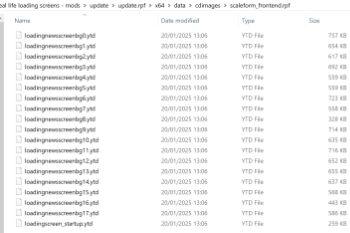
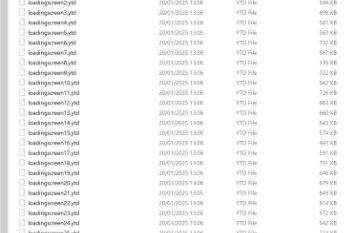
 5mods on Discord
5mods on Discord
This file has been approved automatically. If you think this file should not be here for any reason please report it.
i see my home, nice. I'll see my house every time I enter the game.
but I'm going to file a complaint for filming my house.
@mcshithead Barbra Streisand moment
@Scooby271 i will find you in polin you scoobydoo. im coming. :@
what a beautiful cityscape!