Mod Community Graphics ENB | TimeCycle | VisualSettings 2.6
69 540
660
69 540
660
I've invested 60+ hours fine tuning this project, and am very pleased to share these results with the GTA5 mod community! Your input has continued to shape this graphics overhaul!
If you want to buy me a beer for my efforts, please use the Donation button ;)
(my youtube | my facebook).
This is a total graphics overhaul of GTA5's visualsettings, timecycles and most weather files. Custom ENB settings included!
Please link to this page in any videos you make using this mod so others will know where to go download it!
FEATURES:
Removed Chromatic Aberration, PostFX Noise & Vignetting Realism - Color correction to timecycle and weathers, realistic Fog levels, increased view of the horizon (FarClip) and blur range (DoF, Bokeh) Removed the "glow" often seen around player Tweaked Bloom, Lighting, Headlights & Vehicle Interior lights, Emissive lights, Street lights, Spotlights, etc Increased Rain particles & Ripple impact effects Increased Cloud size, Detail and Speed Increased Underwater Visibility Lowered the amount of DoF being applied at Close, Medium and Far ranges Increased Shadow Cascade Scaling Increased Weather duration Removed Motion Blur from First Person View All Weathers (EXCEPT Snow Weathers) have been fully Optimized
OPTIONAL: THREE additional TimeCycle's offering Minimal Fog, slightly more than Minimal Fog & No Fog.
OPTIONAL: SpaceEngine Moon & Starfield Skydome Replacement; Highly Recommended!
---------------------------------
This mod requires OpenIV to install
Make a backup of your update.rpf file! Swap the backup for the modded file when you want to play Online!
ENB INSTALLATION:
1) Download ENB from http://enbdev.com/mod_gta5_v0275.htm & drag-n-drop those files into your base /Grand Theft Auto V/ folder.
2) Copy my ENB files into your base GTAV installation directory and replace all files when prompted.
GRAPHICS INSTALLATION:
1) Use Edit Mode with the latest version of OpenIV
2) In your /update/ folder, Open "update.rpf"
3) Open the "common" folder, then open the /data/ folder
4) Drag and drop the "visualsettings.dat" & "hbaosettings.xml" files from my mod download into the data folder.
5) Navigate to the update.rpf/common/data/timecycle/ folder & drag and drop all the files from my timecycle folder.
6) Close OpenIV, Start Game and enjoy!
SKYDOME INSTALLATION:
1) Using OpenIV in Edit Mode, open up x64a.rpf, then navigate to /textures/ and replace skydome.ytd with this one! No need to rebuild!
---------------------------------
UPDATES:
v2.6 - Made tons of improvements across all timecycle files & visualsettings as well as new ENB settings! v2.5 - Made further tweaks to ENB settings. Made installation instructions a bit easier to understand. Removed SweetFX files so people will be less confused about installation. Now you can use any other ReShade/SweetFX settings you want OR make your own! The new screenshots are using only timecycle, visualsettings, hbaosettings & ENB files v2.4.3 - Updated to the new ENB version 0.275 settings! Remember, Shift+Enter to open ENB options if you want to play with settings! v2.4.1 - Fixed the color issue that sometimes occurs when clear weather begins v2.4 - This is a BIG update! I'm including a new set of TimeCycle & weather files that I've been working on for the past week. These timecycle's include color corrections that increase Realism! v2.3.1 - Updated the ftimecycle_mods_1 file, fixed reflections. Big thanks to MoN09 for finding the exact problem! v2.3 - Updated ENB to the latest version 0.272 v2.2.2 - Quick update to the SweetFX_Settings file which fixes incorrect color reflections on water v2.2.1 - Quick update as I just noticed the new version of ENB is out! Taking full advantage of High Quality MSAA (only works if MSAA is turned on) and I lowered particles a bit for more realistic night lights v2.2 - Edited ENB settings as well as SweetFX. Made nights a little less impossible to see in and corrected colors some more v2.1.1 - New skydome replacement has a darker starfield, and looks MUCH much better with ENB + SweetFX (check out the new screenshot!) Also, I can no longer share the main dll files for the shaders. New instructions are up above on how to install them. Sorry for any inconvenience, but this is technically how everyone should be sharing their settings according to the rules of their distribution v2.1 - In an attempt to get my ENB + ShaderFX working for more people, I tweaked a fresh download of SweetFX 2.0 from the ground up for warmth & visuals that make you want to take a ton of screenshots! Nights are darker, and if you want to change that, simply open the sweetfx_settings file in notepad, scroll down to the "Levels" setting, and change the first value until you find your sweet spot.
---------------------------------
Thanks to the geniuses behind OpenIV! http://openiv.com/
Thanks to Boris Vorontsov for ENB! http://enbdev.com/
---------------------------------
Please do NOT re-upload this mod to any other site without my permission! Seriously, I put a lot of work into this! While I do make considerations for non-English sites, PLEASE contact me on Facebook first! If anything else, feel free to share a link to this page for the download!
If you want to buy me a beer for my efforts, please use the Donation button ;)
(my youtube | my facebook).
This is a total graphics overhaul of GTA5's visualsettings, timecycles and most weather files. Custom ENB settings included!
Please link to this page in any videos you make using this mod so others will know where to go download it!
FEATURES:
OPTIONAL: THREE additional TimeCycle's offering Minimal Fog, slightly more than Minimal Fog & No Fog.
OPTIONAL: SpaceEngine Moon & Starfield Skydome Replacement; Highly Recommended!
---------------------------------
This mod requires OpenIV to install
Make a backup of your update.rpf file! Swap the backup for the modded file when you want to play Online!
ENB INSTALLATION:
1) Download ENB from http://enbdev.com/mod_gta5_v0275.htm & drag-n-drop those files into your base /Grand Theft Auto V/ folder.
2) Copy my ENB files into your base GTAV installation directory and replace all files when prompted.
GRAPHICS INSTALLATION:
1) Use Edit Mode with the latest version of OpenIV
2) In your /update/ folder, Open "update.rpf"
3) Open the "common" folder, then open the /data/ folder
4) Drag and drop the "visualsettings.dat" & "hbaosettings.xml" files from my mod download into the data folder.
5) Navigate to the update.rpf/common/data/timecycle/ folder & drag and drop all the files from my timecycle folder.
6) Close OpenIV, Start Game and enjoy!
SKYDOME INSTALLATION:
1) Using OpenIV in Edit Mode, open up x64a.rpf, then navigate to /textures/ and replace skydome.ytd with this one! No need to rebuild!
---------------------------------
UPDATES:
---------------------------------
Thanks to the geniuses behind OpenIV! http://openiv.com/
Thanks to Boris Vorontsov for ENB! http://enbdev.com/
---------------------------------
Please do NOT re-upload this mod to any other site without my permission! Seriously, I put a lot of work into this! While I do make considerations for non-English sites, PLEASE contact me on Facebook first! If anything else, feel free to share a link to this page for the download!
Première mise en ligne : 11 mai 2015
Dernière mise à jour : 17 septembre 2016
Téléchargé pour la dernière fois : il y a 8 heures
817 commentaires
More mods by ubtri:
I've invested 60+ hours fine tuning this project, and am very pleased to share these results with the GTA5 mod community! Your input has continued to shape this graphics overhaul!
If you want to buy me a beer for my efforts, please use the Donation button ;)
(my youtube | my facebook).
This is a total graphics overhaul of GTA5's visualsettings, timecycles and most weather files. Custom ENB settings included!
Please link to this page in any videos you make using this mod so others will know where to go download it!
FEATURES:
Removed Chromatic Aberration, PostFX Noise & Vignetting Realism - Color correction to timecycle and weathers, realistic Fog levels, increased view of the horizon (FarClip) and blur range (DoF, Bokeh) Removed the "glow" often seen around player Tweaked Bloom, Lighting, Headlights & Vehicle Interior lights, Emissive lights, Street lights, Spotlights, etc Increased Rain particles & Ripple impact effects Increased Cloud size, Detail and Speed Increased Underwater Visibility Lowered the amount of DoF being applied at Close, Medium and Far ranges Increased Shadow Cascade Scaling Increased Weather duration Removed Motion Blur from First Person View All Weathers (EXCEPT Snow Weathers) have been fully Optimized
OPTIONAL: THREE additional TimeCycle's offering Minimal Fog, slightly more than Minimal Fog & No Fog.
OPTIONAL: SpaceEngine Moon & Starfield Skydome Replacement; Highly Recommended!
---------------------------------
This mod requires OpenIV to install
Make a backup of your update.rpf file! Swap the backup for the modded file when you want to play Online!
ENB INSTALLATION:
1) Download ENB from http://enbdev.com/mod_gta5_v0275.htm & drag-n-drop those files into your base /Grand Theft Auto V/ folder.
2) Copy my ENB files into your base GTAV installation directory and replace all files when prompted.
GRAPHICS INSTALLATION:
1) Use Edit Mode with the latest version of OpenIV
2) In your /update/ folder, Open "update.rpf"
3) Open the "common" folder, then open the /data/ folder
4) Drag and drop the "visualsettings.dat" & "hbaosettings.xml" files from my mod download into the data folder.
5) Navigate to the update.rpf/common/data/timecycle/ folder & drag and drop all the files from my timecycle folder.
6) Close OpenIV, Start Game and enjoy!
SKYDOME INSTALLATION:
1) Using OpenIV in Edit Mode, open up x64a.rpf, then navigate to /textures/ and replace skydome.ytd with this one! No need to rebuild!
---------------------------------
UPDATES:
v2.6 - Made tons of improvements across all timecycle files & visualsettings as well as new ENB settings! v2.5 - Made further tweaks to ENB settings. Made installation instructions a bit easier to understand. Removed SweetFX files so people will be less confused about installation. Now you can use any other ReShade/SweetFX settings you want OR make your own! The new screenshots are using only timecycle, visualsettings, hbaosettings & ENB files v2.4.3 - Updated to the new ENB version 0.275 settings! Remember, Shift+Enter to open ENB options if you want to play with settings! v2.4.1 - Fixed the color issue that sometimes occurs when clear weather begins v2.4 - This is a BIG update! I'm including a new set of TimeCycle & weather files that I've been working on for the past week. These timecycle's include color corrections that increase Realism! v2.3.1 - Updated the ftimecycle_mods_1 file, fixed reflections. Big thanks to MoN09 for finding the exact problem! v2.3 - Updated ENB to the latest version 0.272 v2.2.2 - Quick update to the SweetFX_Settings file which fixes incorrect color reflections on water v2.2.1 - Quick update as I just noticed the new version of ENB is out! Taking full advantage of High Quality MSAA (only works if MSAA is turned on) and I lowered particles a bit for more realistic night lights v2.2 - Edited ENB settings as well as SweetFX. Made nights a little less impossible to see in and corrected colors some more v2.1.1 - New skydome replacement has a darker starfield, and looks MUCH much better with ENB + SweetFX (check out the new screenshot!) Also, I can no longer share the main dll files for the shaders. New instructions are up above on how to install them. Sorry for any inconvenience, but this is technically how everyone should be sharing their settings according to the rules of their distribution v2.1 - In an attempt to get my ENB + ShaderFX working for more people, I tweaked a fresh download of SweetFX 2.0 from the ground up for warmth & visuals that make you want to take a ton of screenshots! Nights are darker, and if you want to change that, simply open the sweetfx_settings file in notepad, scroll down to the "Levels" setting, and change the first value until you find your sweet spot.
---------------------------------
Thanks to the geniuses behind OpenIV! http://openiv.com/
Thanks to Boris Vorontsov for ENB! http://enbdev.com/
---------------------------------
Please do NOT re-upload this mod to any other site without my permission! Seriously, I put a lot of work into this! While I do make considerations for non-English sites, PLEASE contact me on Facebook first! If anything else, feel free to share a link to this page for the download!
If you want to buy me a beer for my efforts, please use the Donation button ;)
(my youtube | my facebook).
This is a total graphics overhaul of GTA5's visualsettings, timecycles and most weather files. Custom ENB settings included!
Please link to this page in any videos you make using this mod so others will know where to go download it!
FEATURES:
OPTIONAL: THREE additional TimeCycle's offering Minimal Fog, slightly more than Minimal Fog & No Fog.
OPTIONAL: SpaceEngine Moon & Starfield Skydome Replacement; Highly Recommended!
---------------------------------
This mod requires OpenIV to install
Make a backup of your update.rpf file! Swap the backup for the modded file when you want to play Online!
ENB INSTALLATION:
1) Download ENB from http://enbdev.com/mod_gta5_v0275.htm & drag-n-drop those files into your base /Grand Theft Auto V/ folder.
2) Copy my ENB files into your base GTAV installation directory and replace all files when prompted.
GRAPHICS INSTALLATION:
1) Use Edit Mode with the latest version of OpenIV
2) In your /update/ folder, Open "update.rpf"
3) Open the "common" folder, then open the /data/ folder
4) Drag and drop the "visualsettings.dat" & "hbaosettings.xml" files from my mod download into the data folder.
5) Navigate to the update.rpf/common/data/timecycle/ folder & drag and drop all the files from my timecycle folder.
6) Close OpenIV, Start Game and enjoy!
SKYDOME INSTALLATION:
1) Using OpenIV in Edit Mode, open up x64a.rpf, then navigate to /textures/ and replace skydome.ytd with this one! No need to rebuild!
---------------------------------
UPDATES:
---------------------------------
Thanks to the geniuses behind OpenIV! http://openiv.com/
Thanks to Boris Vorontsov for ENB! http://enbdev.com/
---------------------------------
Please do NOT re-upload this mod to any other site without my permission! Seriously, I put a lot of work into this! While I do make considerations for non-English sites, PLEASE contact me on Facebook first! If anything else, feel free to share a link to this page for the download!
Première mise en ligne : 11 mai 2015
Dernière mise à jour : 17 septembre 2016
Téléchargé pour la dernière fois : il y a 8 heures





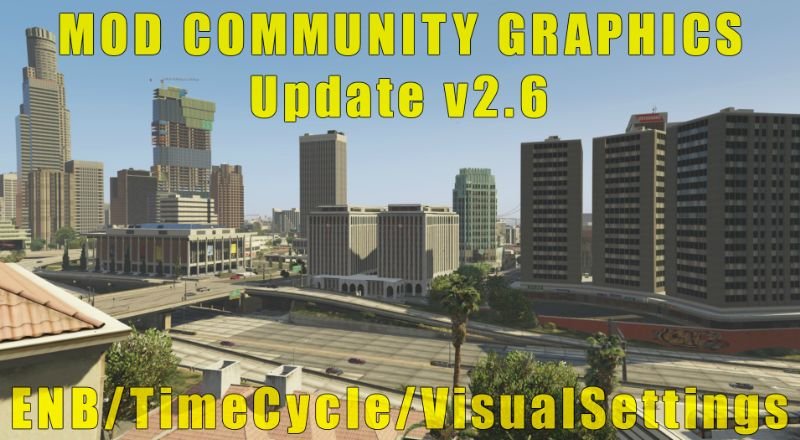




















 5mods on Discord
5mods on Discord
hi, which setting or settings removes the glow round people? That's all i want to remove from my install
Can i use this mode in my laptop low end
intel i3 1.7GHz intel HD 4400 512mb video memory 4gb ram
@ubtri Quick question, Will this cause FPS Drops even if I don't use ENB?
I wanted to thank You for Your work! I have tried various timecycle/ENB/SweetFX combos by self-configuring/mod-mixing & etc. This mod with some fine tuning on the ENB panel has given me BY FAR the best experience on my current rig. It means the most "realistic" color-gamma & weather settings, not to mention FPS-friendliness, which is truly the most important factor. Your mod basically outperforms all the others, that I´ve tried in that aspect.
CPU: FX-8350
GPU: R9 280X
RAM: DDR3 2x8GB
Game runs on standard HDD instead of SSD and with this mod I experience kind of stabile 30FPS in very high to ultra settings on 1080p
WELL HOLY SHIT! been looking for a good graphics mod that wouldnt kill my fps and this gives me a steady 75 when i cap it. Awesome Mod man thank you for all your hard work!
I also tried a few timecycle mods but this here is da BEST! Thanks
Can't extract files, there is an error.
@ubtri I've tried all the best ENBs around, and this is the best one hands down, I'm so glad the sky is finally a clear blue colour and that stupid bright bluish hue on the colour palette has disappeared. VisualV and NaturalVisual look "too real" - I still want V to feel like a video game if that makes sense, but with smooth, sharp and stunning graphics. This mod achieves just that and I'm sticking with it, thanks.
Hi @ubtri . and Hi All, Please Help me.
anyone has this issue? when i change the weathers. sometimes this huge blank white image popups. and when i adjust the time. this white image moves as well.. please help. i really love graphics mods..
https://i.imgur.com/vuRwsyc.png
https://i.imgur.com/OkjjQZ6.png
https://i.imgur.com/OV7eKQg.png
I have fps issues with ENB and the newest version 1.0.380 of VisualV. The fps drops comes if there are a lot of cars in my view. Before with the old version 1.0.360 i didn´t had this issues.
I tried to de-install ENB but every time i start GTAV i get new created the ENB files in my gtav folder.
How can i deinstall it?
@ubtri
I would like to release an updated version by myself of this graphic mod :), but I am not allowed and I do not know if the author will give.
@Astroviridae Try to remove d3d11.dll & d3dcompiler_46e.dll
@ubtri this mod using reshade? Can i run this mod on my spec?
Geforce 840M 2Gb
Core i7
Ram 8Gb
@AlejandroRosado Or anyone else. I love this mod, but it adds some weird streaks on the screen when emergency lights are on. Almost like a lens flare, maybe? How can I remove this? https://gyazo.com/3c2d458d4a1835c1ee6f510dd49e86d9
What resolution is everyone setting their GTA V at after installing this?
hello i can't get this enb mod to work..i installed everythin right in correct order & place of openiv but i tried pressin shift + enter at same time nothin..the sky is is still the same everything is..
hello do you have original enb files man? that came w the game i need them to replace this other one just need original to put back in oiv
@Krazy can you give me a link of this mod that you updatetd please?
finally an ENB wich not pitch black the caracher on veicles :) also great tweaks, really. I use this over VisualVanilla now, all files ... I just have to find how to decrease the emissive intensity and vertical animorphic flares on veicles.
to OP :
hey man, your mod are great, and the only mod that trully remove distant blue fog.
however lens distortion effect are still there that made side of screen blurry.
there is a simple mod from VenJam1n that remove it but he didn't remove blue fog.
can you please update your mod a bit?