FPS Boost for Core 2 Duo
15 035
45
15 035
45
This mod will boost FPS for Core2duo processors or for the pc similar to my PC,
CPU: Core2Duo E7500 @2.93GHz
RAM: 4 Gb DDR3
GPU: GT730 2GB DDR5
HDD :1TB Seagate
PSU :450W
To install this mod you have to replace the files using OpenIV.
MAKE BACKUP FIRST !
1.For TImecycle replacement
OpenIV > Update folder > update.rpf > common > data>Timecycle > replace the files.
2.For visualsettings repalcement
OpenIV > Update folder > update.rpf > common > data> replace the file.
3.For settings.xml replacement
Open MyDocuments>Rockstar Games> GTA V > replace the file .
NOTE: please replace the GPU model from your settings.xml to mine before replacing the file and also check resolution and hertz value .
You can watch the performance improvement from this
https://www.youtube.com/watch?v=yQwEfhqVvJQ
to this:
https://www.youtube.com/watch?v=CeL_2ZNovfE&feature=youtu.be
CPU: Core2Duo E7500 @2.93GHz
RAM: 4 Gb DDR3
GPU: GT730 2GB DDR5
HDD :1TB Seagate
PSU :450W
To install this mod you have to replace the files using OpenIV.
MAKE BACKUP FIRST !
1.For TImecycle replacement
OpenIV > Update folder > update.rpf > common > data>Timecycle > replace the files.
2.For visualsettings repalcement
OpenIV > Update folder > update.rpf > common > data> replace the file.
3.For settings.xml replacement
Open MyDocuments>Rockstar Games> GTA V > replace the file .
NOTE: please replace the GPU model from your settings.xml to mine before replacing the file and also check resolution and hertz value .
You can watch the performance improvement from this
https://www.youtube.com/watch?v=yQwEfhqVvJQ
to this:
https://www.youtube.com/watch?v=CeL_2ZNovfE&feature=youtu.be
Première mise en ligne : 21 janvier 2016
Dernière mise à jour : 22 janvier 2016
Téléchargé pour la dernière fois : il y a 6 heures
66 commentaires
This mod will boost FPS for Core2duo processors or for the pc similar to my PC,
CPU: Core2Duo E7500 @2.93GHz
RAM: 4 Gb DDR3
GPU: GT730 2GB DDR5
HDD :1TB Seagate
PSU :450W
To install this mod you have to replace the files using OpenIV.
MAKE BACKUP FIRST !
1.For TImecycle replacement
OpenIV > Update folder > update.rpf > common > data>Timecycle > replace the files.
2.For visualsettings repalcement
OpenIV > Update folder > update.rpf > common > data> replace the file.
3.For settings.xml replacement
Open MyDocuments>Rockstar Games> GTA V > replace the file .
NOTE: please replace the GPU model from your settings.xml to mine before replacing the file and also check resolution and hertz value .
You can watch the performance improvement from this
https://www.youtube.com/watch?v=yQwEfhqVvJQ
to this:
https://www.youtube.com/watch?v=CeL_2ZNovfE&feature=youtu.be
CPU: Core2Duo E7500 @2.93GHz
RAM: 4 Gb DDR3
GPU: GT730 2GB DDR5
HDD :1TB Seagate
PSU :450W
To install this mod you have to replace the files using OpenIV.
MAKE BACKUP FIRST !
1.For TImecycle replacement
OpenIV > Update folder > update.rpf > common > data>Timecycle > replace the files.
2.For visualsettings repalcement
OpenIV > Update folder > update.rpf > common > data> replace the file.
3.For settings.xml replacement
Open MyDocuments>Rockstar Games> GTA V > replace the file .
NOTE: please replace the GPU model from your settings.xml to mine before replacing the file and also check resolution and hertz value .
You can watch the performance improvement from this
https://www.youtube.com/watch?v=yQwEfhqVvJQ
to this:
https://www.youtube.com/watch?v=CeL_2ZNovfE&feature=youtu.be
Première mise en ligne : 21 janvier 2016
Dernière mise à jour : 22 janvier 2016
Téléchargé pour la dernière fois : il y a 6 heures
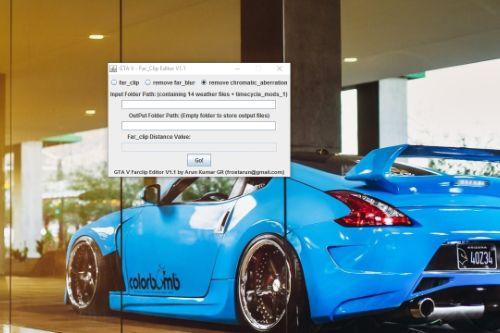
.jpg)


![Vegetation reflection [Add-On | OIV | SP | FiveM] Vegetation reflection [Add-On | OIV | SP | FiveM]](https://img.gta5-mods.com/q75-w500-h333-cfill/images/vegetation-reflection/644567-cover.jpg)
![Dead Vegetation [Autumn | Winter | Add-On | LODs | OIV | SP | FiveM] Dead Vegetation [Autumn | Winter | Add-On | LODs | OIV | SP | FiveM]](https://img.gta5-mods.com/q75-w500-h333-cfill/images/dead-vegetation/47c066-cover.jpg)
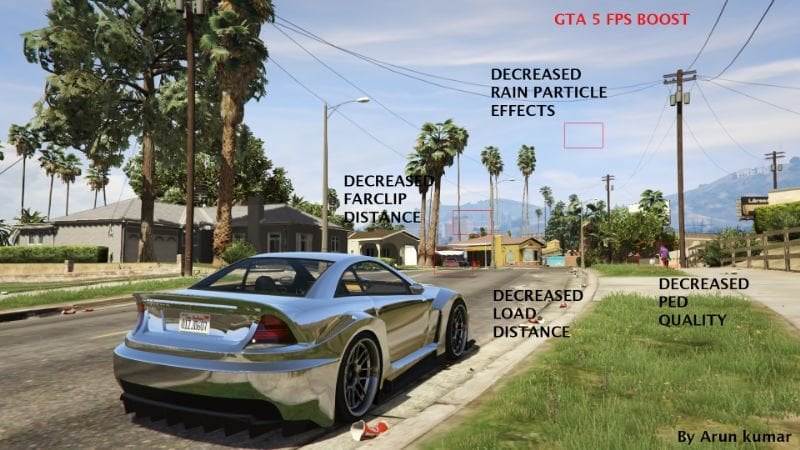
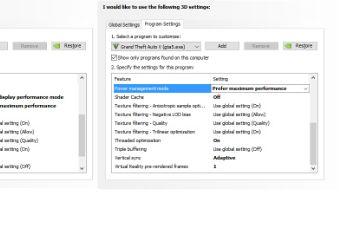
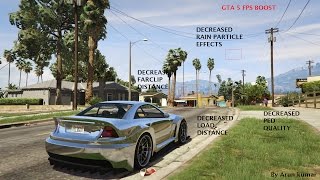
 5mods on Discord
5mods on Discord
THX! <3 My PC Running GTA5 Normal Graphics In 20/30FPS
With The Mod Running At 45/60 FPS :O! THX!
System: Windows 7 Ultimate 64Bits
CPU:Core 2 Duo E8400 3.16Ghz
RAM: 8GB Ram DDR3
GRAPHIC CARD: Nvidia Gt730 2GB DDR3
Dude, the mod works great! But in my opinion, you should extend the distance scaling, because if you play whit a customized character and got clothes, tattoos and that, you don't see it. http://imgur.com/a/t4PDe
intel core i3 4005u(4cpu) 1.7ghz
intel hd graphics family
can run thí mod ?
.
@BlackRazh Haha Enjoy bro ! and @BlackRazh I will do it when I get time bro ..
@monkeykunl0147 yes you can :D
@frostarun_gta5 tks bro
Thanks man this works for me!!
i cant get this to work, when i launch gta i get ERR_GEN_INVALID and a gta5.exe application error.
@kuduru I don't know about that bro . But for timecycle you can use https://www.gta5-mods.com/tools/gta-5-timecycle-far_clip-editor and for the visual settings and settings.xml use the provided one.
can i run on:
i5 4200U CPU @1.6 ghz 2.30 ghz
4g ram
window 10
dircetx 12
Geforce mt 740M
YES for sure . @vnprao2016
THANKS MAN WORKS FOR ME hahahaha (y)
this is cool i have 32bit laptop of 2gb ram i have mod for a 32bit playing gta v fps are 25-30 tnx now i can't play whit gtamission
My spec same as you
But its still stuttering?
how to install openiv
@mon402017 use the installer
I take ban online ????
nice
My fps is usually bad on vanilla sp
It wasn't always like that tho
How many fps can i get with this mod installed?
PC specs
CPU: Intel(R) Core(TM) i7-8565U CPU @ 1.80GHz
GPU: Intel UHD graphics 620
RAM: 8GB DDR3