Custom GTA Vice City Loading Music 1.0
1 480
11
1 480
11
Custom GTA Vice City Loading Music
By HarleyQuinnSquad
This mod replaces the boring vanilla loading music and adds custom GTA Vice City music instead.
DISCLAIMER: The intro shown in the video is not part of the mod. I just included it for show, I will be creating GTA Vice City Loading Screens in the near future for GTA V so keep an eye out for that. :)
Mod Requirements:
- OpenIV: http://openiv.com/
How To Install:
1. Install OpenIV and then open it
2. Next install your mods folder by going to tools and then ASI Manager. Install both the OpenIV.asi and the ASI loader. This will install the mods folder to your GTA V main directory.
3. Navigate to Grand Theft Auto V\mods\x64\audio\sfx\PROLOGUE.rpf
4. Activate Edit mode in OpenIV by clicking the Edit button
5. Now drag the td_loading_music.oac over PROLOGUE.rpf and drop it. The loading music will be installed by OpenIV automatically
6. Then you are done! Enjoy it! :D
Credits:
Intro Video Used:
GTA: Vice City Remastered Intro (fan-made) - by Welcome to the '80s (Balazs Kalocsai): https://www.youtube.com/watch?v=7V1vjzxpUkE
Music Used:
1. Starting GTA Vice City Theme - Vice City Theme (Guitar Cover) by Welcome to the '80s (Balazs Kalocsai): https://www.youtube.com/watch?v=tR64Nkoa0wM
2. Second GTA Vice City Theme - Grand Theft Auto - Vice City (Main Theme Extended Mix) by MrGlere: https://www.youtube.com/watch?v=F2_pg8xd1To
Permissions:
You can upload this mod anywhere you please but make sure to give me credit. You can use this in your own mod as long as I am credited. Enjoy the mod! :)
By HarleyQuinnSquad
This mod replaces the boring vanilla loading music and adds custom GTA Vice City music instead.
DISCLAIMER: The intro shown in the video is not part of the mod. I just included it for show, I will be creating GTA Vice City Loading Screens in the near future for GTA V so keep an eye out for that. :)
Mod Requirements:
- OpenIV: http://openiv.com/
How To Install:
1. Install OpenIV and then open it
2. Next install your mods folder by going to tools and then ASI Manager. Install both the OpenIV.asi and the ASI loader. This will install the mods folder to your GTA V main directory.
3. Navigate to Grand Theft Auto V\mods\x64\audio\sfx\PROLOGUE.rpf
4. Activate Edit mode in OpenIV by clicking the Edit button
5. Now drag the td_loading_music.oac over PROLOGUE.rpf and drop it. The loading music will be installed by OpenIV automatically
6. Then you are done! Enjoy it! :D
Credits:
Intro Video Used:
GTA: Vice City Remastered Intro (fan-made) - by Welcome to the '80s (Balazs Kalocsai): https://www.youtube.com/watch?v=7V1vjzxpUkE
Music Used:
1. Starting GTA Vice City Theme - Vice City Theme (Guitar Cover) by Welcome to the '80s (Balazs Kalocsai): https://www.youtube.com/watch?v=tR64Nkoa0wM
2. Second GTA Vice City Theme - Grand Theft Auto - Vice City (Main Theme Extended Mix) by MrGlere: https://www.youtube.com/watch?v=F2_pg8xd1To
Permissions:
You can upload this mod anywhere you please but make sure to give me credit. You can use this in your own mod as long as I am credited. Enjoy the mod! :)
Première mise en ligne : 7 juillet 2018
Dernière mise à jour : 7 juillet 2018
Téléchargé pour la dernière fois : il y a 6 heures
9 commentaires
More mods by HarleyQuinnSquad:
Custom GTA Vice City Loading Music
By HarleyQuinnSquad
This mod replaces the boring vanilla loading music and adds custom GTA Vice City music instead.
DISCLAIMER: The intro shown in the video is not part of the mod. I just included it for show, I will be creating GTA Vice City Loading Screens in the near future for GTA V so keep an eye out for that. :)
Mod Requirements:
- OpenIV: http://openiv.com/
How To Install:
1. Install OpenIV and then open it
2. Next install your mods folder by going to tools and then ASI Manager. Install both the OpenIV.asi and the ASI loader. This will install the mods folder to your GTA V main directory.
3. Navigate to Grand Theft Auto V\mods\x64\audio\sfx\PROLOGUE.rpf
4. Activate Edit mode in OpenIV by clicking the Edit button
5. Now drag the td_loading_music.oac over PROLOGUE.rpf and drop it. The loading music will be installed by OpenIV automatically
6. Then you are done! Enjoy it! :D
Credits:
Intro Video Used:
GTA: Vice City Remastered Intro (fan-made) - by Welcome to the '80s (Balazs Kalocsai): https://www.youtube.com/watch?v=7V1vjzxpUkE
Music Used:
1. Starting GTA Vice City Theme - Vice City Theme (Guitar Cover) by Welcome to the '80s (Balazs Kalocsai): https://www.youtube.com/watch?v=tR64Nkoa0wM
2. Second GTA Vice City Theme - Grand Theft Auto - Vice City (Main Theme Extended Mix) by MrGlere: https://www.youtube.com/watch?v=F2_pg8xd1To
Permissions:
You can upload this mod anywhere you please but make sure to give me credit. You can use this in your own mod as long as I am credited. Enjoy the mod! :)
By HarleyQuinnSquad
This mod replaces the boring vanilla loading music and adds custom GTA Vice City music instead.
DISCLAIMER: The intro shown in the video is not part of the mod. I just included it for show, I will be creating GTA Vice City Loading Screens in the near future for GTA V so keep an eye out for that. :)
Mod Requirements:
- OpenIV: http://openiv.com/
How To Install:
1. Install OpenIV and then open it
2. Next install your mods folder by going to tools and then ASI Manager. Install both the OpenIV.asi and the ASI loader. This will install the mods folder to your GTA V main directory.
3. Navigate to Grand Theft Auto V\mods\x64\audio\sfx\PROLOGUE.rpf
4. Activate Edit mode in OpenIV by clicking the Edit button
5. Now drag the td_loading_music.oac over PROLOGUE.rpf and drop it. The loading music will be installed by OpenIV automatically
6. Then you are done! Enjoy it! :D
Credits:
Intro Video Used:
GTA: Vice City Remastered Intro (fan-made) - by Welcome to the '80s (Balazs Kalocsai): https://www.youtube.com/watch?v=7V1vjzxpUkE
Music Used:
1. Starting GTA Vice City Theme - Vice City Theme (Guitar Cover) by Welcome to the '80s (Balazs Kalocsai): https://www.youtube.com/watch?v=tR64Nkoa0wM
2. Second GTA Vice City Theme - Grand Theft Auto - Vice City (Main Theme Extended Mix) by MrGlere: https://www.youtube.com/watch?v=F2_pg8xd1To
Permissions:
You can upload this mod anywhere you please but make sure to give me credit. You can use this in your own mod as long as I am credited. Enjoy the mod! :)
Première mise en ligne : 7 juillet 2018
Dernière mise à jour : 7 juillet 2018
Téléchargé pour la dernière fois : il y a 6 heures

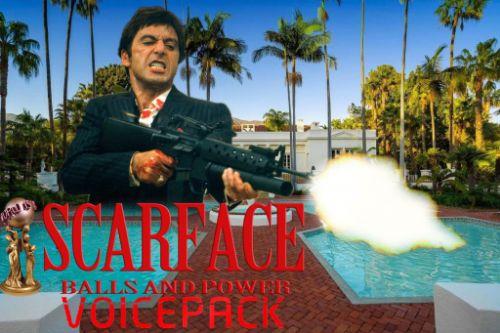
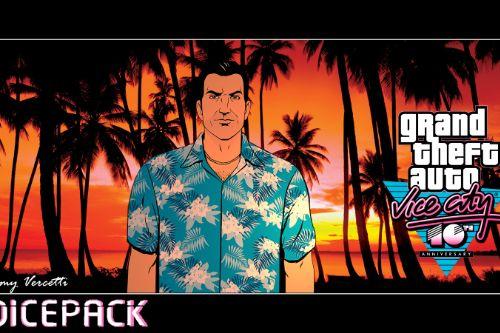

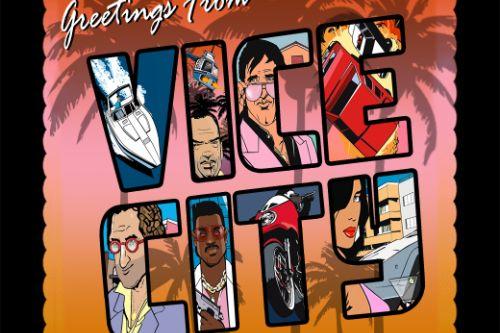


 5mods on Discord
5mods on Discord
I got tired of the boring loading music of GTA V and decided to replace it with remixes of the GTA VIce City theme. Tell me if you guys like this and I might make more loading music mods. Enjoy! :D
This file has been approved automatically. If you think this file should not be here for any reason please report it.
awesome looking good job :-)
@Insanejoker Thanks! I will be adding the GTA Vice City intro in my video into GTA V by replacing the original Rockstar R Logo .bik movie. Once I get everything compiled and rendered I will post it as another mod. Cheers! :P
I got this loading music for a long time already. Its so fulfilling
nice
@ANTI SOCIAL I think so too. I just love the GTA Vice City theme. I hope more remixes will be made in the future.
@libertz I just thought I would add the awesome remix themes that people have made for GTA Vice City. I wanted to add diversity to the many loading music mods on GTA 5 mods.
@hossam_mekki Thanks! Stay tuned for the intro showcased in the video. I am almost done rendering it and it is awesome! :D
Mhh you have win the best music intro for GTA V .. :(
Perfect