Town hall - Mairie ( YMAP ) 1.0.0
4 897
48
4 897
48
[ EN ] :
Hello ! I'm Patoche ! I'm Builder and i share my mapping
------------------------------------------------------------
Map style : Town Hall.
- it's not far to police station .
----------------------- Installation FIVEM : -----------------------
A- Open the file with 7zip, Winrar or any other program that allows you to unzip these types of files
B- Unzip the file into your MAP FOLDER who start on your server.cfg
C - For FiveM servers - Drop the file mairiepatoche.ymap to the Stream folder that should be located in your Map folder, and that folder shall need to be up on your server Resources folder. After you have that ready, you will need to start the script on your Server.cfg (The name of the script will be the name you have put the maps on... For example : start Map2)
----------------------- Installation SINGLEPLAYER : -----------------------
A - Extract the YMAP from the folder and set it on your desktop
B - Open OpenIV, install it if you dont have it already
C - [Make sure you go into edit mode!!]
D - Click update> x64> dlcpacks> custom_maps>dlc.rpf> x64> levels> gta5> citye> maps> custom_maps.rpf
E - Then take the YMAP and drag & drop it into OpenIV then its in!
------------------------------------------------------------
Don't hesitate to follow me on Youtube for don't miss new vidéo of my futur build <3
Enjoy !
Hello ! I'm Patoche ! I'm Builder and i share my mapping
------------------------------------------------------------
Map style : Town Hall.
- it's not far to police station .
----------------------- Installation FIVEM : -----------------------
A- Open the file with 7zip, Winrar or any other program that allows you to unzip these types of files
B- Unzip the file into your MAP FOLDER who start on your server.cfg
C - For FiveM servers - Drop the file mairiepatoche.ymap to the Stream folder that should be located in your Map folder, and that folder shall need to be up on your server Resources folder. After you have that ready, you will need to start the script on your Server.cfg (The name of the script will be the name you have put the maps on... For example : start Map2)
----------------------- Installation SINGLEPLAYER : -----------------------
A - Extract the YMAP from the folder and set it on your desktop
B - Open OpenIV, install it if you dont have it already
C - [Make sure you go into edit mode!!]
D - Click update> x64> dlcpacks> custom_maps>dlc.rpf> x64> levels> gta5> citye> maps> custom_maps.rpf
E - Then take the YMAP and drag & drop it into OpenIV then its in!
------------------------------------------------------------
Don't hesitate to follow me on Youtube for don't miss new vidéo of my futur build <3
Enjoy !
Première mise en ligne : 10 juin 2019
Dernière mise à jour : 12 juin 2019
Téléchargé pour la dernière fois : il y a 2 jours
11 commentaires
More mods by Patoche:
[ EN ] :
Hello ! I'm Patoche ! I'm Builder and i share my mapping
------------------------------------------------------------
Map style : Town Hall.
- it's not far to police station .
----------------------- Installation FIVEM : -----------------------
A- Open the file with 7zip, Winrar or any other program that allows you to unzip these types of files
B- Unzip the file into your MAP FOLDER who start on your server.cfg
C - For FiveM servers - Drop the file mairiepatoche.ymap to the Stream folder that should be located in your Map folder, and that folder shall need to be up on your server Resources folder. After you have that ready, you will need to start the script on your Server.cfg (The name of the script will be the name you have put the maps on... For example : start Map2)
----------------------- Installation SINGLEPLAYER : -----------------------
A - Extract the YMAP from the folder and set it on your desktop
B - Open OpenIV, install it if you dont have it already
C - [Make sure you go into edit mode!!]
D - Click update> x64> dlcpacks> custom_maps>dlc.rpf> x64> levels> gta5> citye> maps> custom_maps.rpf
E - Then take the YMAP and drag & drop it into OpenIV then its in!
------------------------------------------------------------
Don't hesitate to follow me on Youtube for don't miss new vidéo of my futur build <3
Enjoy !
Hello ! I'm Patoche ! I'm Builder and i share my mapping
------------------------------------------------------------
Map style : Town Hall.
- it's not far to police station .
----------------------- Installation FIVEM : -----------------------
A- Open the file with 7zip, Winrar or any other program that allows you to unzip these types of files
B- Unzip the file into your MAP FOLDER who start on your server.cfg
C - For FiveM servers - Drop the file mairiepatoche.ymap to the Stream folder that should be located in your Map folder, and that folder shall need to be up on your server Resources folder. After you have that ready, you will need to start the script on your Server.cfg (The name of the script will be the name you have put the maps on... For example : start Map2)
----------------------- Installation SINGLEPLAYER : -----------------------
A - Extract the YMAP from the folder and set it on your desktop
B - Open OpenIV, install it if you dont have it already
C - [Make sure you go into edit mode!!]
D - Click update> x64> dlcpacks> custom_maps>dlc.rpf> x64> levels> gta5> citye> maps> custom_maps.rpf
E - Then take the YMAP and drag & drop it into OpenIV then its in!
------------------------------------------------------------
Don't hesitate to follow me on Youtube for don't miss new vidéo of my futur build <3
Enjoy !
Première mise en ligne : 10 juin 2019
Dernière mise à jour : 12 juin 2019
Téléchargé pour la dernière fois : il y a 2 jours
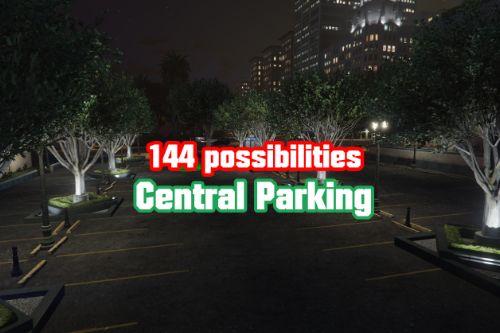
![Paleto Bay Airport [Add-On SP / FiveM] Paleto Bay Airport [Add-On SP / FiveM]](https://img.gta5-mods.com/q75-w500-h333-cfill/images/patoche_paleto_airport-fivem-sp/0f01aa-screenpaleto3.jpg)
![[MLO] HideoutBoat [SP / FiveM] [MLO] HideoutBoat [SP / FiveM]](https://img.gta5-mods.com/q75-w500-h333-cfill/images/mlo-hideoutboat-fivem-sp-ready/dd348b-Screenshot_3355.jpg)

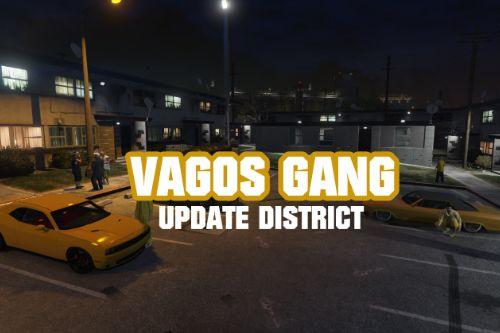






 5mods on Discord
5mods on Discord
Ymap always right
Nice work!!:)♥
I am going to download this and check it out. Good work and great use of the location!
@KOREAN-BEST TY <3 do my best and share for the community
@TlittGaming Ty <3 i try to find always new building idea for the community
Beautiful :)
Is it made as MLO?
@bloodykills Really Ty :) <3
@MrGTAmodsgerman what is MLO ?
@Patoche So that means no? MLO means multiple object instances. Every GTA 5 real interior is made as MLO. Sadly Dekurwinator deleted his tutorial here on the forum. Have you seen it? He said he will remake that tutorial. MLO is a real interior. No rain inside, no exterior sound scenery, mirror real time reflection and alot of more.
@MrGTAmodsgerman
thank you for the explanations. Indeed it is not MLO, I am a simple mapper who uses es_mapper on my own server in order to share my creations to the community can thus offer change to the players
@Patoche Do you know how to stop it from raining indoor on fivem?
Thanks in advance!