Paleto Forest Shooting Range [YMAP] FINALE
249
5
249
5
Paleto Forest Shooting Range [YMAP]
If there are any issues with this please reply to this post and I'll try my best to reply back to you.
Installation FIVEM:
1- Open the file with 7zip, Winrar or any other program that allows you to unzip these types of files
2- Unzip the file into your MAP FOLDER who start on your server.cfg
3 - For FiveM servers - Drop the YMAP file to the Stream folder that should be located in your Map folder, and that folder shall need to be up on your server Resources folder. After you have that ready, you will need to start the script on your Server.cfg (The name of the script will be the name you have put the maps on... For example : start Map2)
Installation SINGLEPLAYER:
1 Extract the YMAP from the folder and set it on your desktop
2 Open OpenIV, install it if you dont have it already
3 [Make sure you go into edit mode!!]
4 Click update> x64> dlcpacks> custom maps>dlc.rpf> x64> levels> gta5> citye> maps> custom maps.rpf
5 Then take the YMAP and drag & drop it into OpenIV then its in.
DO NOT MODIFY OR REUPLOAD WITHOUT PERMISSION.
If there are any issues with this please reply to this post and I'll try my best to reply back to you.
Installation FIVEM:
1- Open the file with 7zip, Winrar or any other program that allows you to unzip these types of files
2- Unzip the file into your MAP FOLDER who start on your server.cfg
3 - For FiveM servers - Drop the YMAP file to the Stream folder that should be located in your Map folder, and that folder shall need to be up on your server Resources folder. After you have that ready, you will need to start the script on your Server.cfg (The name of the script will be the name you have put the maps on... For example : start Map2)
Installation SINGLEPLAYER:
1 Extract the YMAP from the folder and set it on your desktop
2 Open OpenIV, install it if you dont have it already
3 [Make sure you go into edit mode!!]
4 Click update> x64> dlcpacks> custom maps>dlc.rpf> x64> levels> gta5> citye> maps> custom maps.rpf
5 Then take the YMAP and drag & drop it into OpenIV then its in.
DO NOT MODIFY OR REUPLOAD WITHOUT PERMISSION.
Première mise en ligne : 22 octobre 2022
Dernière mise à jour : 22 octobre 2022
Téléchargé pour la dernière fois : 9 juin 2025
2 commentaires
More mods by TangoHD:
Paleto Forest Shooting Range [YMAP]
If there are any issues with this please reply to this post and I'll try my best to reply back to you.
Installation FIVEM:
1- Open the file with 7zip, Winrar or any other program that allows you to unzip these types of files
2- Unzip the file into your MAP FOLDER who start on your server.cfg
3 - For FiveM servers - Drop the YMAP file to the Stream folder that should be located in your Map folder, and that folder shall need to be up on your server Resources folder. After you have that ready, you will need to start the script on your Server.cfg (The name of the script will be the name you have put the maps on... For example : start Map2)
Installation SINGLEPLAYER:
1 Extract the YMAP from the folder and set it on your desktop
2 Open OpenIV, install it if you dont have it already
3 [Make sure you go into edit mode!!]
4 Click update> x64> dlcpacks> custom maps>dlc.rpf> x64> levels> gta5> citye> maps> custom maps.rpf
5 Then take the YMAP and drag & drop it into OpenIV then its in.
DO NOT MODIFY OR REUPLOAD WITHOUT PERMISSION.
If there are any issues with this please reply to this post and I'll try my best to reply back to you.
Installation FIVEM:
1- Open the file with 7zip, Winrar or any other program that allows you to unzip these types of files
2- Unzip the file into your MAP FOLDER who start on your server.cfg
3 - For FiveM servers - Drop the YMAP file to the Stream folder that should be located in your Map folder, and that folder shall need to be up on your server Resources folder. After you have that ready, you will need to start the script on your Server.cfg (The name of the script will be the name you have put the maps on... For example : start Map2)
Installation SINGLEPLAYER:
1 Extract the YMAP from the folder and set it on your desktop
2 Open OpenIV, install it if you dont have it already
3 [Make sure you go into edit mode!!]
4 Click update> x64> dlcpacks> custom maps>dlc.rpf> x64> levels> gta5> citye> maps> custom maps.rpf
5 Then take the YMAP and drag & drop it into OpenIV then its in.
DO NOT MODIFY OR REUPLOAD WITHOUT PERMISSION.
Première mise en ligne : 22 octobre 2022
Dernière mise à jour : 22 octobre 2022
Téléchargé pour la dernière fois : 9 juin 2025
![Sandy Shores Gas Station Upgrades [YMAP] Sandy Shores Gas Station Upgrades [YMAP]](https://img.gta5-mods.com/q75-w500-h333-cfill/images/sandy-shores-gas-station-upgrades-ymap/465daa-unknowfn.png)
![Sandy Shores Highway Exit Road Works / Construction [YMAP] Sandy Shores Highway Exit Road Works / Construction [YMAP]](https://img.gta5-mods.com/q75-w500-h333-cfill/images/sandy-shores-highway-exit-road-works-construction-ymap/30d0f0-A.png)
![Sandy Shores Rader spot [YMAP] Sandy Shores Rader spot [YMAP]](https://img.gta5-mods.com/q75-w500-h333-cfill/images/sandy-shores-rader-spot/0ddbc1-x.png)
![Paleto Abandoned Gas Station [YMAP] Paleto Abandoned Gas Station [YMAP]](https://img.gta5-mods.com/q75-w500-h333-cfill/images/paleto-abandoned-gas-station-ymap/8bd7b3-1.jpg)
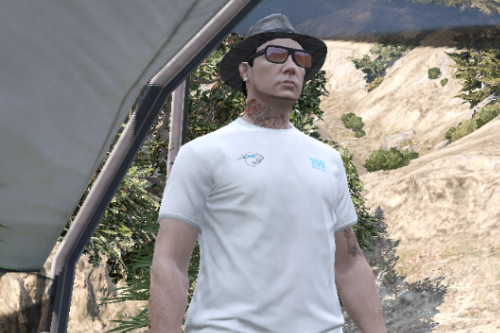

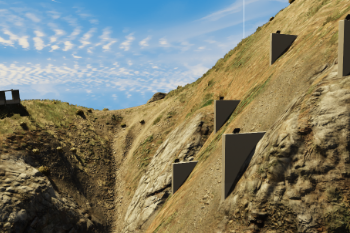

 5mods on Discord
5mods on Discord
This file has been approved automatically. If you think this file should not be here for any reason please report it.
Coords: X: -937.70 Y: 4616.61 Z: 239.12