Bolingbroke Penitentiary Exterior for Roleplay [SP / FiveM] 2.0
1 141
23
1 141
23
Hello dear community,
here I have created a revised version of the Exteriour of the Bolingbroke Penitentiary and made it available for download.
This is a YMAP that is ready for FiveM. A small installation guide follows in the description below.
You are not allowed to redistribute this version(s) or publish it on other platforms or GTA5 mods.
An introduction in a video is of course allowed. But please mention me! :-)
With kind regards
MG11
Installation Tutorial for FiveM:
1. download the map (in the form of the folder)
2. drag it to your server in the "resources" folder.
3. put "start BetterPrisonEX" in the server.cfg
Done!
Installation Tutorial for the GTA5 Singleplayer:
1. Extract the YMAP from the folder and set it on your desktop
2. Open OpenIV
3. Go into edit mode from OpenIV
4. Click update -> x64 -> dlcpacks -> custom_maps ->dlc.rpf -> x64 -> levels -> GTA5 -> citye -> maps -> custom_maps.rpf
5. Take the YMAP and drag & drop it into OpenIV
Done!
Changelog:
- Several gates added
- A heliport at the entrance
here I have created a revised version of the Exteriour of the Bolingbroke Penitentiary and made it available for download.
This is a YMAP that is ready for FiveM. A small installation guide follows in the description below.
You are not allowed to redistribute this version(s) or publish it on other platforms or GTA5 mods.
An introduction in a video is of course allowed. But please mention me! :-)
With kind regards
MG11
Installation Tutorial for FiveM:
1. download the map (in the form of the folder)
2. drag it to your server in the "resources" folder.
3. put "start BetterPrisonEX" in the server.cfg
Done!
Installation Tutorial for the GTA5 Singleplayer:
1. Extract the YMAP from the folder and set it on your desktop
2. Open OpenIV
3. Go into edit mode from OpenIV
4. Click update -> x64 -> dlcpacks -> custom_maps ->dlc.rpf -> x64 -> levels -> GTA5 -> citye -> maps -> custom_maps.rpf
5. Take the YMAP and drag & drop it into OpenIV
Done!
Changelog:
- Several gates added
- A heliport at the entrance
Première mise en ligne : 24 août 2020
Dernière mise à jour : 11 octobre 2020
Téléchargé pour la dernière fois : il y a 2 heures
5 commentaires
Hello dear community,
here I have created a revised version of the Exteriour of the Bolingbroke Penitentiary and made it available for download.
This is a YMAP that is ready for FiveM. A small installation guide follows in the description below.
You are not allowed to redistribute this version(s) or publish it on other platforms or GTA5 mods.
An introduction in a video is of course allowed. But please mention me! :-)
With kind regards
MG11
Installation Tutorial for FiveM:
1. download the map (in the form of the folder)
2. drag it to your server in the "resources" folder.
3. put "start BetterPrisonEX" in the server.cfg
Done!
Installation Tutorial for the GTA5 Singleplayer:
1. Extract the YMAP from the folder and set it on your desktop
2. Open OpenIV
3. Go into edit mode from OpenIV
4. Click update -> x64 -> dlcpacks -> custom_maps ->dlc.rpf -> x64 -> levels -> GTA5 -> citye -> maps -> custom_maps.rpf
5. Take the YMAP and drag & drop it into OpenIV
Done!
Changelog:
- Several gates added
- A heliport at the entrance
here I have created a revised version of the Exteriour of the Bolingbroke Penitentiary and made it available for download.
This is a YMAP that is ready for FiveM. A small installation guide follows in the description below.
You are not allowed to redistribute this version(s) or publish it on other platforms or GTA5 mods.
An introduction in a video is of course allowed. But please mention me! :-)
With kind regards
MG11
Installation Tutorial for FiveM:
1. download the map (in the form of the folder)
2. drag it to your server in the "resources" folder.
3. put "start BetterPrisonEX" in the server.cfg
Done!
Installation Tutorial for the GTA5 Singleplayer:
1. Extract the YMAP from the folder and set it on your desktop
2. Open OpenIV
3. Go into edit mode from OpenIV
4. Click update -> x64 -> dlcpacks -> custom_maps ->dlc.rpf -> x64 -> levels -> GTA5 -> citye -> maps -> custom_maps.rpf
5. Take the YMAP and drag & drop it into OpenIV
Done!
Changelog:
- Several gates added
- A heliport at the entrance
Première mise en ligne : 24 août 2020
Dernière mise à jour : 11 octobre 2020
Téléchargé pour la dernière fois : il y a 2 heures
![Legion Square Meeting Point for Roleplay [SP / FiveM] Legion Square Meeting Point for Roleplay [SP / FiveM]](https://img.gta5-mods.com/q75-w500-h333-cfill/images/legion-square-meeting-point-roleplay-upgrade-ymap-fivem-ready/cf7e48-1.jpg)
![Mission Row PD Exterior for Roleplay [SP / FiveM] Mission Row PD Exterior for Roleplay [SP / FiveM]](https://img.gta5-mods.com/q75-w500-h333-cfill/images/mission-row-pd-exteriour-upgrade-for-roleplay-ymap-fivem-ready/b8b610-PD2.jpg)
![Fort Zancudo Exterior [SP / FiveM] Fort Zancudo Exterior [SP / FiveM]](https://img.gta5-mods.com/q75-w500-h333-cfill/images/a-better-fort-zancudo-exteriour-for-more-roleplay-and-security-ymap-sp-fivem-ready/193a37-8239447d83683d2e65f0ece8689b1ffb.jpg)
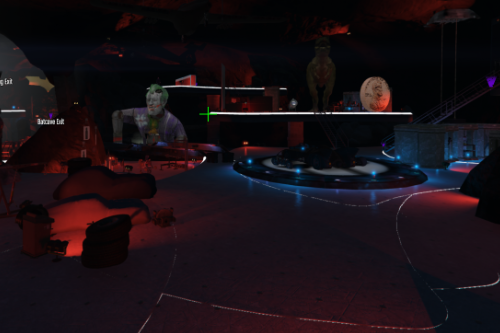


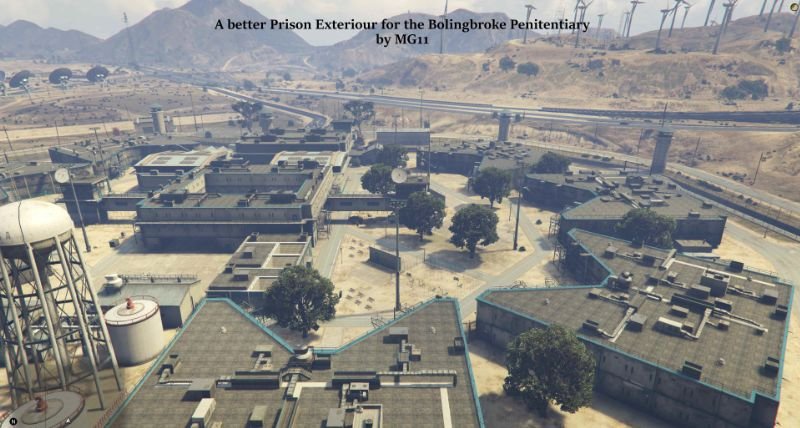



 5mods on Discord
5mods on Discord
@MG11 Don't abuse of the tags system again. This is no a "Map Model", "Map Editor" and/or "Road" mod at all.
@Reyser Okay, sorry I change it.
The SP instructions are not clear..
@johnXtremo Okay, it's so understandable to me. Otherwise Google is your friend and helper ;-)
@MG11 Click update -> x64 -> dlcpacks -> custom_maps I have no custom maps in my dlcpacks, do I need to create it?