Ultra Realistic Handling for Lada Riva (VAZ 2107) 1.6 Final
8 144
16
8 144
16
New Ultra Realistic Handling for Lada Riva (VAZ 2107)!
- Installation -
Use OpenIV to work with files and go the path:
GTAV/update/x64/dlcpacks/lada2107/dlc.rpf/common/data
Then enable the editing mode and replace the file handling.meta with a new one
Done!
The author of the handling: GTA_5_Maniac
Car: Lada Riva (VAZ 2107) [Add-On / Replace | Tuning] by DragoN777
- Installation -
Use OpenIV to work with files and go the path:
GTAV/update/x64/dlcpacks/lada2107/dlc.rpf/common/data
Then enable the editing mode and replace the file handling.meta with a new one
Done!
The author of the handling: GTA_5_Maniac
Car: Lada Riva (VAZ 2107) [Add-On / Replace | Tuning] by DragoN777
Première mise en ligne : 18 juillet 2018
Dernière mise à jour : 18 juillet 2018
Téléchargé pour la dernière fois : il y a 17 heures
7 commentaires
New Ultra Realistic Handling for Lada Riva (VAZ 2107)!
- Installation -
Use OpenIV to work with files and go the path:
GTAV/update/x64/dlcpacks/lada2107/dlc.rpf/common/data
Then enable the editing mode and replace the file handling.meta with a new one
Done!
The author of the handling: GTA_5_Maniac
Car: Lada Riva (VAZ 2107) [Add-On / Replace | Tuning] by DragoN777
- Installation -
Use OpenIV to work with files and go the path:
GTAV/update/x64/dlcpacks/lada2107/dlc.rpf/common/data
Then enable the editing mode and replace the file handling.meta with a new one
Done!
The author of the handling: GTA_5_Maniac
Car: Lada Riva (VAZ 2107) [Add-On / Replace | Tuning] by DragoN777
Première mise en ligne : 18 juillet 2018
Dernière mise à jour : 18 juillet 2018
Téléchargé pour la dernière fois : il y a 17 heures
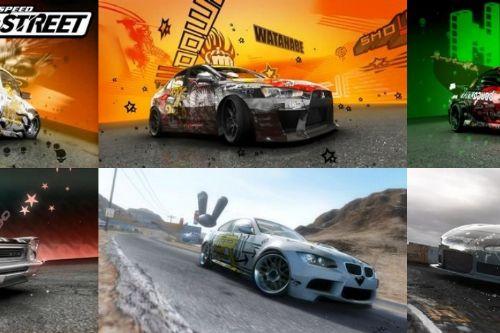




 5mods on Discord
5mods on Discord
Do not forget to support this file with the likes!
thx for this
@elaxtenband2c You're welcome!
Привет. А куда это положить если я установил не аддон версию, а ту которая заменяет модель?
@MakcoH Привет. Ложить по пути: GTAV/update/update.rpf/common/data/handling.meta
Затем включи режим редактирования и правой кнопкой мыши на handling.meta - редактировать, сверху найдёшь поиск и вставь туда "warrener", затем замени весь столбец как всегда, и всё.
@GTA_5_Maniac Благодарю )
@MakcoH Обращайся!