Canadian Siren Sound Mod v1.3
1 145
5
1 145
5
This siren mod is also on lcpdfr.com
--Important: Other sirens are available in this pack such as the D&R Magnum (including multiple tones) for the Sheriff Granger, Code 3 RLS Siren for both the main police cars and FIB vehicles, Carson SA-361 for the Ambulance and the Code 3 V-Con for the Fire Trucks.--
--Also Important: For those with the rockstar version or non-steam version of GTA 5, you must create a mod folder to avoid having the game to auto-update and remove any mods or changes made to the game's data via OpenIV. For more information on how to create a mod folder successfully, visit openiv.com (http://openiv.com/?p=1132) --
Note: I was not able to create a Federal Signal PA500 siren for the police bikes as the file sizes of the two modded audio files would cause the audio vehicles archive to go over 15.75MB thus causing the sirens to be muted in game. A separate police bike siren mod will be included in a .rar file.
List of sirens
-------------------
Whelen Cencom - Ambulance/Police
Code 3 RLS - Main Police Cars/FIB Vehicles
Code 3 Scorpion - Sheriff Granger
D&R Intimidator - Main Police Cars/FIB Vehicles
D&R Magnum - Sheriff Granger/Main Police Cars
E-Q2B - Fire Truck
Code 3 V-Con - Fire Truck
Federal Signal PA-500 - Police Bike
Carson SA-361 - Ambulance
Federal Signal Smart Signal 2000SM - Main Police Cars
Whelen Beta - FIB Vehicles
Federal Director PA-15A series 1D - Fire Trucks
Whelen Alpha - Police/Ambulance
Please note that the looping might contain clipping sounds and the sounds themselves are not perfect in terms of quality, volume, etc.
Be sure to backup the vehicles and vehicles.oac file and folder respectively before installing this siren sound pack at your own risk.
1 – Run OpenIV, Select GTA V for Windows. However be sure to locate the folder where the game have been installed.
2 – Find audio file you want to edit by going into x64 folder
3 - Then click on audio folder where you should see one folder and two files.
4 - Click on the sfx folder and then select and click on the file: RESIDENT.rpf
5 - Upon opening the RESIDENT.rpf file, you should see 16 items shown. One of them is the vehicles.awc file.
6 - Right click on vehicles.awc and export to openFormats (.oac) to any folder you like (e.g downloads folder).
6.1* If you have 7-zip or winrar, create a new .rar and rename it to something like vehicles_backup.rar.
6.2* Then copy the unmodded vehicles folder and the vehicles.oac to the .rar file (e.g vehicles_backip.rar) just in case something goes wrong regarding file/folder size of the vehicle folder/vehicle.awc file.
7 - Extract the vehicles folder from the .rar file to the same folder that was exported in.
8 – Afterwards, go to edit mode in OpenIV. There will be a warning upon editing mode so be careful.
9 - Import the .oac file by either draging the file to OpenIV or go to new and click on Import openFormats to select the .oac file then click on open.
10 - Click on ok
11 - Click on edit mode again (if you are in edit mode already) to exit edit mode.
12 - To ensure everything works, click on the vehicles.oac file twice and click on either 0x1C98C4D5 or SIREN_2 to see if the files were successfully replaced.
13 - Exit OpenIV and play GTA V.
*Optional but necessary to do.
A preview video of each new siren tones will be up later this week!
Credits
---------------
Danman16
Laikmuay
Prophet
flyer2359
Tools Used
------------------
Audacity
AVS Audio Editor
MP3 Converter
OpenIV
--Important: Other sirens are available in this pack such as the D&R Magnum (including multiple tones) for the Sheriff Granger, Code 3 RLS Siren for both the main police cars and FIB vehicles, Carson SA-361 for the Ambulance and the Code 3 V-Con for the Fire Trucks.--
--Also Important: For those with the rockstar version or non-steam version of GTA 5, you must create a mod folder to avoid having the game to auto-update and remove any mods or changes made to the game's data via OpenIV. For more information on how to create a mod folder successfully, visit openiv.com (http://openiv.com/?p=1132) --
Note: I was not able to create a Federal Signal PA500 siren for the police bikes as the file sizes of the two modded audio files would cause the audio vehicles archive to go over 15.75MB thus causing the sirens to be muted in game. A separate police bike siren mod will be included in a .rar file.
List of sirens
-------------------
Whelen Cencom - Ambulance/Police
Code 3 RLS - Main Police Cars/FIB Vehicles
Code 3 Scorpion - Sheriff Granger
D&R Intimidator - Main Police Cars/FIB Vehicles
D&R Magnum - Sheriff Granger/Main Police Cars
E-Q2B - Fire Truck
Code 3 V-Con - Fire Truck
Federal Signal PA-500 - Police Bike
Carson SA-361 - Ambulance
Federal Signal Smart Signal 2000SM - Main Police Cars
Whelen Beta - FIB Vehicles
Federal Director PA-15A series 1D - Fire Trucks
Whelen Alpha - Police/Ambulance
Please note that the looping might contain clipping sounds and the sounds themselves are not perfect in terms of quality, volume, etc.
Be sure to backup the vehicles and vehicles.oac file and folder respectively before installing this siren sound pack at your own risk.
1 – Run OpenIV, Select GTA V for Windows. However be sure to locate the folder where the game have been installed.
2 – Find audio file you want to edit by going into x64 folder
3 - Then click on audio folder where you should see one folder and two files.
4 - Click on the sfx folder and then select and click on the file: RESIDENT.rpf
5 - Upon opening the RESIDENT.rpf file, you should see 16 items shown. One of them is the vehicles.awc file.
6 - Right click on vehicles.awc and export to openFormats (.oac) to any folder you like (e.g downloads folder).
6.1* If you have 7-zip or winrar, create a new .rar and rename it to something like vehicles_backup.rar.
6.2* Then copy the unmodded vehicles folder and the vehicles.oac to the .rar file (e.g vehicles_backip.rar) just in case something goes wrong regarding file/folder size of the vehicle folder/vehicle.awc file.
7 - Extract the vehicles folder from the .rar file to the same folder that was exported in.
8 – Afterwards, go to edit mode in OpenIV. There will be a warning upon editing mode so be careful.
9 - Import the .oac file by either draging the file to OpenIV or go to new and click on Import openFormats to select the .oac file then click on open.
10 - Click on ok
11 - Click on edit mode again (if you are in edit mode already) to exit edit mode.
12 - To ensure everything works, click on the vehicles.oac file twice and click on either 0x1C98C4D5 or SIREN_2 to see if the files were successfully replaced.
13 - Exit OpenIV and play GTA V.
*Optional but necessary to do.
A preview video of each new siren tones will be up later this week!
Credits
---------------
Danman16
Laikmuay
Prophet
flyer2359
Tools Used
------------------
Audacity
AVS Audio Editor
MP3 Converter
OpenIV
Première mise en ligne : 26 octobre 2015
Dernière mise à jour : 11 novembre 2015
Téléchargé pour la dernière fois : il y a 4 jours
5 commentaires
More mods by MrGhostman:
This siren mod is also on lcpdfr.com
--Important: Other sirens are available in this pack such as the D&R Magnum (including multiple tones) for the Sheriff Granger, Code 3 RLS Siren for both the main police cars and FIB vehicles, Carson SA-361 for the Ambulance and the Code 3 V-Con for the Fire Trucks.--
--Also Important: For those with the rockstar version or non-steam version of GTA 5, you must create a mod folder to avoid having the game to auto-update and remove any mods or changes made to the game's data via OpenIV. For more information on how to create a mod folder successfully, visit openiv.com (http://openiv.com/?p=1132) --
Note: I was not able to create a Federal Signal PA500 siren for the police bikes as the file sizes of the two modded audio files would cause the audio vehicles archive to go over 15.75MB thus causing the sirens to be muted in game. A separate police bike siren mod will be included in a .rar file.
List of sirens
-------------------
Whelen Cencom - Ambulance/Police
Code 3 RLS - Main Police Cars/FIB Vehicles
Code 3 Scorpion - Sheriff Granger
D&R Intimidator - Main Police Cars/FIB Vehicles
D&R Magnum - Sheriff Granger/Main Police Cars
E-Q2B - Fire Truck
Code 3 V-Con - Fire Truck
Federal Signal PA-500 - Police Bike
Carson SA-361 - Ambulance
Federal Signal Smart Signal 2000SM - Main Police Cars
Whelen Beta - FIB Vehicles
Federal Director PA-15A series 1D - Fire Trucks
Whelen Alpha - Police/Ambulance
Please note that the looping might contain clipping sounds and the sounds themselves are not perfect in terms of quality, volume, etc.
Be sure to backup the vehicles and vehicles.oac file and folder respectively before installing this siren sound pack at your own risk.
1 – Run OpenIV, Select GTA V for Windows. However be sure to locate the folder where the game have been installed.
2 – Find audio file you want to edit by going into x64 folder
3 - Then click on audio folder where you should see one folder and two files.
4 - Click on the sfx folder and then select and click on the file: RESIDENT.rpf
5 - Upon opening the RESIDENT.rpf file, you should see 16 items shown. One of them is the vehicles.awc file.
6 - Right click on vehicles.awc and export to openFormats (.oac) to any folder you like (e.g downloads folder).
6.1* If you have 7-zip or winrar, create a new .rar and rename it to something like vehicles_backup.rar.
6.2* Then copy the unmodded vehicles folder and the vehicles.oac to the .rar file (e.g vehicles_backip.rar) just in case something goes wrong regarding file/folder size of the vehicle folder/vehicle.awc file.
7 - Extract the vehicles folder from the .rar file to the same folder that was exported in.
8 – Afterwards, go to edit mode in OpenIV. There will be a warning upon editing mode so be careful.
9 - Import the .oac file by either draging the file to OpenIV or go to new and click on Import openFormats to select the .oac file then click on open.
10 - Click on ok
11 - Click on edit mode again (if you are in edit mode already) to exit edit mode.
12 - To ensure everything works, click on the vehicles.oac file twice and click on either 0x1C98C4D5 or SIREN_2 to see if the files were successfully replaced.
13 - Exit OpenIV and play GTA V.
*Optional but necessary to do.
A preview video of each new siren tones will be up later this week!
Credits
---------------
Danman16
Laikmuay
Prophet
flyer2359
Tools Used
------------------
Audacity
AVS Audio Editor
MP3 Converter
OpenIV
--Important: Other sirens are available in this pack such as the D&R Magnum (including multiple tones) for the Sheriff Granger, Code 3 RLS Siren for both the main police cars and FIB vehicles, Carson SA-361 for the Ambulance and the Code 3 V-Con for the Fire Trucks.--
--Also Important: For those with the rockstar version or non-steam version of GTA 5, you must create a mod folder to avoid having the game to auto-update and remove any mods or changes made to the game's data via OpenIV. For more information on how to create a mod folder successfully, visit openiv.com (http://openiv.com/?p=1132) --
Note: I was not able to create a Federal Signal PA500 siren for the police bikes as the file sizes of the two modded audio files would cause the audio vehicles archive to go over 15.75MB thus causing the sirens to be muted in game. A separate police bike siren mod will be included in a .rar file.
List of sirens
-------------------
Whelen Cencom - Ambulance/Police
Code 3 RLS - Main Police Cars/FIB Vehicles
Code 3 Scorpion - Sheriff Granger
D&R Intimidator - Main Police Cars/FIB Vehicles
D&R Magnum - Sheriff Granger/Main Police Cars
E-Q2B - Fire Truck
Code 3 V-Con - Fire Truck
Federal Signal PA-500 - Police Bike
Carson SA-361 - Ambulance
Federal Signal Smart Signal 2000SM - Main Police Cars
Whelen Beta - FIB Vehicles
Federal Director PA-15A series 1D - Fire Trucks
Whelen Alpha - Police/Ambulance
Please note that the looping might contain clipping sounds and the sounds themselves are not perfect in terms of quality, volume, etc.
Be sure to backup the vehicles and vehicles.oac file and folder respectively before installing this siren sound pack at your own risk.
1 – Run OpenIV, Select GTA V for Windows. However be sure to locate the folder where the game have been installed.
2 – Find audio file you want to edit by going into x64 folder
3 - Then click on audio folder where you should see one folder and two files.
4 - Click on the sfx folder and then select and click on the file: RESIDENT.rpf
5 - Upon opening the RESIDENT.rpf file, you should see 16 items shown. One of them is the vehicles.awc file.
6 - Right click on vehicles.awc and export to openFormats (.oac) to any folder you like (e.g downloads folder).
6.1* If you have 7-zip or winrar, create a new .rar and rename it to something like vehicles_backup.rar.
6.2* Then copy the unmodded vehicles folder and the vehicles.oac to the .rar file (e.g vehicles_backip.rar) just in case something goes wrong regarding file/folder size of the vehicle folder/vehicle.awc file.
7 - Extract the vehicles folder from the .rar file to the same folder that was exported in.
8 – Afterwards, go to edit mode in OpenIV. There will be a warning upon editing mode so be careful.
9 - Import the .oac file by either draging the file to OpenIV or go to new and click on Import openFormats to select the .oac file then click on open.
10 - Click on ok
11 - Click on edit mode again (if you are in edit mode already) to exit edit mode.
12 - To ensure everything works, click on the vehicles.oac file twice and click on either 0x1C98C4D5 or SIREN_2 to see if the files were successfully replaced.
13 - Exit OpenIV and play GTA V.
*Optional but necessary to do.
A preview video of each new siren tones will be up later this week!
Credits
---------------
Danman16
Laikmuay
Prophet
flyer2359
Tools Used
------------------
Audacity
AVS Audio Editor
MP3 Converter
OpenIV
Première mise en ligne : 26 octobre 2015
Dernière mise à jour : 11 novembre 2015
Téléchargé pour la dernière fois : il y a 4 jours


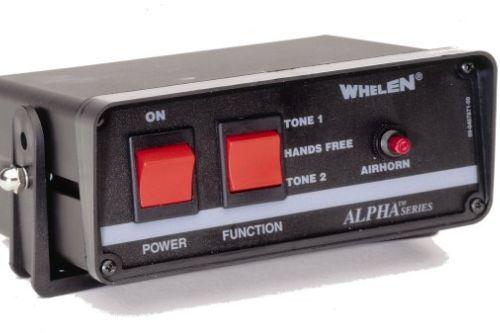


 5mods on Discord
5mods on Discord
Yes! Been using the American for a while now.
@prenzpries Thanks. =3
Drunkpolice's amercian siren pack is good overall but needs a bit tweaking. I made a Canadian version of his siren pack except that I mostly have sampled from different tone demos from youtube videos (although I had to get permission from modders like Danman16, Flyer2359, etc to get certain parts of siren tones such as the Code 3 RLS, Whelen Cencom,etc since I couldn't sample from youtube videos without compromising overall audio quality for the game).
AVS Video editor... nice
@Niedosik
Thanks?
What is the name of the Car?
Thanks