425 779
977
-
19 août 2017
- This is still a WIP so expect updates later on.
- Please report any issues that you may be having and I will fix them.
- Any advice/recommendations are helpful, so let me know, please.
- In 1.0.3 I've included an example DLC pack.
DESC.
- This mod allows you to convert MapEditor & Menyoo maps to ymap format. Simply open the map file, and export. Don't rename the file from ymap.xml to ymap, that's not how this works. It's an openFormats file, so just drag it into OpenIV and it will be converted to ymap automatically.
INSTALLATION
- Install .NET Framework 4.5.2 or higher
- Install C++ Redist 2013
- Extract the mod files to a folder on your computer, and start ME2YM.exe to run the application.
GETTING AN ERROR?
- If you seem to be getting an error when opening a map editor and/or a menyoo file, then install this https://slimdx.org/download.php and use the x86 version for *4.0*. Also, make sure that the mod files are not in a zip archive when you run the exe. All files need to be in the same folder, besides the example dlc pack, it's not relevant to this. Hope this helps!
- Remove all ped and pickup references from your xml files, these are not supported in ymaps and you will get an xml error when trying to import the map.
CREDITS
- Credits to Unknown Modder for supplying me with a prop hash table.
- Credits to Dekurwinator for helping me with quaternion conversion from MapEditor to YMap.
- Credits to Guadmaz for being the creator of map editor.
- Credits to Dexy for source code examples. (None used but did use source as reference)
Changes 1.0.1
- Fixed parsing issues with maps that contain peds/markers.
- Fixed "new" button not working.
Changes 1.0.2
- Add support for non-dynamic objects.
- Add support for menyoo maps.
- Add a "Calc. Extents" button so people making interiors don't need to type in custom extents.
Changes 1.0.3
- Using SlimDX library.
- Add support for vehicle generators.
- Included example DLC pack. Just drop your ymaps into the custom_maps.rpf and be sure to add dlcpacks:\custom_maps\ to dlclist.xml
Changes 1.0.4
- FIXED MENYOO ROTATIONS!!!!.
- Fixed door issues w/ map editor maps.
- Misc GUI updates.
Source Code C#
Première mise en ligne : 18 août 2017
Dernière mise à jour : 2 septembre 2017
Téléchargé pour la dernière fois : il y a 17 minutes
403 commentaires
More mods by sollaholla:
- This is still a WIP so expect updates later on.
- Please report any issues that you may be having and I will fix them.
- Any advice/recommendations are helpful, so let me know, please.
- In 1.0.3 I've included an example DLC pack.
DESC.
- This mod allows you to convert MapEditor & Menyoo maps to ymap format. Simply open the map file, and export. Don't rename the file from ymap.xml to ymap, that's not how this works. It's an openFormats file, so just drag it into OpenIV and it will be converted to ymap automatically.
INSTALLATION
- Install .NET Framework 4.5.2 or higher
- Install C++ Redist 2013
- Extract the mod files to a folder on your computer, and start ME2YM.exe to run the application.
GETTING AN ERROR?
- If you seem to be getting an error when opening a map editor and/or a menyoo file, then install this https://slimdx.org/download.php and use the x86 version for *4.0*. Also, make sure that the mod files are not in a zip archive when you run the exe. All files need to be in the same folder, besides the example dlc pack, it's not relevant to this. Hope this helps!
- Remove all ped and pickup references from your xml files, these are not supported in ymaps and you will get an xml error when trying to import the map.
CREDITS
- Credits to Unknown Modder for supplying me with a prop hash table.
- Credits to Dekurwinator for helping me with quaternion conversion from MapEditor to YMap.
- Credits to Guadmaz for being the creator of map editor.
- Credits to Dexy for source code examples. (None used but did use source as reference)
Changes 1.0.1
- Fixed parsing issues with maps that contain peds/markers.
- Fixed "new" button not working.
Changes 1.0.2
- Add support for non-dynamic objects.
- Add support for menyoo maps.
- Add a "Calc. Extents" button so people making interiors don't need to type in custom extents.
Changes 1.0.3
- Using SlimDX library.
- Add support for vehicle generators.
- Included example DLC pack. Just drop your ymaps into the custom_maps.rpf and be sure to add dlcpacks:\custom_maps\ to dlclist.xml
Changes 1.0.4
- FIXED MENYOO ROTATIONS!!!!.
- Fixed door issues w/ map editor maps.
- Misc GUI updates.
Source Code C#
Première mise en ligne : 18 août 2017
Dernière mise à jour : 2 septembre 2017
Téléchargé pour la dernière fois : il y a 17 minutes
-
This doesn't work for me. I convert to ymap, insert in custom_maps folder, yet nothing happens...
5 mai 2023 -
@AkZoL
you will also need the map builder iv from https://www.omegakingstudios.com/mbv-vol1-download , download and install from here. i recommend you to install with openIV installer package using oiv single player.3 juin 2023 -
Hello devs, thanks for making this awesome tools. but can you help me convert galileo mansion first file please. 2 and 3 work perfectly but the first one failed to open.
11 juin 2023 -
-
does anyone know how to full installed the mod because there isn't any real detailed instructions on how to install it.
3 juillet 2023 -
-
It still works fine. Open and run the process and once in click top left drop down menu and go to export. Select the file you want to convert and name it and boom.
16 août 2023 -
It works fine with the Map editor files but not with the Menyoo files as the props doesnt spawn at correct places
23 août 2023 -
-
what a crap of instructions and a crap of non working mod, if you can call a piece of junk code a mod.
15 mars 2024 -
The custom_maps DLC given with this one is not working. Crashes my game every time I add it. Should be updated to support the latest version of GTAV If anybody has any alternatives for YMAPs please let me know. If I could get this one working, it would be and was great for XML maps that I found to unique and realistic. Maps that I wanted to keep in game and not have to load a million times.
26 mars 2024 -
-
-
-
-
-
-
@RedDeadDay this program is 8 years old lil bro if you think its gonna work flawlessly nowadays then you need to learn how mods work
13 mars 2025 -
Once converted to YMAP and placed in the "custom_maps" folder in game, the objects disappear
20 mars 2025 -
![Simple Zombies [.NET] Simple Zombies [.NET]](https://img.gta5-mods.com/q75-w500-h333-cfill/images/simple-zombies/35ccbb-logo_1.jpg)
![AddonPeds Bodyguard Menu [.NET] AddonPeds Bodyguard Menu [.NET]](https://img.gta5-mods.com/q75-w500-h333-cfill/images/addonpeds-bodyguard-menu-net/e9cb88-20170204121829_1.jpg)
![Phat Cam [.NET] Phat Cam [.NET]](https://img.gta5-mods.com/q75-w500-h333-cfill/images/phat-cam-net/f4d54b-1.jpg)
![Spider-Man V [.NET] Spider-Man V [.NET]](https://img.gta5-mods.com/q75-w500-h333-cfill/images/spider-man-v-net/bee784-^55748D42864D54D14C088901CC48C21411BD768207322FA5BF^pimgpsh_mobile_save_distr.jpg)
![Treasure Map V [.NET] Treasure Map V [.NET]](https://img.gta5-mods.com/q75-w500-h333-cfill/images/treasure-map-gtav-net-sollaholla/462abf-Treasure_Map_MainImage.jpg)
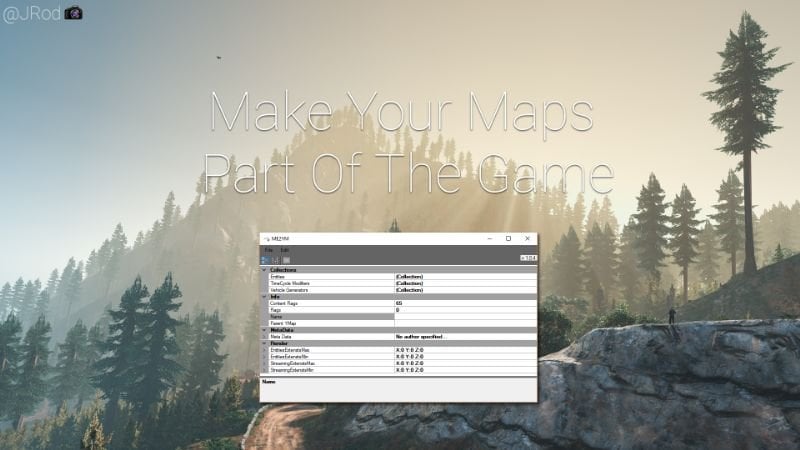
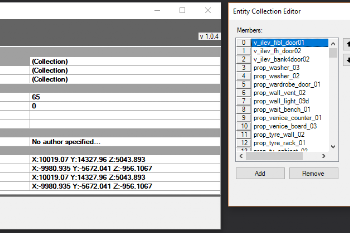

 5mods on Discord
5mods on Discord
@sollaholla pin me and make love with me