GTA V - Utilitary Tool 1.0.0
3 101
27
3 101
27
GTA V - Utilitary Tool v1.0.0
Function :
#Detect & Delete Mods
#Inject Script or Library
#Make your Script with Script Hook V .NET
Explication:
1) Select Directory with GTA5.exe
screen: Visual Screen
2)if you want delete mod or detect file modded go
in Page (GTA File Detect)
And Select file to view information
and if the file is a mod you can press button "Delete"
Screen:Visual Screen
if no mod detect you can't delete file !
3)if you want inject mods
go in Page (File Inject)
a) choose you type file
b)Select File Mod
c) edit Name Mod
d) Press Inject
Screen : Visual Screen
4)If you want create your script CS
go in Page(Mod Builder)
Script Already Started by Project
Scan: Virus Scan - VirusTotal
For Next MAJ go on http://gta5-mods.com/
Function :
#Detect & Delete Mods
#Inject Script or Library
#Make your Script with Script Hook V .NET
Explication:
1) Select Directory with GTA5.exe
screen: Visual Screen
2)if you want delete mod or detect file modded go
in Page (GTA File Detect)
And Select file to view information
and if the file is a mod you can press button "Delete"
Screen:Visual Screen
if no mod detect you can't delete file !
3)if you want inject mods
go in Page (File Inject)
a) choose you type file
b)Select File Mod
c) edit Name Mod
d) Press Inject
Screen : Visual Screen
4)If you want create your script CS
go in Page(Mod Builder)
Script Already Started by Project
Scan: Virus Scan - VirusTotal
For Next MAJ go on http://gta5-mods.com/
Première mise en ligne : 3 juillet 2016
Dernière mise à jour : 3 juillet 2016
Téléchargé pour la dernière fois : il y a 2 jours
2 commentaires
More mods by UnivexProd:
GTA V - Utilitary Tool v1.0.0
Function :
#Detect & Delete Mods
#Inject Script or Library
#Make your Script with Script Hook V .NET
Explication:
1) Select Directory with GTA5.exe
screen: Visual Screen
2)if you want delete mod or detect file modded go
in Page (GTA File Detect)
And Select file to view information
and if the file is a mod you can press button "Delete"
Screen:Visual Screen
if no mod detect you can't delete file !
3)if you want inject mods
go in Page (File Inject)
a) choose you type file
b)Select File Mod
c) edit Name Mod
d) Press Inject
Screen : Visual Screen
4)If you want create your script CS
go in Page(Mod Builder)
Script Already Started by Project
Scan: Virus Scan - VirusTotal
For Next MAJ go on http://gta5-mods.com/
Function :
#Detect & Delete Mods
#Inject Script or Library
#Make your Script with Script Hook V .NET
Explication:
1) Select Directory with GTA5.exe
screen: Visual Screen
2)if you want delete mod or detect file modded go
in Page (GTA File Detect)
And Select file to view information
and if the file is a mod you can press button "Delete"
Screen:Visual Screen
if no mod detect you can't delete file !
3)if you want inject mods
go in Page (File Inject)
a) choose you type file
b)Select File Mod
c) edit Name Mod
d) Press Inject
Screen : Visual Screen
4)If you want create your script CS
go in Page(Mod Builder)
Script Already Started by Project
Scan: Virus Scan - VirusTotal
For Next MAJ go on http://gta5-mods.com/
Première mise en ligne : 3 juillet 2016
Dernière mise à jour : 3 juillet 2016
Téléchargé pour la dernière fois : il y a 2 jours
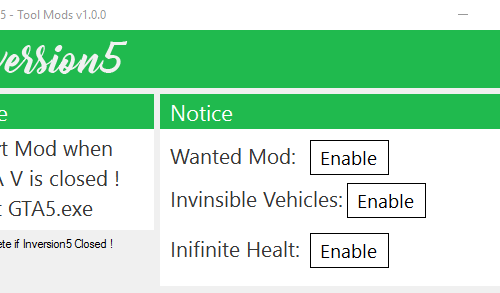
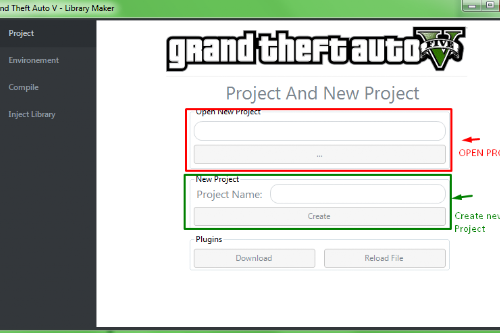
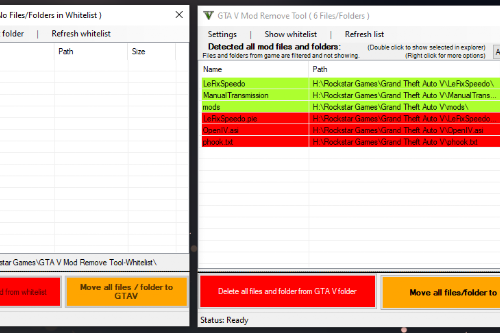

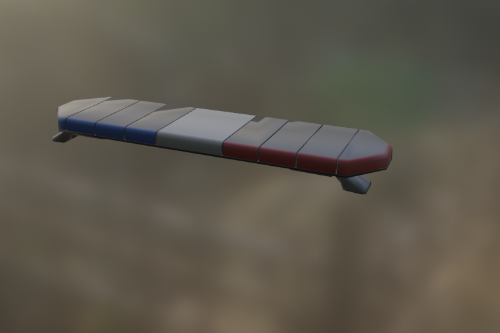
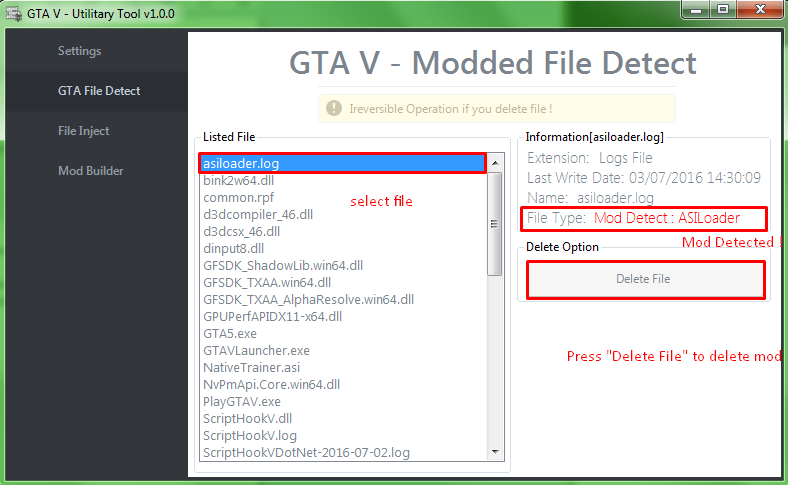
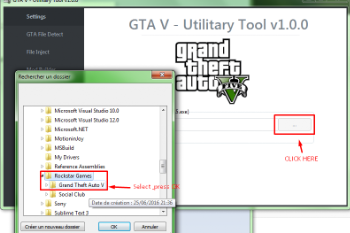
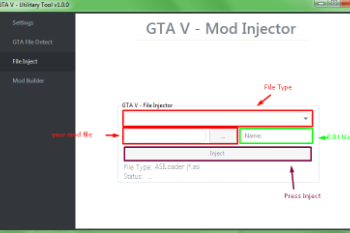
 5mods on Discord
5mods on Discord
Hmm, this seems like it could be a pretty useful tool.
If it can detect modded files, is there a way you could add a "Cleanse Files" function? Essentially it would automatically search and delete all modded files so you are left with just the base files.
@VisualParadox Yes it's a nice idea i'm gonna create this function for new version.
Thank you !