Spawn Landing Helicopter in the sky 1.1
788
29
788
29
This mod allows players to press a key designated by the HelicopterLanding.ini file and select a helicopter to spawn in the sky and land where the player is standing.
Make sure your character is on a flat surface and that the helicopter won't be blocked by any objects.
SINGLE PLAYER INSTALLATION AND USE:
1. Install ScripthookV by copying the files from here: https://www.gta5-mods.com/tools/script-hook-v (copy the dinput8.dll and ScriptHookV.dll files) into the root GTAV folder
2. Install Scripthookvdotnetv3 by copying all the files from here: https://github.com/scripthookvdotnet/scripthookvdotnet/releases into the root GTAV folder
3. Create a folder called "scripts" in the GTAV folder if you haven't already
4. Copy HelicopterLanding.dll and HelicopterLanding.ini into the scripts folder.
5. Press H in game to bring the selection text up, arrow keys to make your selection and ENTER to spawn the helicopter.
NO FIVEM INSTALL JUST YET, HOPEFULLY I'LL ADD THAT SOON
Change Log:
v1.1: Updated to work with Scripthookvdotnet version 3.
2024 - ZenMaster
Make sure your character is on a flat surface and that the helicopter won't be blocked by any objects.
SINGLE PLAYER INSTALLATION AND USE:
1. Install ScripthookV by copying the files from here: https://www.gta5-mods.com/tools/script-hook-v (copy the dinput8.dll and ScriptHookV.dll files) into the root GTAV folder
2. Install Scripthookvdotnetv3 by copying all the files from here: https://github.com/scripthookvdotnet/scripthookvdotnet/releases into the root GTAV folder
3. Create a folder called "scripts" in the GTAV folder if you haven't already
4. Copy HelicopterLanding.dll and HelicopterLanding.ini into the scripts folder.
5. Press H in game to bring the selection text up, arrow keys to make your selection and ENTER to spawn the helicopter.
NO FIVEM INSTALL JUST YET, HOPEFULLY I'LL ADD THAT SOON
Change Log:
v1.1: Updated to work with Scripthookvdotnet version 3.
2024 - ZenMaster
Première mise en ligne : 2 juillet 2024
Dernière mise à jour : 21 juillet 2024
Téléchargé pour la dernière fois : il y a 4 jours
25 commentaires
More mods by ZenMaster:
This mod allows players to press a key designated by the HelicopterLanding.ini file and select a helicopter to spawn in the sky and land where the player is standing.
Make sure your character is on a flat surface and that the helicopter won't be blocked by any objects.
SINGLE PLAYER INSTALLATION AND USE:
1. Install ScripthookV by copying the files from here: https://www.gta5-mods.com/tools/script-hook-v (copy the dinput8.dll and ScriptHookV.dll files) into the root GTAV folder
2. Install Scripthookvdotnetv3 by copying all the files from here: https://github.com/scripthookvdotnet/scripthookvdotnet/releases into the root GTAV folder
3. Create a folder called "scripts" in the GTAV folder if you haven't already
4. Copy HelicopterLanding.dll and HelicopterLanding.ini into the scripts folder.
5. Press H in game to bring the selection text up, arrow keys to make your selection and ENTER to spawn the helicopter.
NO FIVEM INSTALL JUST YET, HOPEFULLY I'LL ADD THAT SOON
Change Log:
v1.1: Updated to work with Scripthookvdotnet version 3.
2024 - ZenMaster
Make sure your character is on a flat surface and that the helicopter won't be blocked by any objects.
SINGLE PLAYER INSTALLATION AND USE:
1. Install ScripthookV by copying the files from here: https://www.gta5-mods.com/tools/script-hook-v (copy the dinput8.dll and ScriptHookV.dll files) into the root GTAV folder
2. Install Scripthookvdotnetv3 by copying all the files from here: https://github.com/scripthookvdotnet/scripthookvdotnet/releases into the root GTAV folder
3. Create a folder called "scripts" in the GTAV folder if you haven't already
4. Copy HelicopterLanding.dll and HelicopterLanding.ini into the scripts folder.
5. Press H in game to bring the selection text up, arrow keys to make your selection and ENTER to spawn the helicopter.
NO FIVEM INSTALL JUST YET, HOPEFULLY I'LL ADD THAT SOON
Change Log:
v1.1: Updated to work with Scripthookvdotnet version 3.
2024 - ZenMaster
Première mise en ligne : 2 juillet 2024
Dernière mise à jour : 21 juillet 2024
Téléchargé pour la dernière fois : il y a 4 jours





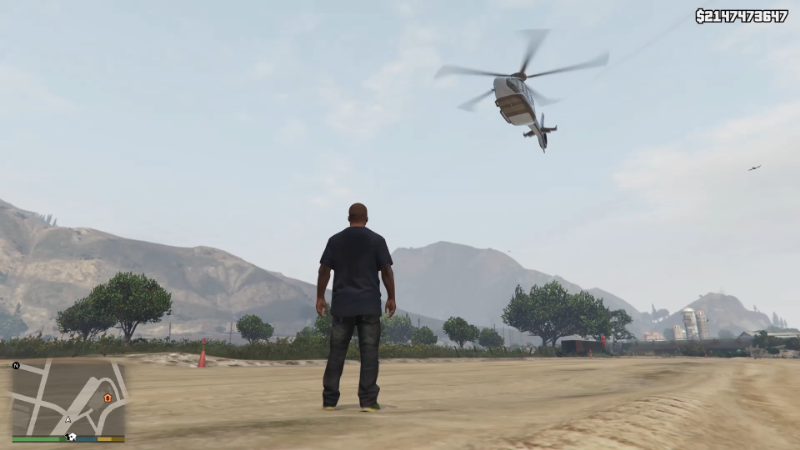
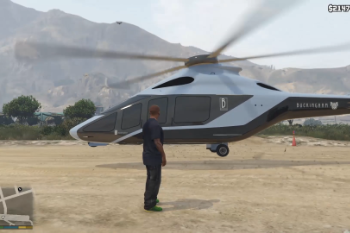

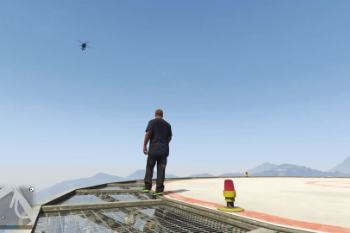
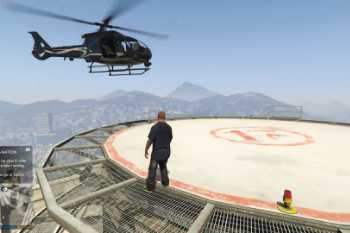

 5mods on Discord
5mods on Discord
@ZenMaster This is soooo dope but I agree that it would be even better if you can choose to either fly it yourself or be taxi'd to a waypoint .
But like I said its already dope (5*)
@zenmaster Doesn't this take you somewhere?
国際空港で試しましたが、
来ても着陸する直前でホバリングしてしまう。
強引に着陸させる仕様にすれば良いのに
@zenmaster. Very nice script. Strange that it has so little downloads. Users don't understand the complexity of such a script. Keep them coming.
@ZenMaster Hi, I am the project lead of ScriptHookVDotNet. Since the v2 API is deprecated and SHVDN *may* stop supporting the v2 API in the future, I suggest you migrate your scripts to the v3. I thought you had reasons to choose the v2 API regarding to compatibilities (such as game versions), but your scripts are built against 2.11.6.0, which comes from the archive of v3.6.0. Can I ask what made you choose the v2 API instead of the v3 if not about compatibility issues? You might want to know that nightly versions warn of deprecated scripts running, too.
@kagikn Maybe newbies don't understand the difference between v2 and v3, I started the same way
It would be more great if you add autopilot system. Like travel to waypoint.
Could you make something similar, but you get in as a passenger and the pilot takes you to set waypoint, like a Taxi?
@EditName @JuanMarsten077 @ChaosInsurgent @z3ro-one-z3ro @Nguyen Quang @Siraj XYZ @WalterWhiteGamer Thanks for the suggestions everyone, I might make these additions to the next version of the script. In the meantime I've added a new version that works with scripthookdotnet version 3 that should be available soon.
@Siraj XYZ @WalterWhiteGamer Thanks for the suggestions everyone, I might make these additions to the next version of the script. In the meantime I've added a new version that works with scripthookdotnet version 3 that should be available soon.
@kagikn Thanks very much for all your work on ScripthookVDotNet, it's a brilliant framework for building mods and I can see a lot of hard work has gone into it. I've uploaded a new version that uses scripthookvdotnet version 3, hopefully it will be approved soon.
@alskdjj I think it's probably not landing because it detects a building below it when it approaches. Try spawning the helicopter from another direction or in another place, it doesn't do object detection it just lands straight down wherever you were standing when you summon it.
@ZenMaster hey man, just a heads up that all your releases have the older versions marked as ''(current)'' still
Thank you for the update.
@Michael21107 Thanks for the heads up, I've fixed them now
@ZenMaster no problem and thank you
For some reason the doesn't work for me because when I check the log file, it showed up this: [ERROR] Caught fatal unhandled exception:
System.TypeInitializationException: The type initializer for 'SHVDN.NativeMemory' threw an exception. ---> System.NullReferenceException: Object reference not set to an instance of an object.
at SHVDN.NativeMemory..cctor()
--- End of inner exception stack trace ---
at SHVDN.NativeMemory.get_CellEmailBcon()
at GTA.UI.Screen.ShowSubtitle(String message, Int32 duration, Boolean drawImmediately)
at HelicopterLanding.Main.OnTick(Object sender, EventArgs e)
at SHVDN.Script.DoTick()
[12:34:18] [ERROR] The exception was thrown while executing the script HelicopterLanding.Main.
[12:34:18] [WARNING] Aborted script HelicopterLanding.Main.
at System.Threading.Thread.AbortInternal()
at System.Threading.Thread.Abort()
at SHVDN.Script.Abort()
at SHVDN.Script.DoTick()
at SHVDN.Script.MainLoop()
@ZenMaster good bro
@Bruuuuuuuuhmannnn Not sure what the problem could be sorry, have you tried updating ScripthookV and Scripthookdotnet to the latest versions?
idk but this mod kinda conflicts with menyoo trainer im not capping and great video