3 651
67
3 651
67
This is a RagePluginHook plugin for single-player GTA V. It enables users to view and modify all siren setting parameters live in game and import/export carcols.meta files.
You must have RagePluginHook version 98 or later. You can download RPH bundled with LSPDFR or from the RPH Discord server.
RagePluginHook is REQUIRED for this mod to work! The functionality to edit siren settings live in game is ONLY support by RPH. It is NOT possible in SHVDN or FiveM. Please do not ask in the comments for it to be ported to another platform. This is primarily intended as a tool for vehicle developers to create and modify siren settings. You can install RPH for your local SP game and use it to configure vehicles, then install them wherever else you want. Users are welcome to use this to look around and try out making their own custom sequences, but it is not intended as a general-use siren controller.
If you use this mod to make something cool, please mention this mod in your readme or credits file, and link to this page. Feel free to send me a link to your mod when it's released so I can see what you created using this plugin! If you found this plugin particularly useful, you can donate to me to support my development projects and get member-exclusive benefits.
Quick feature overview and user guide:
Siren Setting ID limit:
GTA V has a hard-coded limit of 255 siren setting IDs in the game. Siren setting IDs over 255 can be entered in carcols.meta, but will overflow and be converted to a number between 0-255, which may conflict with other mods.
SirenSetting Limit Adjuster:
It is strongly recommended to install the SirenSetting Limit Adjuster (SSLA). This raises the siren setting ID limit to 65535, and increases the per-vehicle siren
limit from 20 sirens to 32 sirens. LiveLights automatically detects if SSLA is installed and how many sirens are supported by your game. If SSLA is installed, you can choose to export carcols.meta files with only 20 sirens, or up to 32 sirens. Select this in the export menu.
Acknowledgements:
Thank you to LMS and MulleDK19 for adding support for siren editing to the RPH SDK.
Thanks to alexguirre for related research, and for developing RageNativeUI
Thanks to cp702 for developing the SirenSetting Limit Adjuster
Thank you to all members of the Parks Benefactor Program, whose generous donations enable me to push modding GTA V to new heights. Special thanks to all of the current Old Faithful level donors for your especially generous contributions: AcePilot2k7, WarriorPatrol, Ray_Brown, swatteam9112004, Drixize, Trevor185, Alessandro34_YT, Marco321132, elvismowery6, LeoTheSkunk, EmergeNYC, Criminal_Justice, Snipes19802, Kmiller96, bobmat4, jojothegamer123, eddieboy15469, Caleb_S, Stormhunterjcw, VolcanicLight70
You must have RagePluginHook version 98 or later. You can download RPH bundled with LSPDFR or from the RPH Discord server.
RagePluginHook is REQUIRED for this mod to work! The functionality to edit siren settings live in game is ONLY support by RPH. It is NOT possible in SHVDN or FiveM. Please do not ask in the comments for it to be ported to another platform. This is primarily intended as a tool for vehicle developers to create and modify siren settings. You can install RPH for your local SP game and use it to configure vehicles, then install them wherever else you want. Users are welcome to use this to look around and try out making their own custom sequences, but it is not intended as a general-use siren controller.
If you use this mod to make something cool, please mention this mod in your readme or credits file, and link to this page. Feel free to send me a link to your mod when it's released so I can see what you created using this plugin! If you found this plugin particularly useful, you can donate to me to support my development projects and get member-exclusive benefits.
Quick feature overview and user guide:
- Configure carcols.meta and carvariations.meta for your vehicle(s) and load your initial carcols settings
- Launch the game with LiveLights installed
- Open the RPH console and type `LoadPlugin LiveLights.dll` to load the plugin if it isn't set to load automatically
- Spawn a vehicle you want to work on
- Open the LiveLights menu (- key on the main keyboard by default)
- The menu will show the default siren setting name for the current vehicle. You can switch to a different siren setting from the menu if you want.
- Any siren setting defined in any carcols.ymt/carcols.meta file is not editable in game. You can only edit cloned copies which are created temporarily in memory. Clicking into the Edit Siren Settings menu will automatically create an editable clone of the currently selected siren setting. Once an editable clone has been created, any changes you make to it will only apply to that cloned setting; they will not affect the original version. You can set any individual vehicle to use the cloned copy by selecting it through the menu, but any newly spawned vehicle will use its default, unedited siren setting when spawned.
- Any changes you make in the Edit Siren Settings menu will immediately be applied to all spawned vehicles which have been set to use that clonsed siren setting.
- Within the main menu you can change all settings which apply to the overall siren setting entry (e.g. BPM, falloff settings, etc.)
- There are submenus to edit settings for each individual siren (1-20). The siren submenus siren-specific settings, and have further submenus for corona, flashiness, and rotation settings.
- There are separate submenus for headlight and taillight settings.
- There is a sequence quick-edit menu which allows you to change the flashiness sequence for all sirens, plus headlights and taillights, from a single menu without having to switch between siren submenus.
- You can use the Copy menu to copy settings between sirens within one settings instance, or to copy between different settings instances. Select dynamically whether to copy everything or only certain properties.
- When you are finished configuring your siren setting and are satisfied with the results, you can click the Export item on the Edit Siren Settings menu to export that individual setting, or you can use the Export menu from the main menu to select multiple settings to export to a single file.
- You will be prompted for a file location. If you just enter a filename, the setting entry currently being edited will be saved to GTA V\Plugins\LiveLights\carcols\. If you enter a path relative to the GTA root folder, your file will be saved to that path, e.g. LML\police-pack\data\new-carcols.meta. You can also enter an absolute path and the file will be saved to that exact location even if it is not within the GTA V folder, e.g. C:\GTA V\mods\police\carcols-2.meta.
- You can set the siren ID on each edited siren setting as you make changes. This only affects the siren ID that will be exported; it does not do anything in-game, and nothing prevents you from exporting multiple settings with the same ID (which you should probably avoid).
- If you do not specify a siren ID it will be exported as 0 by default. You will need to edit the siren ID to the value you wish to use in your carcols.meta/carvariations.meta. See info below regarding important notes on siren setting ID limitations.
- The exported file will be a fully valid carcols.meta file and can be used directly in a DLC, LML package, or FiveM resource.
- All changes will be lost when you exit the game. Make sure to export any savings you want to keep, and add those exported savings to a carcols.meta file which will get loaded by the game.
Siren Setting ID limit:
GTA V has a hard-coded limit of 255 siren setting IDs in the game. Siren setting IDs over 255 can be entered in carcols.meta, but will overflow and be converted to a number between 0-255, which may conflict with other mods.
SirenSetting Limit Adjuster:
It is strongly recommended to install the SirenSetting Limit Adjuster (SSLA). This raises the siren setting ID limit to 65535, and increases the per-vehicle siren
limit from 20 sirens to 32 sirens. LiveLights automatically detects if SSLA is installed and how many sirens are supported by your game. If SSLA is installed, you can choose to export carcols.meta files with only 20 sirens, or up to 32 sirens. Select this in the export menu.
Acknowledgements:
Thank you to LMS and MulleDK19 for adding support for siren editing to the RPH SDK.
Thanks to alexguirre for related research, and for developing RageNativeUI
Thanks to cp702 for developing the SirenSetting Limit Adjuster
Thank you to all members of the Parks Benefactor Program, whose generous donations enable me to push modding GTA V to new heights. Special thanks to all of the current Old Faithful level donors for your especially generous contributions: AcePilot2k7, WarriorPatrol, Ray_Brown, swatteam9112004, Drixize, Trevor185, Alessandro34_YT, Marco321132, elvismowery6, LeoTheSkunk, EmergeNYC, Criminal_Justice, Snipes19802, Kmiller96, bobmat4, jojothegamer123, eddieboy15469, Caleb_S, Stormhunterjcw, VolcanicLight70
Première mise en ligne : 25 octobre 2022
Dernière mise à jour : 25 octobre 2022
Téléchargé pour la dernière fois : il y a 17 heures
29 commentaires
This is a RagePluginHook plugin for single-player GTA V. It enables users to view and modify all siren setting parameters live in game and import/export carcols.meta files.
You must have RagePluginHook version 98 or later. You can download RPH bundled with LSPDFR or from the RPH Discord server.
RagePluginHook is REQUIRED for this mod to work! The functionality to edit siren settings live in game is ONLY support by RPH. It is NOT possible in SHVDN or FiveM. Please do not ask in the comments for it to be ported to another platform. This is primarily intended as a tool for vehicle developers to create and modify siren settings. You can install RPH for your local SP game and use it to configure vehicles, then install them wherever else you want. Users are welcome to use this to look around and try out making their own custom sequences, but it is not intended as a general-use siren controller.
If you use this mod to make something cool, please mention this mod in your readme or credits file, and link to this page. Feel free to send me a link to your mod when it's released so I can see what you created using this plugin! If you found this plugin particularly useful, you can donate to me to support my development projects and get member-exclusive benefits.
Quick feature overview and user guide:
Siren Setting ID limit:
GTA V has a hard-coded limit of 255 siren setting IDs in the game. Siren setting IDs over 255 can be entered in carcols.meta, but will overflow and be converted to a number between 0-255, which may conflict with other mods.
SirenSetting Limit Adjuster:
It is strongly recommended to install the SirenSetting Limit Adjuster (SSLA). This raises the siren setting ID limit to 65535, and increases the per-vehicle siren
limit from 20 sirens to 32 sirens. LiveLights automatically detects if SSLA is installed and how many sirens are supported by your game. If SSLA is installed, you can choose to export carcols.meta files with only 20 sirens, or up to 32 sirens. Select this in the export menu.
Acknowledgements:
Thank you to LMS and MulleDK19 for adding support for siren editing to the RPH SDK.
Thanks to alexguirre for related research, and for developing RageNativeUI
Thanks to cp702 for developing the SirenSetting Limit Adjuster
Thank you to all members of the Parks Benefactor Program, whose generous donations enable me to push modding GTA V to new heights. Special thanks to all of the current Old Faithful level donors for your especially generous contributions: AcePilot2k7, WarriorPatrol, Ray_Brown, swatteam9112004, Drixize, Trevor185, Alessandro34_YT, Marco321132, elvismowery6, LeoTheSkunk, EmergeNYC, Criminal_Justice, Snipes19802, Kmiller96, bobmat4, jojothegamer123, eddieboy15469, Caleb_S, Stormhunterjcw, VolcanicLight70
You must have RagePluginHook version 98 or later. You can download RPH bundled with LSPDFR or from the RPH Discord server.
RagePluginHook is REQUIRED for this mod to work! The functionality to edit siren settings live in game is ONLY support by RPH. It is NOT possible in SHVDN or FiveM. Please do not ask in the comments for it to be ported to another platform. This is primarily intended as a tool for vehicle developers to create and modify siren settings. You can install RPH for your local SP game and use it to configure vehicles, then install them wherever else you want. Users are welcome to use this to look around and try out making their own custom sequences, but it is not intended as a general-use siren controller.
If you use this mod to make something cool, please mention this mod in your readme or credits file, and link to this page. Feel free to send me a link to your mod when it's released so I can see what you created using this plugin! If you found this plugin particularly useful, you can donate to me to support my development projects and get member-exclusive benefits.
Quick feature overview and user guide:
- Configure carcols.meta and carvariations.meta for your vehicle(s) and load your initial carcols settings
- Launch the game with LiveLights installed
- Open the RPH console and type `LoadPlugin LiveLights.dll` to load the plugin if it isn't set to load automatically
- Spawn a vehicle you want to work on
- Open the LiveLights menu (- key on the main keyboard by default)
- The menu will show the default siren setting name for the current vehicle. You can switch to a different siren setting from the menu if you want.
- Any siren setting defined in any carcols.ymt/carcols.meta file is not editable in game. You can only edit cloned copies which are created temporarily in memory. Clicking into the Edit Siren Settings menu will automatically create an editable clone of the currently selected siren setting. Once an editable clone has been created, any changes you make to it will only apply to that cloned setting; they will not affect the original version. You can set any individual vehicle to use the cloned copy by selecting it through the menu, but any newly spawned vehicle will use its default, unedited siren setting when spawned.
- Any changes you make in the Edit Siren Settings menu will immediately be applied to all spawned vehicles which have been set to use that clonsed siren setting.
- Within the main menu you can change all settings which apply to the overall siren setting entry (e.g. BPM, falloff settings, etc.)
- There are submenus to edit settings for each individual siren (1-20). The siren submenus siren-specific settings, and have further submenus for corona, flashiness, and rotation settings.
- There are separate submenus for headlight and taillight settings.
- There is a sequence quick-edit menu which allows you to change the flashiness sequence for all sirens, plus headlights and taillights, from a single menu without having to switch between siren submenus.
- You can use the Copy menu to copy settings between sirens within one settings instance, or to copy between different settings instances. Select dynamically whether to copy everything or only certain properties.
- When you are finished configuring your siren setting and are satisfied with the results, you can click the Export item on the Edit Siren Settings menu to export that individual setting, or you can use the Export menu from the main menu to select multiple settings to export to a single file.
- You will be prompted for a file location. If you just enter a filename, the setting entry currently being edited will be saved to GTA V\Plugins\LiveLights\carcols\. If you enter a path relative to the GTA root folder, your file will be saved to that path, e.g. LML\police-pack\data\new-carcols.meta. You can also enter an absolute path and the file will be saved to that exact location even if it is not within the GTA V folder, e.g. C:\GTA V\mods\police\carcols-2.meta.
- You can set the siren ID on each edited siren setting as you make changes. This only affects the siren ID that will be exported; it does not do anything in-game, and nothing prevents you from exporting multiple settings with the same ID (which you should probably avoid).
- If you do not specify a siren ID it will be exported as 0 by default. You will need to edit the siren ID to the value you wish to use in your carcols.meta/carvariations.meta. See info below regarding important notes on siren setting ID limitations.
- The exported file will be a fully valid carcols.meta file and can be used directly in a DLC, LML package, or FiveM resource.
- All changes will be lost when you exit the game. Make sure to export any savings you want to keep, and add those exported savings to a carcols.meta file which will get loaded by the game.
Siren Setting ID limit:
GTA V has a hard-coded limit of 255 siren setting IDs in the game. Siren setting IDs over 255 can be entered in carcols.meta, but will overflow and be converted to a number between 0-255, which may conflict with other mods.
SirenSetting Limit Adjuster:
It is strongly recommended to install the SirenSetting Limit Adjuster (SSLA). This raises the siren setting ID limit to 65535, and increases the per-vehicle siren
limit from 20 sirens to 32 sirens. LiveLights automatically detects if SSLA is installed and how many sirens are supported by your game. If SSLA is installed, you can choose to export carcols.meta files with only 20 sirens, or up to 32 sirens. Select this in the export menu.
Acknowledgements:
Thank you to LMS and MulleDK19 for adding support for siren editing to the RPH SDK.
Thanks to alexguirre for related research, and for developing RageNativeUI
Thanks to cp702 for developing the SirenSetting Limit Adjuster
Thank you to all members of the Parks Benefactor Program, whose generous donations enable me to push modding GTA V to new heights. Special thanks to all of the current Old Faithful level donors for your especially generous contributions: AcePilot2k7, WarriorPatrol, Ray_Brown, swatteam9112004, Drixize, Trevor185, Alessandro34_YT, Marco321132, elvismowery6, LeoTheSkunk, EmergeNYC, Criminal_Justice, Snipes19802, Kmiller96, bobmat4, jojothegamer123, eddieboy15469, Caleb_S, Stormhunterjcw, VolcanicLight70
Première mise en ligne : 25 octobre 2022
Dernière mise à jour : 25 octobre 2022
Téléchargé pour la dernière fois : il y a 17 heures


![Draw Bridge Map & Script [DLC, RPH] Draw Bridge Map & Script [DLC, RPH]](https://img.gta5-mods.com/q75-w500-h333-cfill/images/draw-bridge-map-script/eca3cb-271590_20211014232257_1.jpg)






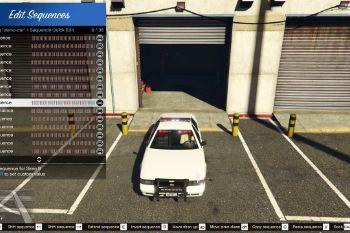

 5mods on Discord
5mods on Discord
where to get the right version of ragehook for it???
@Gelse a surprise GTA V update came out yesterday that broke RagePluginHook and ScriptHookV. An update for RPH will likely be out today or tomorrow, and will be released on lcpdfr.com and on the RPH Discord.
@Gelse RPH is now updated, you can get it from the manual install of LSPDFR or on the RPH Discord server. Both are linked in the mod description here.
@PNWParksFan found it thx! i'm playing with the rph from yesterday and it'S working fine. so i don't need the version of lspdfr and rph from today since there is no new scripthook version available. great tool, thx a lot!!!
guys what does this mod do?
@emadg read the description, it's all explained there. If you don't create your own emergency vehicle models for GTA then it's probably not very useful for you though.
i just can not get it to work what so ever. wish someone could help me out. Thanks!
Fails to load after the latest rage plugin update.
@flsatproton same for me. it loads and then instantly crashes
@pxlion i've reinstalled RageNativeUI and works for now.
@flsatproton Did you just replace your RAGENativeUI files with the ones found from the github? I havent been able to get LiveLights to work forever now. I should have never updated it because it just crashes when trying to load the plugin.
It does not work. I have tried with version 0.7 and the plugin crashes.
In version 1.0 I press the key to activate and the menu does not open.
With previous versions of the game, it worked fine.
Hm, seems not to work in latest version. RPH always fails to load the plugin no matter what
Nvm, finally got it to work as intended
@dgtl.brandxn Would be nice if you shared how you got it to work, as opposed to leaving everyone hanging.
For anyone (like me) who has issues with it failing to load, make sure you have RagenativeUI as well, which isn't included with the latest Ragehook
still works like a charme! i have some non-els cars, create an els file for them so i could use sirens and lights like it is an els car and adjust the lightings in the live-editor. for me it's a great enrichment to this game!
I'm having a minor issue with the mod where the exported file won't actually be the siren setting I created. This is rather annoying since I'm trying to make some DLS configs, and having to constantly redo one or two of the lighting stages because the file wasn't exported correctly makes it time consuming.
Bro this mod is OP, youre the best
sorry im mentally challenged but where do i put the files to install?