Better Quick Save 1.1
6 945
112
6 945
112
So Darlyn on GTAForums wanted a mod that would trigger autosave manually, so I made a simple script to do just that.
How to install:
Make sure you have the latest version of GTA V.
Install latest Script Hook V by Alexander Blade (http://www.dev-c.com/gtav/scripthookv/).
Copy the "BetterQuickSave.asi" and "BetterQuickSave.xml" files to your GTA V directory.
How to use:
Press Left-Shift and Plus (+) together to trigger the autosave.
Customizations:
The keys. Use this website to get the hex value for the keys you want to use: http://msdn.microsoft.com/en-us/library/windows/desktop/dd375731(v=vs.85).aspx.
Notes:
The first time you press the button it will ask if you want to overwrite the existing autosave.
Changelog:
v1.1:
Added two keys instead of one, so you can have something like RControl + A as the trigger for the autosave. You can disable the "hold" key by setting it as -1.
Credits:
Darlyn for requesting the script.
LetsPlayOrDy for creating the script.
Please do not redistribute without my permission.
How to install:
Make sure you have the latest version of GTA V.
Install latest Script Hook V by Alexander Blade (http://www.dev-c.com/gtav/scripthookv/).
Copy the "BetterQuickSave.asi" and "BetterQuickSave.xml" files to your GTA V directory.
How to use:
Press Left-Shift and Plus (+) together to trigger the autosave.
Customizations:
The keys. Use this website to get the hex value for the keys you want to use: http://msdn.microsoft.com/en-us/library/windows/desktop/dd375731(v=vs.85).aspx.
Notes:
The first time you press the button it will ask if you want to overwrite the existing autosave.
Changelog:
v1.1:
Added two keys instead of one, so you can have something like RControl + A as the trigger for the autosave. You can disable the "hold" key by setting it as -1.
Credits:
Darlyn for requesting the script.
LetsPlayOrDy for creating the script.
Please do not redistribute without my permission.
Première mise en ligne : 8 mai 2015
Dernière mise à jour : 21 mai 2015
Téléchargé pour la dernière fois : il y a 14 heures
54 commentaires
More mods by Jitnaught:

- Asi
4.74
20 610
400
1.2.1
By Jitnaught
So Darlyn on GTAForums wanted a mod that would trigger autosave manually, so I made a simple script to do just that.
How to install:
Make sure you have the latest version of GTA V.
Install latest Script Hook V by Alexander Blade (http://www.dev-c.com/gtav/scripthookv/).
Copy the "BetterQuickSave.asi" and "BetterQuickSave.xml" files to your GTA V directory.
How to use:
Press Left-Shift and Plus (+) together to trigger the autosave.
Customizations:
The keys. Use this website to get the hex value for the keys you want to use: http://msdn.microsoft.com/en-us/library/windows/desktop/dd375731(v=vs.85).aspx.
Notes:
The first time you press the button it will ask if you want to overwrite the existing autosave.
Changelog:
v1.1:
Added two keys instead of one, so you can have something like RControl + A as the trigger for the autosave. You can disable the "hold" key by setting it as -1.
Credits:
Darlyn for requesting the script.
LetsPlayOrDy for creating the script.
Please do not redistribute without my permission.
How to install:
Make sure you have the latest version of GTA V.
Install latest Script Hook V by Alexander Blade (http://www.dev-c.com/gtav/scripthookv/).
Copy the "BetterQuickSave.asi" and "BetterQuickSave.xml" files to your GTA V directory.
How to use:
Press Left-Shift and Plus (+) together to trigger the autosave.
Customizations:
The keys. Use this website to get the hex value for the keys you want to use: http://msdn.microsoft.com/en-us/library/windows/desktop/dd375731(v=vs.85).aspx.
Notes:
The first time you press the button it will ask if you want to overwrite the existing autosave.
Changelog:
v1.1:
Added two keys instead of one, so you can have something like RControl + A as the trigger for the autosave. You can disable the "hold" key by setting it as -1.
Credits:
Darlyn for requesting the script.
LetsPlayOrDy for creating the script.
Please do not redistribute without my permission.
Première mise en ligne : 8 mai 2015
Dernière mise à jour : 21 mai 2015
Téléchargé pour la dernière fois : il y a 14 heures





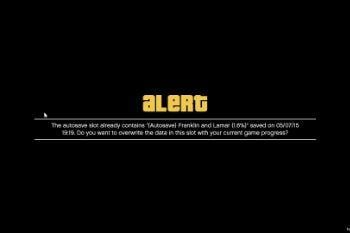
 5mods on Discord
5mods on Discord
Can you make a mod that replaces the current save file with a new save file, just like when you use your phone to quicksave replacing the current save?
I'm tired of using my phone to quicksave all the time, and I don't like autosaving as it spawns you in a random place.
Hasn't responded in 8 days.
rip author
@PapiDimmi I haven't found any function for quick save so it's probably not possible via script.
I'm dead? If you say so. *stops replying to comments* lol
Dont know if its because i use the mod with the GTA V mod manager, but that doesnt work at all for me.. :/
@LetsPlayOrDy Why is this still called "Quick Save"? It's supposed to be Autosave.
@LetsPlayOrDy When are you going to stop lying to people and rename the mod to Autosave? This doesn't do Quick Save, it does AUTOSAVE. Quick Save is what you get from the phone menu and it does a real position and time save. Your mod does not do this, it only does an Autosave.
@Turpentine Rating one star just because of title, fucking congratulations. Oh my, it's so damn hard to read the very first sentence in the description.
"So Darlyn on GTAForums wanted a mod that would trigger autosave manually, so I made a simple script to do just that."
@LetsPlayOrDy Good mod!
Some people Lol
Thank you
Phenomenal and must have mod! Not sure why it has so little downloads.
@Jitnaught
YOU SHOULDN'T CALL YOUR MOD LIKE THAT YOU LIAR !!!
Hehe just joking, your mod is perfect ! Thank you
Sry I forgot to ask, I would like to have F5 to do the autosave : should I remove the line "<HOLD_KEY>0xA0</HOLD_KEY>" and keep the line "<PRESS_KEY>0x74</PRESS_KEY>" (with "0x74" as F5 key) ?
@FryTHF Change 0xA0 to -1 to disable the HOLD_KEY.
I can work with this but controller function to save would be preferable
this mod work with the latest version of the game?
Exactly what i've been looking for and it still works perfectly fine. Thank you very much!
🔥🔥🔥
@Jitnaught Hello.
Sorry, you think you could make a version of this mod that basically triggers an autosave based on a number of minutes one could set in an ini file? Like, for example, an autosave every 5 minutes.
Thanks!
Didnt work for me