SpeirsTheAmazingHD Shirts 1.0
114
5
114
5
Follow the steps below to install the shirts.
The shirts ONLY work for Franklin
Installation
1. Launch OpenIV, if you don't have it, go to http://openiv.com/
2. Turn on edit mode by click "Edit Mode" in the top right of the application.
3. Copy every .ytd file in the folder.
4. Paste all the .ytd files into: GTA V / x64v.rpf / models / cdimages / streamedpeds_players.rpf / player_one
5. After pasting the files, turn off edit mode be clicking on the "Edit Mode" icon again.
6. Close OpenIV and play the game!
>>> REMEBER! DOWNLOAD ASI LOADER AND OPENIV.ASI <<<
Go to http://openiv.com/ and scroll down for a tutorial on how to get the Asi Loader and OpenIV.Asi
DO NOT GO ONLINE WITH MODS, YOU WILL GET BANNED.
The shirts ONLY work for Franklin
Installation
1. Launch OpenIV, if you don't have it, go to http://openiv.com/
2. Turn on edit mode by click "Edit Mode" in the top right of the application.
3. Copy every .ytd file in the folder.
4. Paste all the .ytd files into: GTA V / x64v.rpf / models / cdimages / streamedpeds_players.rpf / player_one
5. After pasting the files, turn off edit mode be clicking on the "Edit Mode" icon again.
6. Close OpenIV and play the game!
>>> REMEBER! DOWNLOAD ASI LOADER AND OPENIV.ASI <<<
Go to http://openiv.com/ and scroll down for a tutorial on how to get the Asi Loader and OpenIV.Asi
DO NOT GO ONLINE WITH MODS, YOU WILL GET BANNED.
Mise en ligne : 11 juin 2015
Téléchargé pour la dernière fois : 21 janvier 2025
1 commentaire
Follow the steps below to install the shirts.
The shirts ONLY work for Franklin
Installation
1. Launch OpenIV, if you don't have it, go to http://openiv.com/
2. Turn on edit mode by click "Edit Mode" in the top right of the application.
3. Copy every .ytd file in the folder.
4. Paste all the .ytd files into: GTA V / x64v.rpf / models / cdimages / streamedpeds_players.rpf / player_one
5. After pasting the files, turn off edit mode be clicking on the "Edit Mode" icon again.
6. Close OpenIV and play the game!
>>> REMEBER! DOWNLOAD ASI LOADER AND OPENIV.ASI <<<
Go to http://openiv.com/ and scroll down for a tutorial on how to get the Asi Loader and OpenIV.Asi
DO NOT GO ONLINE WITH MODS, YOU WILL GET BANNED.
The shirts ONLY work for Franklin
Installation
1. Launch OpenIV, if you don't have it, go to http://openiv.com/
2. Turn on edit mode by click "Edit Mode" in the top right of the application.
3. Copy every .ytd file in the folder.
4. Paste all the .ytd files into: GTA V / x64v.rpf / models / cdimages / streamedpeds_players.rpf / player_one
5. After pasting the files, turn off edit mode be clicking on the "Edit Mode" icon again.
6. Close OpenIV and play the game!
>>> REMEBER! DOWNLOAD ASI LOADER AND OPENIV.ASI <<<
Go to http://openiv.com/ and scroll down for a tutorial on how to get the Asi Loader and OpenIV.Asi
DO NOT GO ONLINE WITH MODS, YOU WILL GET BANNED.
Mise en ligne : 11 juin 2015
Téléchargé pour la dernière fois : 21 janvier 2025





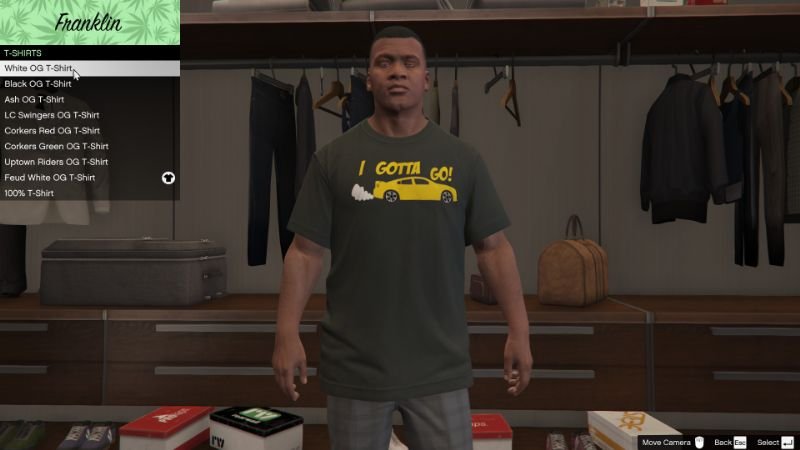
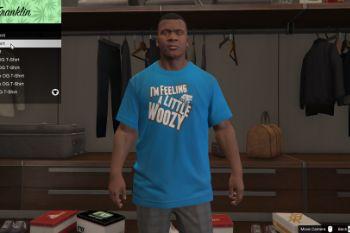
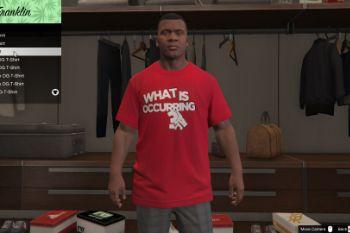




 5mods on Discord
5mods on Discord
Nice!