Pack Shorts and T-Shirt Retexture for MP Male 1.0
1 255
14
1 255
14
Retextured Shorts and T-Shirt
4 Textures
𝗗𝗶𝘀𝗰𝗼𝗿𝗱 Denver Store > discord.gg/597BMykQ7G
𝗛𝗼𝘄 𝘁𝗼 𝗶𝗻𝘀𝘁𝗮𝗹𝗹 𝗼𝗻 𝗙𝗶𝘃𝗲𝗠:
1 - Open OpenIV
2 - Enable "Edit Mode"
3 - And put the files in your clothes folder
𝗛𝗼𝘄 𝘁𝗼 𝗶𝗻𝘀𝘁𝗮𝗹𝗹 𝗼𝗻 𝗦𝗶𝗻𝗴𝗹𝗲 𝗣𝗹𝗮𝘆𝗲𝗿:
1 - Open OpenIV
2 - Enable "Edit mode"
3 - Drag and drop files here:
shorts:
Grand Theft Auto V\update\x64\dlcpacks\mpapartment\dlc.rpf\x64\models\cdimages\mpapt01.rpf\mp_m_freemode_01_male_apt01
shirts:
Grand Theft Auto V\update\x64\dlcpacks\mpluxe\dlc.rpf\x64\models\cdimages\mpluxe_male.rpf\mp_m_freemode_01_mp_m_luxe_01
𝗥𝗲𝘁𝗲𝘅𝘁𝘂𝗿𝗲 𝗖𝗿𝗲𝗱𝗶𝘁𝘀: Denver Store
4 Textures
𝗗𝗶𝘀𝗰𝗼𝗿𝗱 Denver Store > discord.gg/597BMykQ7G
𝗛𝗼𝘄 𝘁𝗼 𝗶𝗻𝘀𝘁𝗮𝗹𝗹 𝗼𝗻 𝗙𝗶𝘃𝗲𝗠:
1 - Open OpenIV
2 - Enable "Edit Mode"
3 - And put the files in your clothes folder
𝗛𝗼𝘄 𝘁𝗼 𝗶𝗻𝘀𝘁𝗮𝗹𝗹 𝗼𝗻 𝗦𝗶𝗻𝗴𝗹𝗲 𝗣𝗹𝗮𝘆𝗲𝗿:
1 - Open OpenIV
2 - Enable "Edit mode"
3 - Drag and drop files here:
shorts:
Grand Theft Auto V\update\x64\dlcpacks\mpapartment\dlc.rpf\x64\models\cdimages\mpapt01.rpf\mp_m_freemode_01_male_apt01
shirts:
Grand Theft Auto V\update\x64\dlcpacks\mpluxe\dlc.rpf\x64\models\cdimages\mpluxe_male.rpf\mp_m_freemode_01_mp_m_luxe_01
𝗥𝗲𝘁𝗲𝘅𝘁𝘂𝗿𝗲 𝗖𝗿𝗲𝗱𝗶𝘁𝘀: Denver Store
Première mise en ligne : 22 janvier 2023
Dernière mise à jour : 22 janvier 2023
Téléchargé pour la dernière fois : il y a 2 jours
1 commentaire
More mods by Denver Store:
Retextured Shorts and T-Shirt
4 Textures
𝗗𝗶𝘀𝗰𝗼𝗿𝗱 Denver Store > discord.gg/597BMykQ7G
𝗛𝗼𝘄 𝘁𝗼 𝗶𝗻𝘀𝘁𝗮𝗹𝗹 𝗼𝗻 𝗙𝗶𝘃𝗲𝗠:
1 - Open OpenIV
2 - Enable "Edit Mode"
3 - And put the files in your clothes folder
𝗛𝗼𝘄 𝘁𝗼 𝗶𝗻𝘀𝘁𝗮𝗹𝗹 𝗼𝗻 𝗦𝗶𝗻𝗴𝗹𝗲 𝗣𝗹𝗮𝘆𝗲𝗿:
1 - Open OpenIV
2 - Enable "Edit mode"
3 - Drag and drop files here:
shorts:
Grand Theft Auto V\update\x64\dlcpacks\mpapartment\dlc.rpf\x64\models\cdimages\mpapt01.rpf\mp_m_freemode_01_male_apt01
shirts:
Grand Theft Auto V\update\x64\dlcpacks\mpluxe\dlc.rpf\x64\models\cdimages\mpluxe_male.rpf\mp_m_freemode_01_mp_m_luxe_01
𝗥𝗲𝘁𝗲𝘅𝘁𝘂𝗿𝗲 𝗖𝗿𝗲𝗱𝗶𝘁𝘀: Denver Store
4 Textures
𝗗𝗶𝘀𝗰𝗼𝗿𝗱 Denver Store > discord.gg/597BMykQ7G
𝗛𝗼𝘄 𝘁𝗼 𝗶𝗻𝘀𝘁𝗮𝗹𝗹 𝗼𝗻 𝗙𝗶𝘃𝗲𝗠:
1 - Open OpenIV
2 - Enable "Edit Mode"
3 - And put the files in your clothes folder
𝗛𝗼𝘄 𝘁𝗼 𝗶𝗻𝘀𝘁𝗮𝗹𝗹 𝗼𝗻 𝗦𝗶𝗻𝗴𝗹𝗲 𝗣𝗹𝗮𝘆𝗲𝗿:
1 - Open OpenIV
2 - Enable "Edit mode"
3 - Drag and drop files here:
shorts:
Grand Theft Auto V\update\x64\dlcpacks\mpapartment\dlc.rpf\x64\models\cdimages\mpapt01.rpf\mp_m_freemode_01_male_apt01
shirts:
Grand Theft Auto V\update\x64\dlcpacks\mpluxe\dlc.rpf\x64\models\cdimages\mpluxe_male.rpf\mp_m_freemode_01_mp_m_luxe_01
𝗥𝗲𝘁𝗲𝘅𝘁𝘂𝗿𝗲 𝗖𝗿𝗲𝗱𝗶𝘁𝘀: Denver Store
Première mise en ligne : 22 janvier 2023
Dernière mise à jour : 22 janvier 2023
Téléchargé pour la dernière fois : il y a 2 jours
Joignez la conversation ! Connectez-vous ou enregistrez-vous pour pouvoir commenter.



![Fortnite Persephone [Add-On Ped] Fortnite Persephone [Add-On Ped]](https://img.gta5-mods.com/q75-w500-h333-cfill/images/fortnite-persephone-add-on-ped/857e13-1.jpg)
![FN Snoop Dogg LBC '93 [Add-On Ped] FN Snoop Dogg LBC '93 [Add-On Ped]](https://img.gta5-mods.com/q75-w500-h333-cfill/images/fn-snoop-dogg-lbc-93-add-on-ped/fd106f-1.jpg)


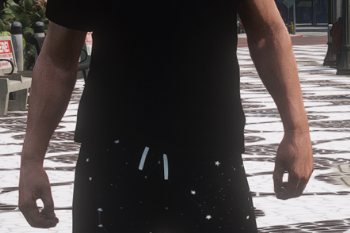


 5mods on Discord
5mods on Discord