Japanese Wave Livery for Dinka Blista Compact 1.1
132
3
132
3
A Japanese Wave Livery with "Initial D" text replaces the original Go Go Monkey Blista livery.
How to install:
1. Use OpenIV software.
2. Click "edit mode."
3. Go to "GTA V / update / x64 / dlcpacks / patchday2ng / dlc.rpf / x64 / levels / gta5 / vehicles.rpf" folders in OpenIV.
4. Drag all the files that you downloaded into the "vehicles.rpf". It will automatically replace the Livery of original "Go Go Monkey Blista." You can then exit and open GTA V to see if it works.
PS: car spawn name is "blista3"
Warning: backup your original Go Go Monkey Blista files so you can always go back to original.
How to install:
1. Use OpenIV software.
2. Click "edit mode."
3. Go to "GTA V / update / x64 / dlcpacks / patchday2ng / dlc.rpf / x64 / levels / gta5 / vehicles.rpf" folders in OpenIV.
4. Drag all the files that you downloaded into the "vehicles.rpf". It will automatically replace the Livery of original "Go Go Monkey Blista." You can then exit and open GTA V to see if it works.
PS: car spawn name is "blista3"
Warning: backup your original Go Go Monkey Blista files so you can always go back to original.
Première mise en ligne : 13 février 2024
Dernière mise à jour : 15 février 2024
Téléchargé pour la dernière fois : il y a 6 jours
1 commentaire
A Japanese Wave Livery with "Initial D" text replaces the original Go Go Monkey Blista livery.
How to install:
1. Use OpenIV software.
2. Click "edit mode."
3. Go to "GTA V / update / x64 / dlcpacks / patchday2ng / dlc.rpf / x64 / levels / gta5 / vehicles.rpf" folders in OpenIV.
4. Drag all the files that you downloaded into the "vehicles.rpf". It will automatically replace the Livery of original "Go Go Monkey Blista." You can then exit and open GTA V to see if it works.
PS: car spawn name is "blista3"
Warning: backup your original Go Go Monkey Blista files so you can always go back to original.
How to install:
1. Use OpenIV software.
2. Click "edit mode."
3. Go to "GTA V / update / x64 / dlcpacks / patchday2ng / dlc.rpf / x64 / levels / gta5 / vehicles.rpf" folders in OpenIV.
4. Drag all the files that you downloaded into the "vehicles.rpf". It will automatically replace the Livery of original "Go Go Monkey Blista." You can then exit and open GTA V to see if it works.
PS: car spawn name is "blista3"
Warning: backup your original Go Go Monkey Blista files so you can always go back to original.
Première mise en ligne : 13 février 2024
Dernière mise à jour : 15 février 2024
Téléchargé pour la dernière fois : il y a 6 jours
Joignez la conversation ! Connectez-vous ou enregistrez-vous pour pouvoir commenter.






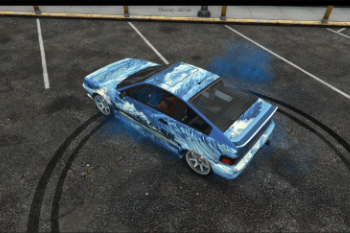
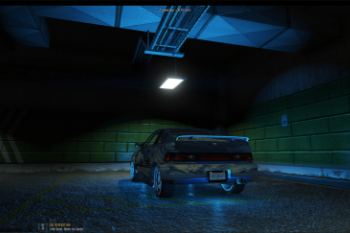
 5mods on Discord
5mods on Discord