VShadeFX [ReShade Preset] - Elevate Your Visuals v1.0
2 075
9
2 075
9
-
13 août 2024
-
VShadeFX [ReShade Preset]
"Elevate Your Visuals"
Created by CRANKV2
-
Official Website
-
- About -
VShadeFX is a finely-tuned ReShade preset designed to enhance your GTA V experience by improving LUTs, deepening shadows, enriching colors and more. With carefully balanced lighting, it breathes new life into the game, offering a more immersive and visually stunning experience. Thanks for trying leave some feedback and AS ALWAYS " Haters are more then Welcome " :-)
---
- Requirements -
- ReShade: https://reshade.me/
---
- How to Install -
1. Place the " Shaders " folder inside your "reshade-shaders" directory.
2. Place the " VShadeFX.ini " preset inside the "reshade-shaders" folder.
3. Open the ReShade menu in-game, load the preset " VShadeFX.ini " and make sure all shaders compile without a red warning.
4. Enjoy!
Leave some likes and comments if you want. I made this for myself privately and thought, why not share it with others too. Have fun, guys!
---
If you want to see some better Comparsion with a slider then feel free to check this one out:
Comparison 1
Comparison 2
Comparison 3
Comparison 4
Comparison 5
Comparison 6
Comparison 7
Comparison 8
Comparison 9
Comparison 10
Comparison 11
VShadeFX [ReShade Preset]
"Elevate Your Visuals"
Created by CRANKV2
-
Official Website
-
- About -
VShadeFX is a finely-tuned ReShade preset designed to enhance your GTA V experience by improving LUTs, deepening shadows, enriching colors and more. With carefully balanced lighting, it breathes new life into the game, offering a more immersive and visually stunning experience. Thanks for trying leave some feedback and AS ALWAYS " Haters are more then Welcome " :-)
---
- Requirements -
- ReShade: https://reshade.me/
---
- How to Install -
1. Place the " Shaders " folder inside your "reshade-shaders" directory.
2. Place the " VShadeFX.ini " preset inside the "reshade-shaders" folder.
3. Open the ReShade menu in-game, load the preset " VShadeFX.ini " and make sure all shaders compile without a red warning.
4. Enjoy!
Leave some likes and comments if you want. I made this for myself privately and thought, why not share it with others too. Have fun, guys!
---
If you want to see some better Comparsion with a slider then feel free to check this one out:
Comparison 1
Comparison 2
Comparison 3
Comparison 4
Comparison 5
Comparison 6
Comparison 7
Comparison 8
Comparison 9
Comparison 10
Comparison 11
Première mise en ligne : 9 août 2024
Dernière mise à jour : 12 août 2024
Téléchargé pour la dernière fois : il y a 3 heures
10 commentaires
More mods by Crankv2:
-
VShadeFX [ReShade Preset]
"Elevate Your Visuals"
Created by CRANKV2
-
Official Website
-
- About -
VShadeFX is a finely-tuned ReShade preset designed to enhance your GTA V experience by improving LUTs, deepening shadows, enriching colors and more. With carefully balanced lighting, it breathes new life into the game, offering a more immersive and visually stunning experience. Thanks for trying leave some feedback and AS ALWAYS " Haters are more then Welcome " :-)
---
- Requirements -
- ReShade: https://reshade.me/
---
- How to Install -
1. Place the " Shaders " folder inside your "reshade-shaders" directory.
2. Place the " VShadeFX.ini " preset inside the "reshade-shaders" folder.
3. Open the ReShade menu in-game, load the preset " VShadeFX.ini " and make sure all shaders compile without a red warning.
4. Enjoy!
Leave some likes and comments if you want. I made this for myself privately and thought, why not share it with others too. Have fun, guys!
---
If you want to see some better Comparsion with a slider then feel free to check this one out:
Comparison 1
Comparison 2
Comparison 3
Comparison 4
Comparison 5
Comparison 6
Comparison 7
Comparison 8
Comparison 9
Comparison 10
Comparison 11
VShadeFX [ReShade Preset]
"Elevate Your Visuals"
Created by CRANKV2
-
Official Website
-
- About -
VShadeFX is a finely-tuned ReShade preset designed to enhance your GTA V experience by improving LUTs, deepening shadows, enriching colors and more. With carefully balanced lighting, it breathes new life into the game, offering a more immersive and visually stunning experience. Thanks for trying leave some feedback and AS ALWAYS " Haters are more then Welcome " :-)
---
- Requirements -
- ReShade: https://reshade.me/
---
- How to Install -
1. Place the " Shaders " folder inside your "reshade-shaders" directory.
2. Place the " VShadeFX.ini " preset inside the "reshade-shaders" folder.
3. Open the ReShade menu in-game, load the preset " VShadeFX.ini " and make sure all shaders compile without a red warning.
4. Enjoy!
Leave some likes and comments if you want. I made this for myself privately and thought, why not share it with others too. Have fun, guys!
---
If you want to see some better Comparsion with a slider then feel free to check this one out:
Comparison 1
Comparison 2
Comparison 3
Comparison 4
Comparison 5
Comparison 6
Comparison 7
Comparison 8
Comparison 9
Comparison 10
Comparison 11
Première mise en ligne : 9 août 2024
Dernière mise à jour : 12 août 2024
Téléchargé pour la dernière fois : il y a 3 heures
-
-
@Jaruszy yea, just doenload the requirment u need "ReShade" from https://reshade.me
12 août 2024 -
leave some likes guys, if you like the preset 😁 Also feel free adding ur YT video on the button where u can download the preset 😁
20 août 2024 -
Hey Man, I am getting a cAntiAliasing.fx failed to compile error in the Reshade Menu. I have no idea how to fix it. I investigated the files and there is nothing wrong
21 août 2024 -
@GPFhantom yea, i will update it later, found the issue already thanks for the feedback :)
21 août 2024 -
-
Hey, could you please send me updated 4K Satellite View Map. I lovved it back in the days now it doesnt work
18 octobre 2024 -
Joignez la conversation ! Connectez-vous ou enregistrez-vous pour pouvoir commenter.
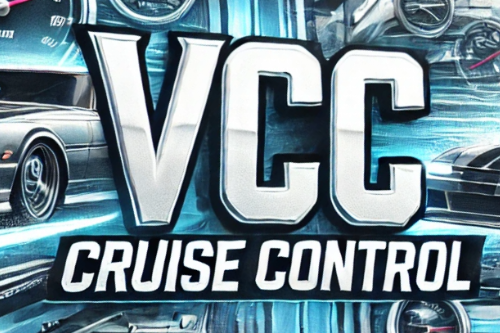






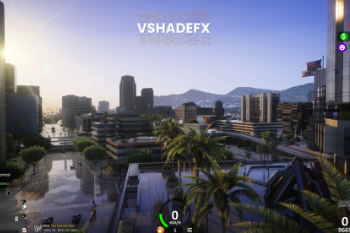
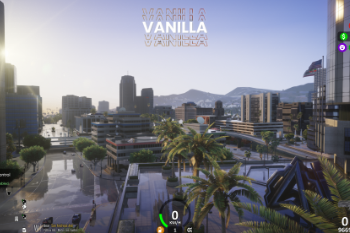














 5mods on Discord
5mods on Discord
■ https://strp.cloud/vshadefx/vshadefx.html
♤ Official Website