Truth Presets For QuantV | FiveM & SP | Tokyo Nights Qv3
4 029
12
4 029
12
Truth Presets (QuantV) Tokyo Nights Qv3
All Screenshots were taken by me
Feel Free to give your Feedback in the Comments or in the Discord Server Down Below
This Preset was made for QuantV (QuantV Only)
Discord Server
This is the Discord Server For Suggestions & everything for Truth Presets https://discord.gg/egnfTetf5S
Installation Process
1. Install most recent update of Reshade.
2. Run the Reshade.exe & make sure that u check mark everything when installing it.
3. Move over reshade.ini, dxgi.dll, reshadepreset.ini & the reshade-shaders folder over to your FiveM Application Data>Plugins folder
4. Make a "preset" Folder in your Gta V Directory & drag and drop the preset u selected in there (Just the .ini not the Picture).
5. Enjoy the amazing Graphics made by me!
Update Log:
All Screenshots were taken by me
Feel Free to give your Feedback in the Comments or in the Discord Server Down Below
This Preset was made for QuantV (QuantV Only)
Discord Server
This is the Discord Server For Suggestions & everything for Truth Presets https://discord.gg/egnfTetf5S
Installation Process
1. Install most recent update of Reshade.
2. Run the Reshade.exe & make sure that u check mark everything when installing it.
3. Move over reshade.ini, dxgi.dll, reshadepreset.ini & the reshade-shaders folder over to your FiveM Application Data>Plugins folder
4. Make a "preset" Folder in your Gta V Directory & drag and drop the preset u selected in there (Just the .ini not the Picture).
5. Enjoy the amazing Graphics made by me!
Update Log:
- (V.1) First Version (Tokyo Nights Qv3 - Realistic Nights & clean color correction!)
I'm not at fault if your game crashes
Feel free to DM on Discord @awesome1eliy
Première mise en ligne : 23 mai 2024
Dernière mise à jour : 23 mai 2024
Téléchargé pour la dernière fois : il y a 1 heure
2 commentaires
More mods by TruthPresets:
Truth Presets (QuantV) Tokyo Nights Qv3
All Screenshots were taken by me
Feel Free to give your Feedback in the Comments or in the Discord Server Down Below
This Preset was made for QuantV (QuantV Only)
Discord Server
This is the Discord Server For Suggestions & everything for Truth Presets https://discord.gg/egnfTetf5S
Installation Process
1. Install most recent update of Reshade.
2. Run the Reshade.exe & make sure that u check mark everything when installing it.
3. Move over reshade.ini, dxgi.dll, reshadepreset.ini & the reshade-shaders folder over to your FiveM Application Data>Plugins folder
4. Make a "preset" Folder in your Gta V Directory & drag and drop the preset u selected in there (Just the .ini not the Picture).
5. Enjoy the amazing Graphics made by me!
Update Log:
All Screenshots were taken by me
Feel Free to give your Feedback in the Comments or in the Discord Server Down Below
This Preset was made for QuantV (QuantV Only)
Discord Server
This is the Discord Server For Suggestions & everything for Truth Presets https://discord.gg/egnfTetf5S
Installation Process
1. Install most recent update of Reshade.
2. Run the Reshade.exe & make sure that u check mark everything when installing it.
3. Move over reshade.ini, dxgi.dll, reshadepreset.ini & the reshade-shaders folder over to your FiveM Application Data>Plugins folder
4. Make a "preset" Folder in your Gta V Directory & drag and drop the preset u selected in there (Just the .ini not the Picture).
5. Enjoy the amazing Graphics made by me!
Update Log:
- (V.1) First Version (Tokyo Nights Qv3 - Realistic Nights & clean color correction!)
I'm not at fault if your game crashes
Feel free to DM on Discord @awesome1eliy
Première mise en ligne : 23 mai 2024
Dernière mise à jour : 23 mai 2024
Téléchargé pour la dernière fois : il y a 1 heure




.png)

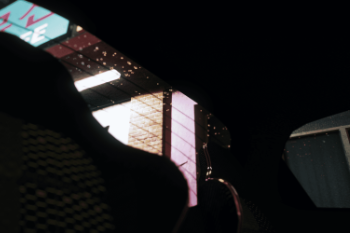




 5mods on Discord
5mods on Discord
This file has been approved automatically. If you think this file should not be here for any reason please report it.
Installed but my game doesnt look like the images above... Everything looks super dark so I cant see anything and its all kinda blurry aswell as lights are super bright...