MightyFX Reshade Preset 1.0
1 336
11
1 336
11
My first collection of Reshade Presets, these were created using my own visuals however should look good for those using VisualV, NVR or other packs.
Presets:
- MightyFX
- MightyFX V2 (Slightly different colours)
- MightyFX Muted (Reduced saturation for a more "bleached" look)
- MightyFX Colourful (Increased saturation over MightyFX)
- MightyFX Noir (Just some fun)
1.0 - Initial Release
Installation:
- Reshade installed: https://reshade.me/
- Install the qUINT shader framework: https://github.com/martymcmodding/qUINT
- Drop the .ini presets in to your game folder
Presets:
- MightyFX
- MightyFX V2 (Slightly different colours)
- MightyFX Muted (Reduced saturation for a more "bleached" look)
- MightyFX Colourful (Increased saturation over MightyFX)
- MightyFX Noir (Just some fun)
1.0 - Initial Release
Installation:
- Reshade installed: https://reshade.me/
- Install the qUINT shader framework: https://github.com/martymcmodding/qUINT
- Drop the .ini presets in to your game folder
Première mise en ligne : 18 février 2020
Dernière mise à jour : 20 février 2020
Téléchargé pour la dernière fois : 8 février 2024
All Versions
1 commentaire
My first collection of Reshade Presets, these were created using my own visuals however should look good for those using VisualV, NVR or other packs.
Presets:
- MightyFX
- MightyFX V2 (Slightly different colours)
- MightyFX Muted (Reduced saturation for a more "bleached" look)
- MightyFX Colourful (Increased saturation over MightyFX)
- MightyFX Noir (Just some fun)
1.0 - Initial Release
Installation:
- Reshade installed: https://reshade.me/
- Install the qUINT shader framework: https://github.com/martymcmodding/qUINT
- Drop the .ini presets in to your game folder
Presets:
- MightyFX
- MightyFX V2 (Slightly different colours)
- MightyFX Muted (Reduced saturation for a more "bleached" look)
- MightyFX Colourful (Increased saturation over MightyFX)
- MightyFX Noir (Just some fun)
1.0 - Initial Release
Installation:
- Reshade installed: https://reshade.me/
- Install the qUINT shader framework: https://github.com/martymcmodding/qUINT
- Drop the .ini presets in to your game folder
Première mise en ligne : 18 février 2020
Dernière mise à jour : 20 février 2020
Téléchargé pour la dernière fois : 8 février 2024
![Davis Neighborhood Families [YMT] Davis Neighborhood Families [YMT]](https://img.gta5-mods.com/q75-w500-h333-cfill/images/davis-neighborhood-families-ymt/f7ad8a-271590_97.jpg)
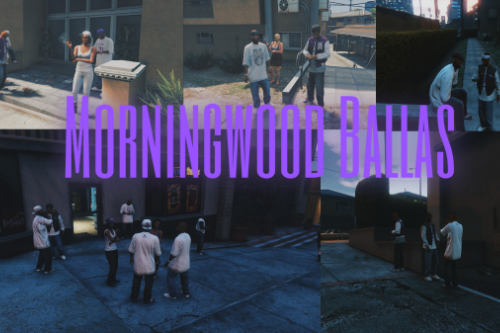




 5mods on Discord
5mods on Discord
Cool