New Loading Screen - Nakhon Sri Thammarat Thailand 1.0
745
3
745
3
Installation
1. Open Program OpenIV
2. go to Update.rpf/X64/Data/Cdimages/scaleform_platform_pc
3. Create New Folder and Backup File Original Load Screen GTA V
4. Click Edit Mode and Replace Load Screen File LoadingScreen0.ytd to LoadingScreen16.ytd
5. Enjoy!!!
Special loading Screen
Koh Samui in Surat Thani and Bikini
1.Go to update/update.rpf/x64/data/cdimages/scaleform_frontend.rpf/
2.Backup File Original and Replace LoadingScreen_startup.ytd
3.Enjoy !!!
Thanks for downloading.!! ^_^
1. Open Program OpenIV
2. go to Update.rpf/X64/Data/Cdimages/scaleform_platform_pc
3. Create New Folder and Backup File Original Load Screen GTA V
4. Click Edit Mode and Replace Load Screen File LoadingScreen0.ytd to LoadingScreen16.ytd
5. Enjoy!!!
Special loading Screen
Koh Samui in Surat Thani and Bikini
1.Go to update/update.rpf/x64/data/cdimages/scaleform_frontend.rpf/
2.Backup File Original and Replace LoadingScreen_startup.ytd
3.Enjoy !!!
Thanks for downloading.!! ^_^
Mise en ligne : 15 mars 2017
Téléchargé pour la dernière fois : 17 février 2025
11 commentaires
Installation
1. Open Program OpenIV
2. go to Update.rpf/X64/Data/Cdimages/scaleform_platform_pc
3. Create New Folder and Backup File Original Load Screen GTA V
4. Click Edit Mode and Replace Load Screen File LoadingScreen0.ytd to LoadingScreen16.ytd
5. Enjoy!!!
Special loading Screen
Koh Samui in Surat Thani and Bikini
1.Go to update/update.rpf/x64/data/cdimages/scaleform_frontend.rpf/
2.Backup File Original and Replace LoadingScreen_startup.ytd
3.Enjoy !!!
Thanks for downloading.!! ^_^
1. Open Program OpenIV
2. go to Update.rpf/X64/Data/Cdimages/scaleform_platform_pc
3. Create New Folder and Backup File Original Load Screen GTA V
4. Click Edit Mode and Replace Load Screen File LoadingScreen0.ytd to LoadingScreen16.ytd
5. Enjoy!!!
Special loading Screen
Koh Samui in Surat Thani and Bikini
1.Go to update/update.rpf/x64/data/cdimages/scaleform_frontend.rpf/
2.Backup File Original and Replace LoadingScreen_startup.ytd
3.Enjoy !!!
Thanks for downloading.!! ^_^
Mise en ligne : 15 mars 2017
Téléchargé pour la dernière fois : 17 février 2025

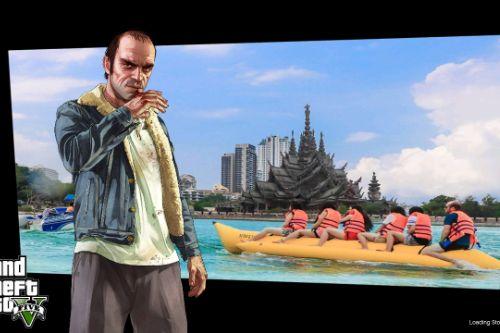
![German Props Mod [OIV] German Props Mod [OIV]](https://img.gta5-mods.com/q75-w500-h333-cfill/images/german-props-mod-oiv/f92e7f-title.jpg)
![Los Santos Customs zu A.T.U. Tuning Werkstätten/Workshops [OIV] Los Santos Customs zu A.T.U. Tuning Werkstätten/Workshops [OIV]](https://img.gta5-mods.com/q75-w500-h333-cfill/images/los-santos-customs-zu-a-t-u-werkstaetten/456319-GTA5 2017-01-07 01-06-13-84.jpg)

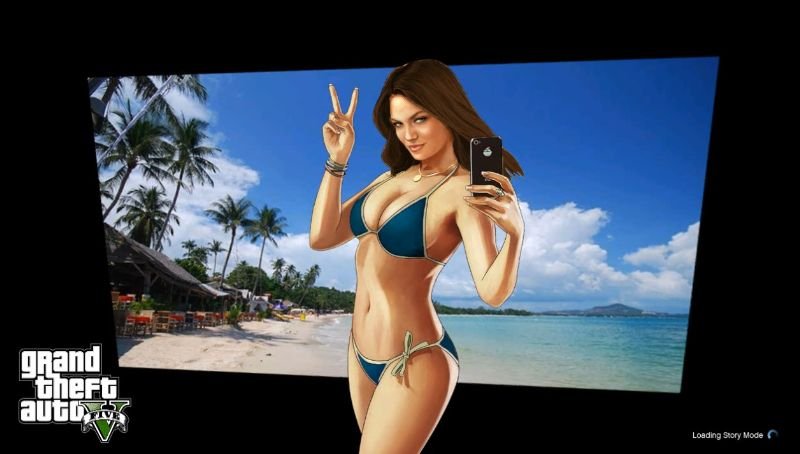
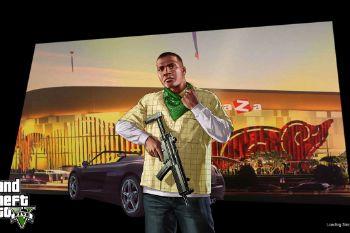
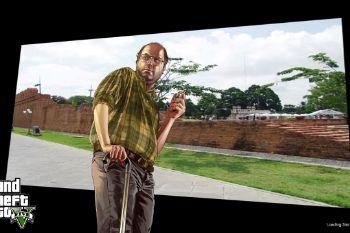

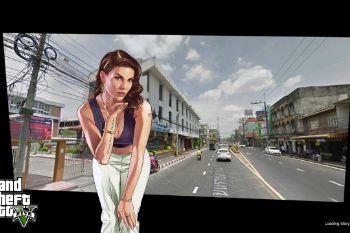

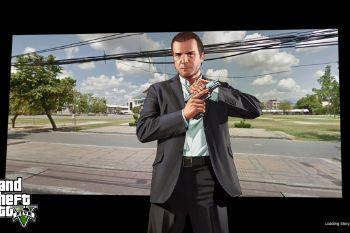



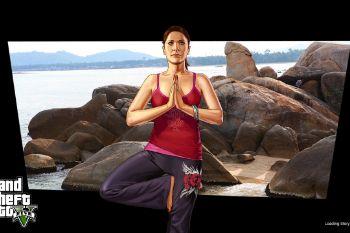
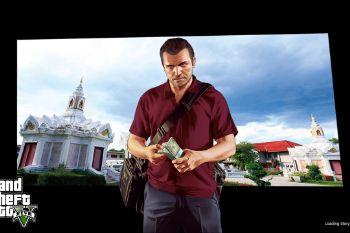

 5mods on Discord
5mods on Discord
Good*
Thank you very much
Why not, nice job ;)
rookie
Thanks, looks nice
what system for all this
How do you do that? Can you teach me? What program do you use?
Use Adobe Photoshop
สุดยอดไปเลยครับ 5555+
@kritbualad ขอบคุณครับ
ดีมากกกกกกกกกกกกกกกกก