Bean Machine (Sunset) to The Coffee Bean & Tea Leaf Retexture 1.1 +superlod update
583
12
583
12
Installation:
open openIV and enable edit mode. Go to C:\Games\Grand Theft Auto V\mods\x64l.rpf\levels\gta5\_citye\sunset
and put the file in.
-------
UPDATE
-------
if you got the rca mod go to C:\Games\Grand.Theft.Auto.V\mods\update\x64\dlcpacks\rca\dlc.rpf\x64\sunset.rpf\
open ss1_lod_01_02_08_09_10_11_children.ytd
and replace the ss1_08_superlod file
if you don´t got the rca mod go to C:\Games\Grand.Theft.Auto.V\mods\x64l.rpf\levels\gta5\_citye\sunset\sunset.rpf\
open ss1_lod_01_02_08_09_10_11_children.ytd
and replace the ss1_08_superlod file
before that I recommend like always to backup your file/s.
have fun,
mikesta
open openIV and enable edit mode. Go to C:\Games\Grand Theft Auto V\mods\x64l.rpf\levels\gta5\_citye\sunset
and put the file in.
-------
UPDATE
-------
if you got the rca mod go to C:\Games\Grand.Theft.Auto.V\mods\update\x64\dlcpacks\rca\dlc.rpf\x64\sunset.rpf\
open ss1_lod_01_02_08_09_10_11_children.ytd
and replace the ss1_08_superlod file
if you don´t got the rca mod go to C:\Games\Grand.Theft.Auto.V\mods\x64l.rpf\levels\gta5\_citye\sunset\sunset.rpf\
open ss1_lod_01_02_08_09_10_11_children.ytd
and replace the ss1_08_superlod file
before that I recommend like always to backup your file/s.
have fun,
mikesta
Première mise en ligne : 20 novembre 2023
Dernière mise à jour : 3 octobre 2024
Téléchargé pour la dernière fois : il y a 11 heures
9 commentaires
More mods by mikesta:

- Insigne
5.0
2 174
31
3.0 jugular to Jaguar variant, two added BMW logo variants, Pagani Huayra possibility and two bonus cars
By mikesta

- Livrée
- Los Angeles
- Californie
- USA
120
7
1.1 update new liveries
By mikesta
Installation:
open openIV and enable edit mode. Go to C:\Games\Grand Theft Auto V\mods\x64l.rpf\levels\gta5\_citye\sunset
and put the file in.
-------
UPDATE
-------
if you got the rca mod go to C:\Games\Grand.Theft.Auto.V\mods\update\x64\dlcpacks\rca\dlc.rpf\x64\sunset.rpf\
open ss1_lod_01_02_08_09_10_11_children.ytd
and replace the ss1_08_superlod file
if you don´t got the rca mod go to C:\Games\Grand.Theft.Auto.V\mods\x64l.rpf\levels\gta5\_citye\sunset\sunset.rpf\
open ss1_lod_01_02_08_09_10_11_children.ytd
and replace the ss1_08_superlod file
before that I recommend like always to backup your file/s.
have fun,
mikesta
open openIV and enable edit mode. Go to C:\Games\Grand Theft Auto V\mods\x64l.rpf\levels\gta5\_citye\sunset
and put the file in.
-------
UPDATE
-------
if you got the rca mod go to C:\Games\Grand.Theft.Auto.V\mods\update\x64\dlcpacks\rca\dlc.rpf\x64\sunset.rpf\
open ss1_lod_01_02_08_09_10_11_children.ytd
and replace the ss1_08_superlod file
if you don´t got the rca mod go to C:\Games\Grand.Theft.Auto.V\mods\x64l.rpf\levels\gta5\_citye\sunset\sunset.rpf\
open ss1_lod_01_02_08_09_10_11_children.ytd
and replace the ss1_08_superlod file
before that I recommend like always to backup your file/s.
have fun,
mikesta
Première mise en ligne : 20 novembre 2023
Dernière mise à jour : 3 octobre 2024
Téléchargé pour la dernière fois : il y a 11 heures









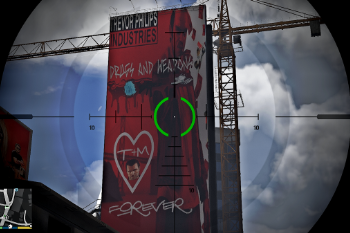



 5mods on Discord
5mods on Discord
This file has been approved automatically. If you think this file should not be here for any reason please report it.
@mikesta this is a retexture and should be in Misc category
@ReNNie okay, thanks for the correction.
what graphics you use?
@Quakex64 hey, when you mean which image editor. I use gimp and paint net in general. Greetings.
no. like NVE, or redux type graphics
its been a long time, when I downloaded those mods. I guess I use Natural Vision Remastered.
Hello! I have a few questions about retexture, where can I send you a message?
@batbuub hello, you can send me for example an email at schwingdastanzbein@web.de
Greetings : o )