Japan House
1 001
32
1 001
32
Japan House [YMAP][Map Builder]creat by me.
Installation:
PLEASE READ IT CAREFULLY !
If you don't have mods folder, just create it and put the original common.rpf locate in GTA5 main folder in your mods folder
Download and install:
ScriptHook,
ScriptHook V.NET
and OpenIV
and MENYOO
and very important dont forget Map Builder 4.0 (https://fr.gta5-mods.com/tools/map-builder) for some walls and grounds.
and Custom Props Add-On [BETA 3] (https://fr.gta5-mods.com/maps/custom-prop)
HOW TO INSTAL:
A] ADDON [ymap file]
Installation for instal (OPEN IV needed for this)
copy and paste folder "custom maps"
to: mods>update>x64>dlcpacks
Finally add "dlcpacks: custom maps " in dlclist.xml using OpenIV
to: mods update.rpf common data
Or,
A] when you already have your custom maps folder then go to:
mods>update>x64>dlcpacks>custom maps>dlc.rpf>x64>levels>gta5>citye>maps>custom maps.rpf
and add the file :
Japan House.ymap
[Addon] (don t rename the file. OpenIV will do the rest)
Good game !
Installation:
PLEASE READ IT CAREFULLY !
If you don't have mods folder, just create it and put the original common.rpf locate in GTA5 main folder in your mods folder
Download and install:
ScriptHook,
ScriptHook V.NET
and OpenIV
and MENYOO
and very important dont forget Map Builder 4.0 (https://fr.gta5-mods.com/tools/map-builder) for some walls and grounds.
and Custom Props Add-On [BETA 3] (https://fr.gta5-mods.com/maps/custom-prop)
HOW TO INSTAL:
A] ADDON [ymap file]
Installation for instal (OPEN IV needed for this)
copy and paste folder "custom maps"
to: mods>update>x64>dlcpacks
Finally add "dlcpacks: custom maps " in dlclist.xml using OpenIV
to: mods update.rpf common data
Or,
A] when you already have your custom maps folder then go to:
mods>update>x64>dlcpacks>custom maps>dlc.rpf>x64>levels>gta5>citye>maps>custom maps.rpf
and add the file :
Japan House.ymap
[Addon] (don t rename the file. OpenIV will do the rest)
Good game !
Première mise en ligne : 16 juillet 2023
Dernière mise à jour : 16 juillet 2023
Téléchargé pour la dernière fois : il y a 13 heures
4 commentaires
More mods by zamalone:
Japan House [YMAP][Map Builder]creat by me.
Installation:
PLEASE READ IT CAREFULLY !
If you don't have mods folder, just create it and put the original common.rpf locate in GTA5 main folder in your mods folder
Download and install:
ScriptHook,
ScriptHook V.NET
and OpenIV
and MENYOO
and very important dont forget Map Builder 4.0 (https://fr.gta5-mods.com/tools/map-builder) for some walls and grounds.
and Custom Props Add-On [BETA 3] (https://fr.gta5-mods.com/maps/custom-prop)
HOW TO INSTAL:
A] ADDON [ymap file]
Installation for instal (OPEN IV needed for this)
copy and paste folder "custom maps"
to: mods>update>x64>dlcpacks
Finally add "dlcpacks: custom maps " in dlclist.xml using OpenIV
to: mods update.rpf common data
Or,
A] when you already have your custom maps folder then go to:
mods>update>x64>dlcpacks>custom maps>dlc.rpf>x64>levels>gta5>citye>maps>custom maps.rpf
and add the file :
Japan House.ymap
[Addon] (don t rename the file. OpenIV will do the rest)
Good game !
Installation:
PLEASE READ IT CAREFULLY !
If you don't have mods folder, just create it and put the original common.rpf locate in GTA5 main folder in your mods folder
Download and install:
ScriptHook,
ScriptHook V.NET
and OpenIV
and MENYOO
and very important dont forget Map Builder 4.0 (https://fr.gta5-mods.com/tools/map-builder) for some walls and grounds.
and Custom Props Add-On [BETA 3] (https://fr.gta5-mods.com/maps/custom-prop)
HOW TO INSTAL:
A] ADDON [ymap file]
Installation for instal (OPEN IV needed for this)
copy and paste folder "custom maps"
to: mods>update>x64>dlcpacks
Finally add "dlcpacks: custom maps " in dlclist.xml using OpenIV
to: mods update.rpf common data
Or,
A] when you already have your custom maps folder then go to:
mods>update>x64>dlcpacks>custom maps>dlc.rpf>x64>levels>gta5>citye>maps>custom maps.rpf
and add the file :
Japan House.ymap
[Addon] (don t rename the file. OpenIV will do the rest)
Good game !
Première mise en ligne : 16 juillet 2023
Dernière mise à jour : 16 juillet 2023
Téléchargé pour la dernière fois : il y a 13 heures
![Singleton's Stripclub [Add-On SP] Singleton's Stripclub [Add-On SP]](https://img.gta5-mods.com/q75-w500-h333-cfill/images/singleton-s-stripclub/6c05f9-20241230215345_1.jpg)


![Vespucci Palace [YMAP] Vespucci Palace [YMAP]](https://img.gta5-mods.com/q75-w500-h333-cfill/images/vespucci-palace-ymap/e42f6e-vespucci8004857_1.jpg)
![FIB mansion rooftop [YMAP / XML] FIB mansion rooftop [YMAP / XML]](https://img.gta5-mods.com/q75-w500-h333-cfill/images/fib-mansion-rooftop-ymap-xml/546e40-20221029135657_1.jpg)







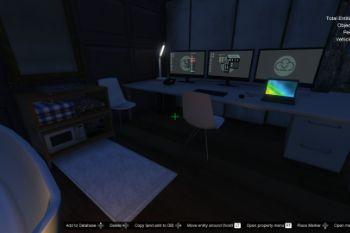



 5mods on Discord
5mods on Discord
This file has been approved automatically. If you think this file should not be here for any reason please report it.
Merci pour ton partage, mais ça ne charge pas toutes les textures 😢
Une idée ?
@RealRastax Bonjour,
Vous devez suivre les instructions de la description avec attention, si vous ne le faite pas vous aurez toujours des objets manquant, telle que "CUSTOM_PROP BETA3" et "MAP BUILDER.
après tu pourra installer absolument tous mes mods.
Merci et amusez vous bien ;-)
@zamalone Je vais tester ça, merci beaucoup 😘