Animated Dealership Sign (Add your logo) 3
1 356
57
1 356
57
UPDATE 3.0!
There are now 4 different shapes of sign. Textures and texture maps have been improved. You can also now change the top and bottom colors of the sign in addition to the sign logo itself. I am experimenting with normal and spec maps so please let me know what you think.
UPDATE 2.0!
The DLC now contains 5 independent signs so you can have different logos in multiple locations on the map.
This mod will add a custom animated signs to GTA5! It should be perfect for anyone with a custom auto shop or similar business that needs a big spinning sign. By default, the one sign is next to the desert airport landing strip. It is just there out of the way as an example. Using Codewalker, you can place the signs anywhere you want using Ymaps. Please read the README and watch my YouTube video for more installation help! You will need to replace the example logos on the signs with whatever image you desire. By default the sign spins and has collisions for the sign pole. The MOVING part does not have a collision. That is not currently possible as I cannot load YFT (which would be needed for dynamic moving collisions) into 3DS Max, and Zmodeler does not currently support the needed YFT bone functions for props as it is mostly vehicle oriented support only. I have asked Oleg for assistance on this matter. If this is a useful prop and the community wants more, I can later update this with more shapes and designs. I will also have more complex animations hopefully soon, I only JUST figured out the YCD values and some of the hash functions. Stay tuned for more updates soon!
INSTALLATION
Using OpenIV or CW RPF browser, navigate to:
MODS/UPDATE/UPDATE.RPF/COMMON/DATA
Find and make a backup of DLCLIST.XML
Now add the following line to the DLCLIST.XML:
dlcpacks:\foxmaps2\
Next navigate to:
MODS/UPDATE/X64/DLCPACKS
Copy the foxmaps2 folder into here.
Now you can enter the foxmaps2 folder and find FOXDEAL01.YTD, FOXDEAL02.YTD and etc.
Replace the 'YOUR LOGO HERE!' texture with whatever you want the sign to display.
Now using Codewalker, you can place the sign anywhere on the map and create a Ymap, so that it is always there.
Please check my YouTube channel to watch a video that shows me placing the sign step by step (video only no dialog).
INSTALLATION VIDEO LINK:
https://www.youtube.com/watch?v=oIZV925HDN8
Feel free to use this mod in your own mod or videos or whatever you like. Just as always, please let me know and be sure to credit me, I spend a LOT of time learning this stuff!
There are no known issues or conflicts with this mod.
For placing the model in Codewalker use model name: FOXDEAL01
Get Codewalker here:
https://www.gta5-mods.com/tools/codewalker-gtav-interactive-3d-map
There are now 4 different shapes of sign. Textures and texture maps have been improved. You can also now change the top and bottom colors of the sign in addition to the sign logo itself. I am experimenting with normal and spec maps so please let me know what you think.
UPDATE 2.0!
The DLC now contains 5 independent signs so you can have different logos in multiple locations on the map.
This mod will add a custom animated signs to GTA5! It should be perfect for anyone with a custom auto shop or similar business that needs a big spinning sign. By default, the one sign is next to the desert airport landing strip. It is just there out of the way as an example. Using Codewalker, you can place the signs anywhere you want using Ymaps. Please read the README and watch my YouTube video for more installation help! You will need to replace the example logos on the signs with whatever image you desire. By default the sign spins and has collisions for the sign pole. The MOVING part does not have a collision. That is not currently possible as I cannot load YFT (which would be needed for dynamic moving collisions) into 3DS Max, and Zmodeler does not currently support the needed YFT bone functions for props as it is mostly vehicle oriented support only. I have asked Oleg for assistance on this matter. If this is a useful prop and the community wants more, I can later update this with more shapes and designs. I will also have more complex animations hopefully soon, I only JUST figured out the YCD values and some of the hash functions. Stay tuned for more updates soon!
INSTALLATION
Using OpenIV or CW RPF browser, navigate to:
MODS/UPDATE/UPDATE.RPF/COMMON/DATA
Find and make a backup of DLCLIST.XML
Now add the following line to the DLCLIST.XML:
Next navigate to:
MODS/UPDATE/X64/DLCPACKS
Copy the foxmaps2 folder into here.
Now you can enter the foxmaps2 folder and find FOXDEAL01.YTD, FOXDEAL02.YTD and etc.
Replace the 'YOUR LOGO HERE!' texture with whatever you want the sign to display.
Now using Codewalker, you can place the sign anywhere on the map and create a Ymap, so that it is always there.
Please check my YouTube channel to watch a video that shows me placing the sign step by step (video only no dialog).
INSTALLATION VIDEO LINK:
https://www.youtube.com/watch?v=oIZV925HDN8
Feel free to use this mod in your own mod or videos or whatever you like. Just as always, please let me know and be sure to credit me, I spend a LOT of time learning this stuff!
There are no known issues or conflicts with this mod.
For placing the model in Codewalker use model name: FOXDEAL01
Get Codewalker here:
https://www.gta5-mods.com/tools/codewalker-gtav-interactive-3d-map
Première mise en ligne : 17 décembre 2019
Dernière mise à jour : 27 décembre 2019
Téléchargé pour la dernière fois : il y a 11 heures
28 commentaires
More mods by Foxunitone:
UPDATE 3.0!
There are now 4 different shapes of sign. Textures and texture maps have been improved. You can also now change the top and bottom colors of the sign in addition to the sign logo itself. I am experimenting with normal and spec maps so please let me know what you think.
UPDATE 2.0!
The DLC now contains 5 independent signs so you can have different logos in multiple locations on the map.
This mod will add a custom animated signs to GTA5! It should be perfect for anyone with a custom auto shop or similar business that needs a big spinning sign. By default, the one sign is next to the desert airport landing strip. It is just there out of the way as an example. Using Codewalker, you can place the signs anywhere you want using Ymaps. Please read the README and watch my YouTube video for more installation help! You will need to replace the example logos on the signs with whatever image you desire. By default the sign spins and has collisions for the sign pole. The MOVING part does not have a collision. That is not currently possible as I cannot load YFT (which would be needed for dynamic moving collisions) into 3DS Max, and Zmodeler does not currently support the needed YFT bone functions for props as it is mostly vehicle oriented support only. I have asked Oleg for assistance on this matter. If this is a useful prop and the community wants more, I can later update this with more shapes and designs. I will also have more complex animations hopefully soon, I only JUST figured out the YCD values and some of the hash functions. Stay tuned for more updates soon!
INSTALLATION
Using OpenIV or CW RPF browser, navigate to:
MODS/UPDATE/UPDATE.RPF/COMMON/DATA
Find and make a backup of DLCLIST.XML
Now add the following line to the DLCLIST.XML:
dlcpacks:\foxmaps2\
Next navigate to:
MODS/UPDATE/X64/DLCPACKS
Copy the foxmaps2 folder into here.
Now you can enter the foxmaps2 folder and find FOXDEAL01.YTD, FOXDEAL02.YTD and etc.
Replace the 'YOUR LOGO HERE!' texture with whatever you want the sign to display.
Now using Codewalker, you can place the sign anywhere on the map and create a Ymap, so that it is always there.
Please check my YouTube channel to watch a video that shows me placing the sign step by step (video only no dialog).
INSTALLATION VIDEO LINK:
https://www.youtube.com/watch?v=oIZV925HDN8
Feel free to use this mod in your own mod or videos or whatever you like. Just as always, please let me know and be sure to credit me, I spend a LOT of time learning this stuff!
There are no known issues or conflicts with this mod.
For placing the model in Codewalker use model name: FOXDEAL01
Get Codewalker here:
https://www.gta5-mods.com/tools/codewalker-gtav-interactive-3d-map
There are now 4 different shapes of sign. Textures and texture maps have been improved. You can also now change the top and bottom colors of the sign in addition to the sign logo itself. I am experimenting with normal and spec maps so please let me know what you think.
UPDATE 2.0!
The DLC now contains 5 independent signs so you can have different logos in multiple locations on the map.
This mod will add a custom animated signs to GTA5! It should be perfect for anyone with a custom auto shop or similar business that needs a big spinning sign. By default, the one sign is next to the desert airport landing strip. It is just there out of the way as an example. Using Codewalker, you can place the signs anywhere you want using Ymaps. Please read the README and watch my YouTube video for more installation help! You will need to replace the example logos on the signs with whatever image you desire. By default the sign spins and has collisions for the sign pole. The MOVING part does not have a collision. That is not currently possible as I cannot load YFT (which would be needed for dynamic moving collisions) into 3DS Max, and Zmodeler does not currently support the needed YFT bone functions for props as it is mostly vehicle oriented support only. I have asked Oleg for assistance on this matter. If this is a useful prop and the community wants more, I can later update this with more shapes and designs. I will also have more complex animations hopefully soon, I only JUST figured out the YCD values and some of the hash functions. Stay tuned for more updates soon!
INSTALLATION
Using OpenIV or CW RPF browser, navigate to:
MODS/UPDATE/UPDATE.RPF/COMMON/DATA
Find and make a backup of DLCLIST.XML
Now add the following line to the DLCLIST.XML:
Next navigate to:
MODS/UPDATE/X64/DLCPACKS
Copy the foxmaps2 folder into here.
Now you can enter the foxmaps2 folder and find FOXDEAL01.YTD, FOXDEAL02.YTD and etc.
Replace the 'YOUR LOGO HERE!' texture with whatever you want the sign to display.
Now using Codewalker, you can place the sign anywhere on the map and create a Ymap, so that it is always there.
Please check my YouTube channel to watch a video that shows me placing the sign step by step (video only no dialog).
INSTALLATION VIDEO LINK:
https://www.youtube.com/watch?v=oIZV925HDN8
Feel free to use this mod in your own mod or videos or whatever you like. Just as always, please let me know and be sure to credit me, I spend a LOT of time learning this stuff!
There are no known issues or conflicts with this mod.
For placing the model in Codewalker use model name: FOXDEAL01
Get Codewalker here:
https://www.gta5-mods.com/tools/codewalker-gtav-interactive-3d-map
Première mise en ligne : 17 décembre 2019
Dernière mise à jour : 27 décembre 2019
Téléchargé pour la dernière fois : il y a 11 heures

![Cessna 337 SkyMaster [Add-On | OIV | Liveries] Cessna 337 SkyMaster [Add-On | OIV | Liveries]](https://img.gta5-mods.com/q75-w500-h333-cfill/images/cessna-337-skymaster-oiv-add-on-livery/8a61a1-13.png)

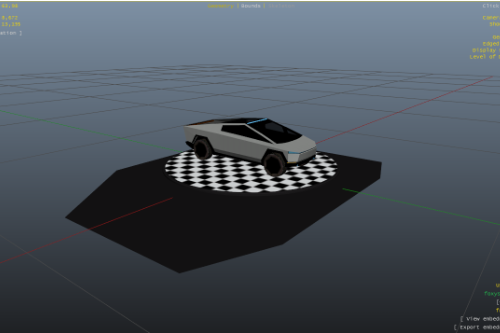
![Lockheed L-1049 Super Constellation [Add-On] Lockheed L-1049 Super Constellation [Add-On]](https://img.gta5-mods.com/q75-w500-h333-cfill/images/lockheed-l-1049-super-constellation-add-on/651d37-1.png)






 5mods on Discord
5mods on Discord
@Asyr0n I am thinking to update this mod this week with all the common spinning signs I see around town. Like the gas station ball or those spinning lottery signs. But if anyone has some shape suggestions I could try to make them.
Work on FiveM?
genius, truly!
going to plant this to the Fridgit plant in industrial and texture it accordingly
haven't checked yet if textures are embedded so I can use this same prop at different locations with different textures
@ReNNie Textures are not embedded so they can change with the YTD. The animation is specific to the model name though. But if you let me know the name of the copies you make for your extra textures, I can edit more YCD for them.
@DelinPollo I'm not sure, but the file is small enough, it should be okay? Give it a try and if it works let me know, I can always make more if it does.
@reddog10 Because of how the game treats the animation files, the sign will only work with the one texture you apply. But what I will do, is update this and add a few more, so there is the ability to have multiple signs.
Ok thank you I will see what i can do on my side and let you know if I can get it to load more than one
@Foxunitone ok when I try it I will let you know
@Foxunitone can possible make animation for
rotation car podium ?
http://www.totalliftingsolutions.co.uk/wp-content/uploads/gallery-turntables-1b.jpg
@imBIMMER I'm already working on one but having problems with getting the dynamic collisions to work. I hope to be able to release this soon. <a>https://www.youtube.com/watch?v=CX5umyt-3NQ<a>
@Foxunitone bro osom:)))
long time i try do that muving stuff))
Cool
@Foxunitone finally placed the first sign, thnx for also releasing a 5 dlc!
using the video I managed, else I wouldn't have known to calculate extents ;)
feedback would be the logo texture itself isn't mapped 1:1 but placed in a 1024px container and needs be scaled, also the texture on the pole and sign trim are very shiny, if you were to map those too one could age the entire sign and logo depending on its placement
https://cdn.discordapp.com/attachments/318715415188733954/658246906589216799/Grand_Theft_Auto_V_Screenshot_2019.12.22_-_10.24.11.00.jpg
@ReNNie That sounds like a good start. I will update the signs to cut down their shine, and remap the UV's to be more customizable. Maybe a good time to add a few more sign shapes also. I will do that today and update.
good work
@Foxunitone you dont need to make separate clip dictionaries for each entity, all can be stored in one ycd...
@Dekurwinator_ Thank you! I was wondering if I could just follow the pattern of entries to add more. I will give that a try with the next update!
@DelinPollo yeah its work on FiveM
@Foxunitone
ffs I haven't been paying attention
gonna place some of the new signs around the map and texture them
love it!
Can you do a detailed tutorial on this on YouTube?